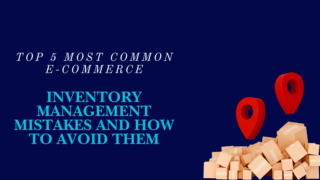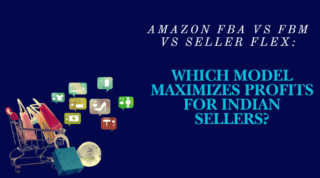Why Indian sellers demanded self-service automation
Flipkart’s Big Billion Days or Amazon’s Great Indian Festival can triple order volumes overnight. Until now, tailoring pick-pack-ship rules meant raising an IT ticket or paying an external integrator. That changed the moment Base introduced automatic actions, a no-code rule engine that lets you build custom warehouse workflows in minutes, not months.
What is a “custom warehouse workflow”?
A workflow is a set of if-this-then-that rules—for example:
-
If stock for an SKU falls below 10 then auto-create a purchase order with your Gurgaon supplier.
-
If an order contains fragile items then route it to the Delhi NCR fulfilment centre with bubble-wrap instructions.
With Base, you drag conditions and actions into place, hit Save, and the rule goes live instantly. That’s it no developer, no waitlist.
How Base Automatic Actions Make Workflows Truly Self-Service
Base’s new rule builder sits under Settings → Automatic Actions. The interface shows three columns: Triggers, Conditions, and Actions. You can chain as many as you like.
Quick highlights
-
Multi-channel aware – Pulls events from Amazon India, Flipkart, Meesho, and your Shopify store out-of-the-box.
-
GST-smart – Triggers based on tax category, HSN code, or intrastate vs interstate shipments.
-
Real-time stock sync – Updates every connected marketplace the moment a rule moves inventory.
Setting Up Your First Workflow (≤ 15 minutes)
-
Pick a trigger – e.g., Order status changes to “Ready to Pack”.
-
Add conditions – Marketplace = Flipkart AND Order value > ₹1,500.
-
Choose actions – Assign to Priority Lane, Print gift invoice, Send SMS via Base SMS Gateway.
-
Test in sandbox – Base runs a dry-run using yesterday’s orders and shows potential conflicts.
-
Go live – Toggle Activate. Your warehouse team gets an instant Slack ping.
Because every seller’s process differs, Base stores workflows as JSON objects. You can export, version-control, and re-import them across accounts—handy for multi-brand groups.
Why This Matters for Indian Sellers
Cash-on-Delivery (COD) holds
Indian buyers still choose COD in large numbers. You can set a rule to delay fulfilment until the buyer confirms via IVR, cutting return-to-origin losses.
Regional festive peaks
During Diwali and Onam, order spikes vary by state. Automatic actions route orders to the closest fulfilment centre, slashing last-mile costs.
Compliance made easy
GST e-invoices and state-specific e-way bills become one-click actions, so you never miss a statutory deadline.
Base vs. the Rest—What Makes Us Different?
Competitors offer workflow features, but none combine self-service and deep marketplace integrations like Base. Here’s the proof in one glance:
| Criteria | Base | Shiprocket Fulfilment & Unicommerce |
|---|---|---|
| No-code rule builder | ✔ Instant drag-and-drop | Requires support ticket or paid onboarding |
| Marketplace triggers (IN) | Amazon, Flipkart, Myntra, JioMart out-of-box | Limited; add-ons cost extra |
| GST & e-invoice automation | Native | Often manual or third-party plug-ins |
| Real-time stock sync | < 30 sec | Up to 15 min polling |
| Transparent pricing | One SaaS fee; unlimited rules | Tiered per rule or per warehouse |
FAQ’s:
Q1. Can Base stop orders from shipping during a local strike in some city?
A2. Yes. Create a condition Shipping postcode starts with 67 and an action Hold order.
Q2. Is there a limit on the number of automatic actions?
A2. No. Your SaaS includes unlimited rules.
Q3. Will custom workflows slow down order sync?
A3. Rules run asynchronously; average latency is under 500 ms.
Q4. Can I copy workflows from my Delhi warehouse to my Bangalore DC?
A4. Export the JSON file and import it in the second account, takes seconds.
Q5. Does Base handle GST e-invoice generation automatically?
A5. Yes. Add Generate GST Invoice as an action; Base fetches IRN in real time.