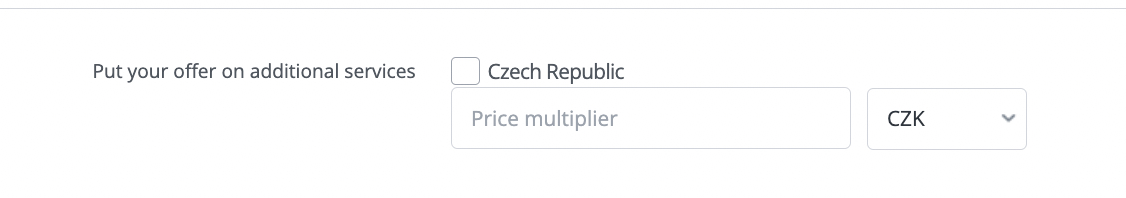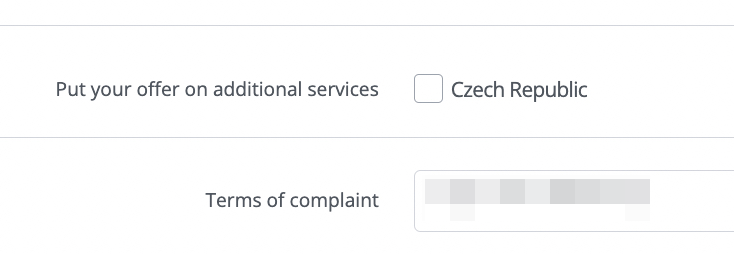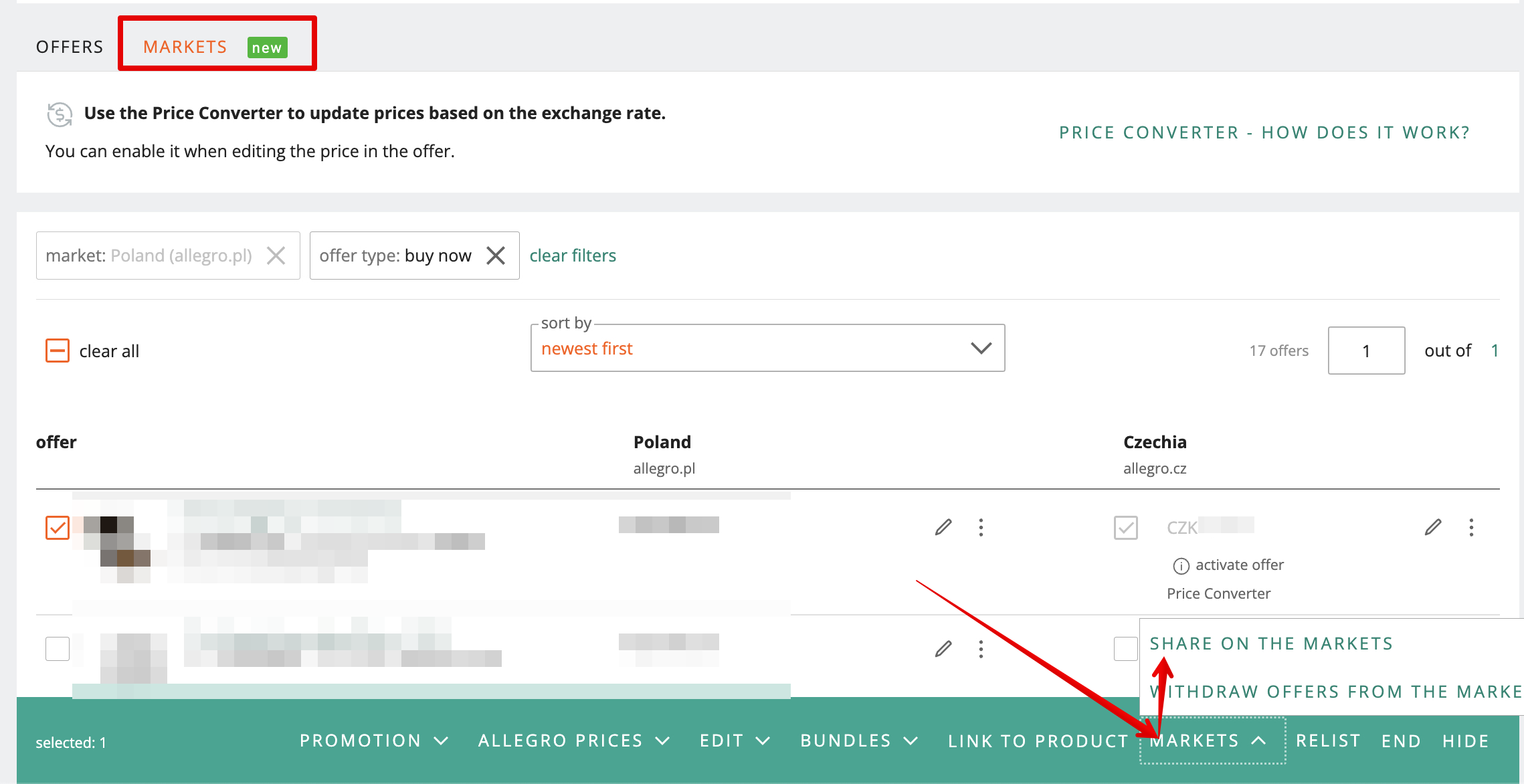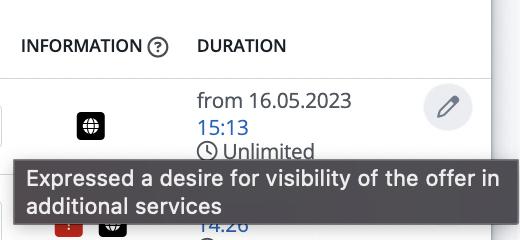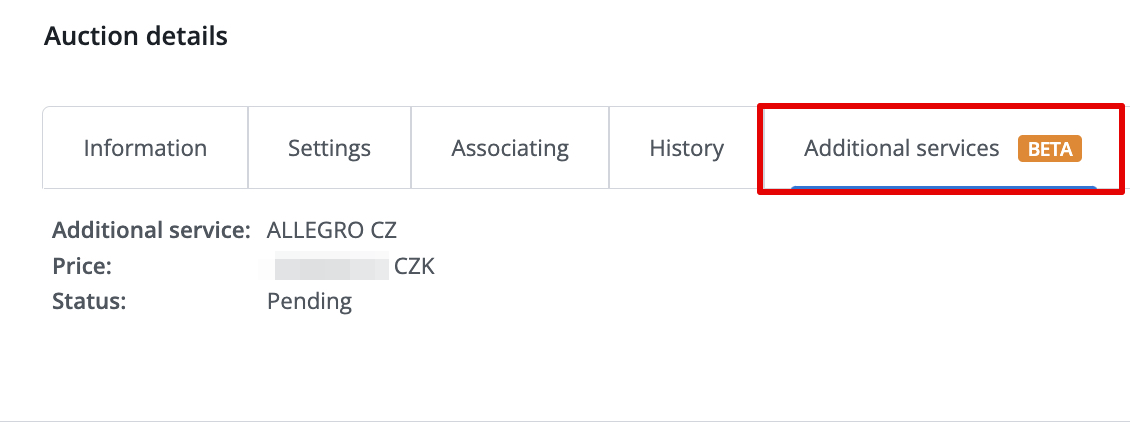Due to Allegro recent enter into the Czech market, in BaseLinker there is a possibility to list an offer in additional markets (BETA version right now).
New functionality allows listing an offer in additional market (while listing to base market e.g. Allegro PL), stock synchronization and downloading orders into the BaseLinker.
Adding the integration
One Allegro account is connected once to the BaseLinker. While adding the integration, it will be detected which market is base one. If you already have an account on Allegro.pl there is no need to create new one in order to list offers on additional markets because you will be able to list offers on additional markets directly from the main one, your main will be detected, in that case it will be Polish one.
Details about connecting an Allegro integration can be found in this article.
Listing an offer
In Allegro’s integration settings in “Offer settings” tab You will find option “Put your offer on additional services”.
If your base market will be Czech Republic, then in the following setting there will be Poland available.
For listing purpose, you need to set a price multiplier. Price of product from the storage will be calculated according to the multiplier set in Allegro integration setting and later on with multiplier that was set in following option.
If you do not want to list offers by default in additional market there is such option as well, this option is also available during listing.
Price multiplier and currency will be set according to settings set in “Offer settings” in Allegro integration settings.
Parameters and description will be translated automatically on Allegro’s side.
Detailed instruction to list an offer via BaseLinker can be found here. Currently, there is no possibility to list an offer just in the additional market. If you have already listed offer in e.g. Allegro.pl, and you would like to have them also on Allegro.cz there is no way to list those offers into additional markets. Only way via BaseLinker is to list the once more, with setting to list in additional services checked. You can also try to add them directly from the Allegro’s side.
Offer management in additional services
In “Offer management” there will be an icon indicating visibility in additional services.
In details of such offer there will be an additional tab “Additional services” in which there will be an information such as:
- additional service,
- price,
- status.
If any errors occur, and offer would not be listed properly in additional services, then also in this tab there will be certain information about that.
Price synchronization
Price synchronization for offers in additional services via BaseLinker is currently not available.
However, there is such option like “auto-repricer” on Allegro’s side. In order to change the price on additional service, basin on the price of the offer from the main service:
- Head out to price changing option directly in the main service on Allegro’s side.
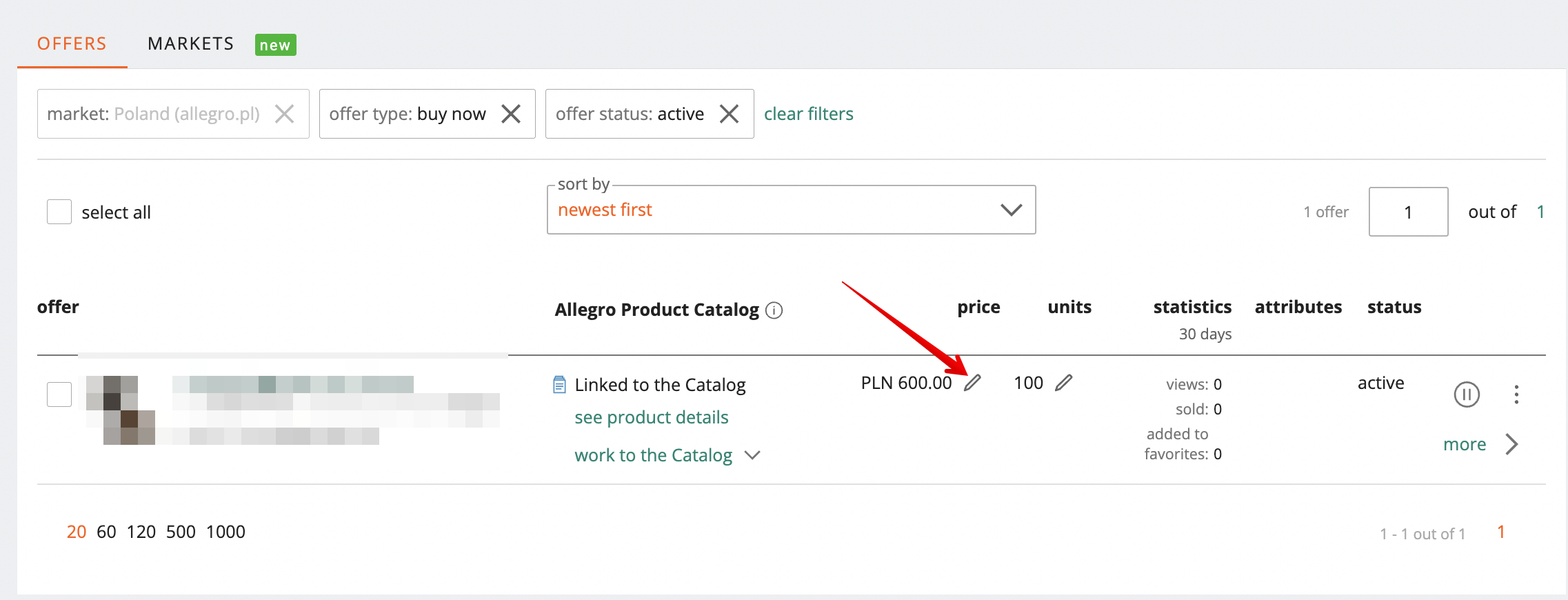
- Chose the service that you would like to change the price.
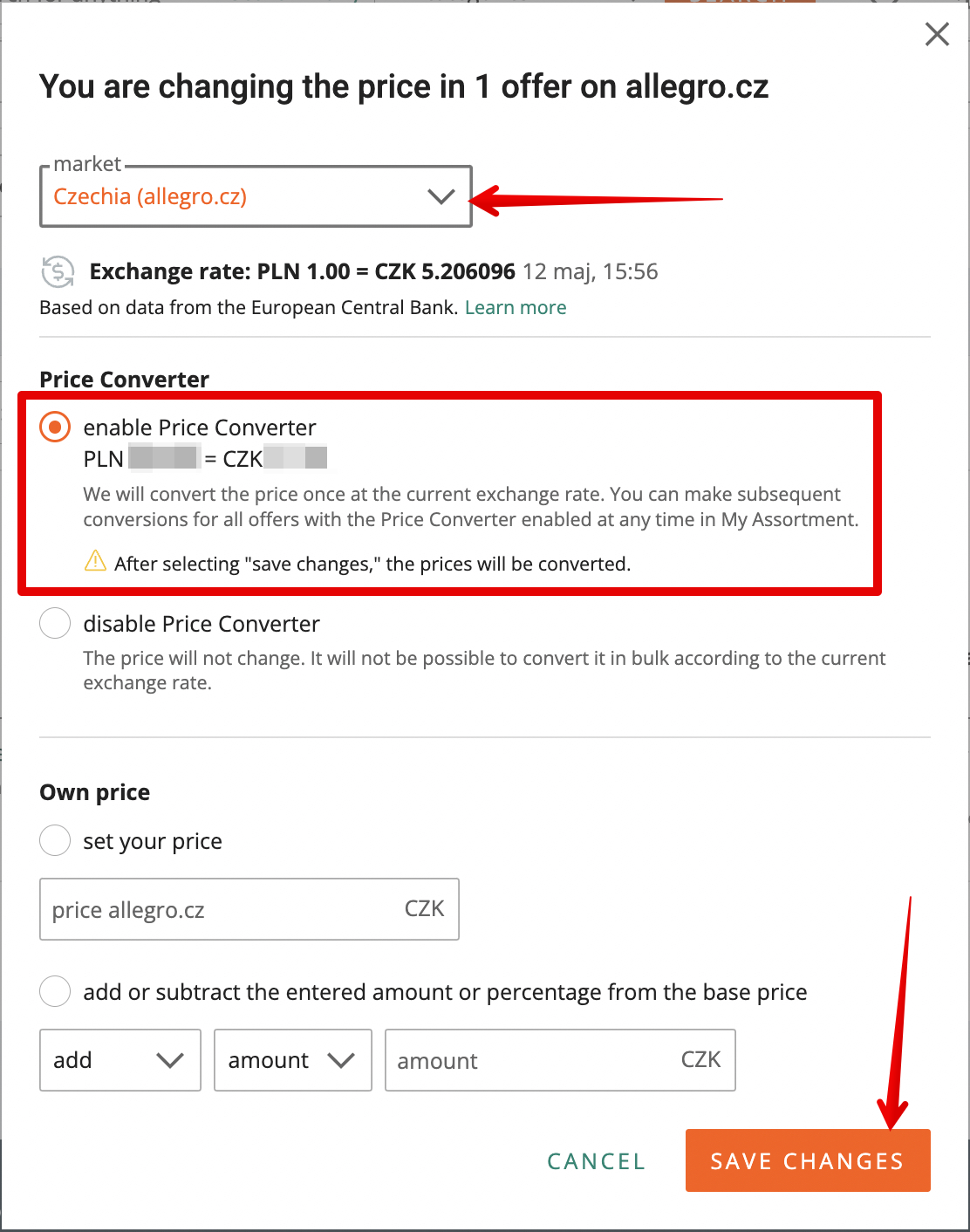
- Select “enable Price Converter”.
- That’s it 🙂 Whenever You will change the price via BaseLinker, then change of the price will occur on main service and later on Allegro will calculate that and change the price on additional service as well.