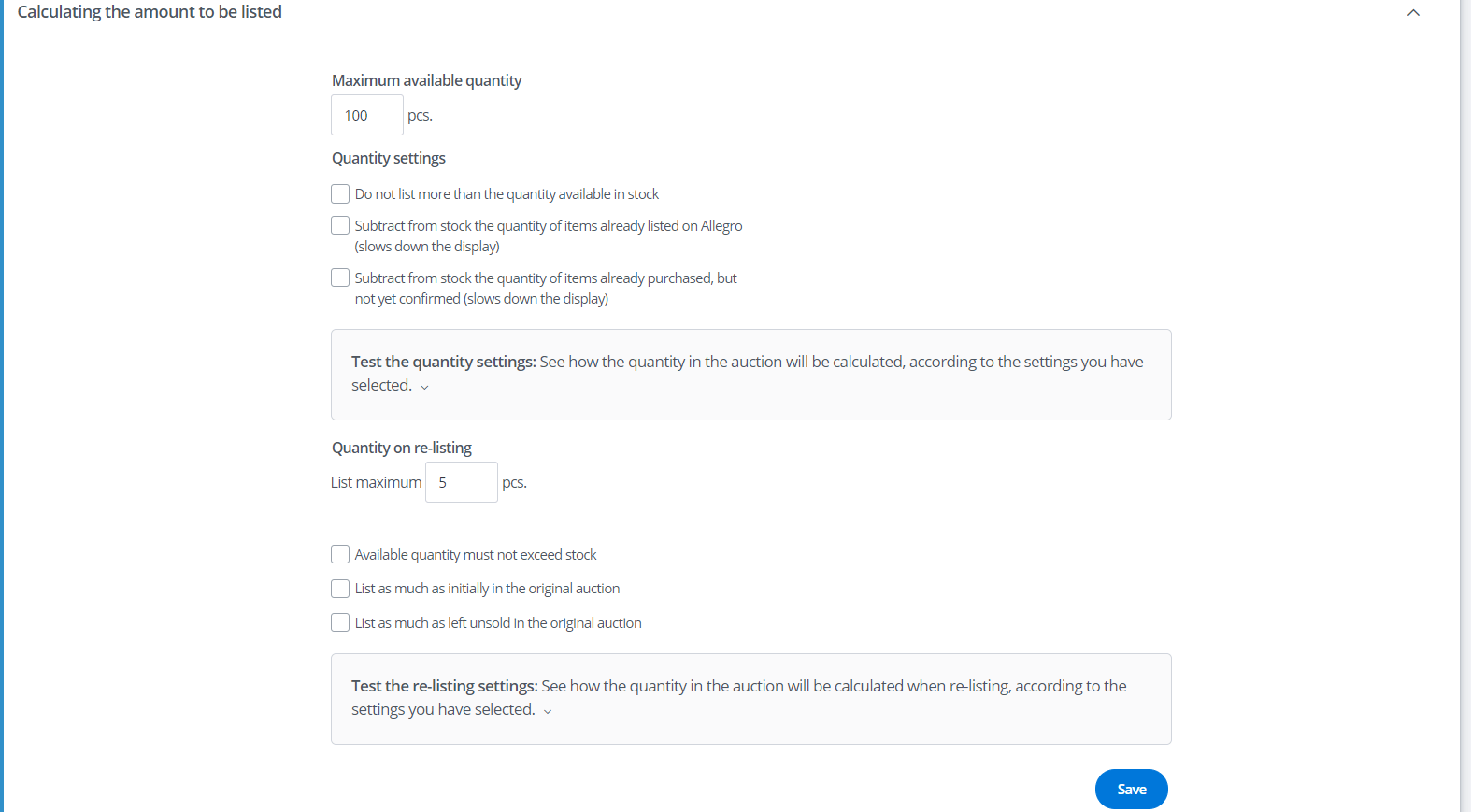Within the modules of certain marketplaces (Allegro, eBay, Amazon), additional settings related to listed offers are available.
In the Allegro/eBay/Amazon → Settings module, the following tabs can be found:
-
Marketplace accounts – you can add and manage them in the Integrations section;
-
Parameters and gallery (Allegro and eBay);
-
Listing settings (Amazon only);
-
Calculating the amount to be listed;
-
Relisting settings (Allegro and eBay);
-
Product data processing.
Parameters and gallery
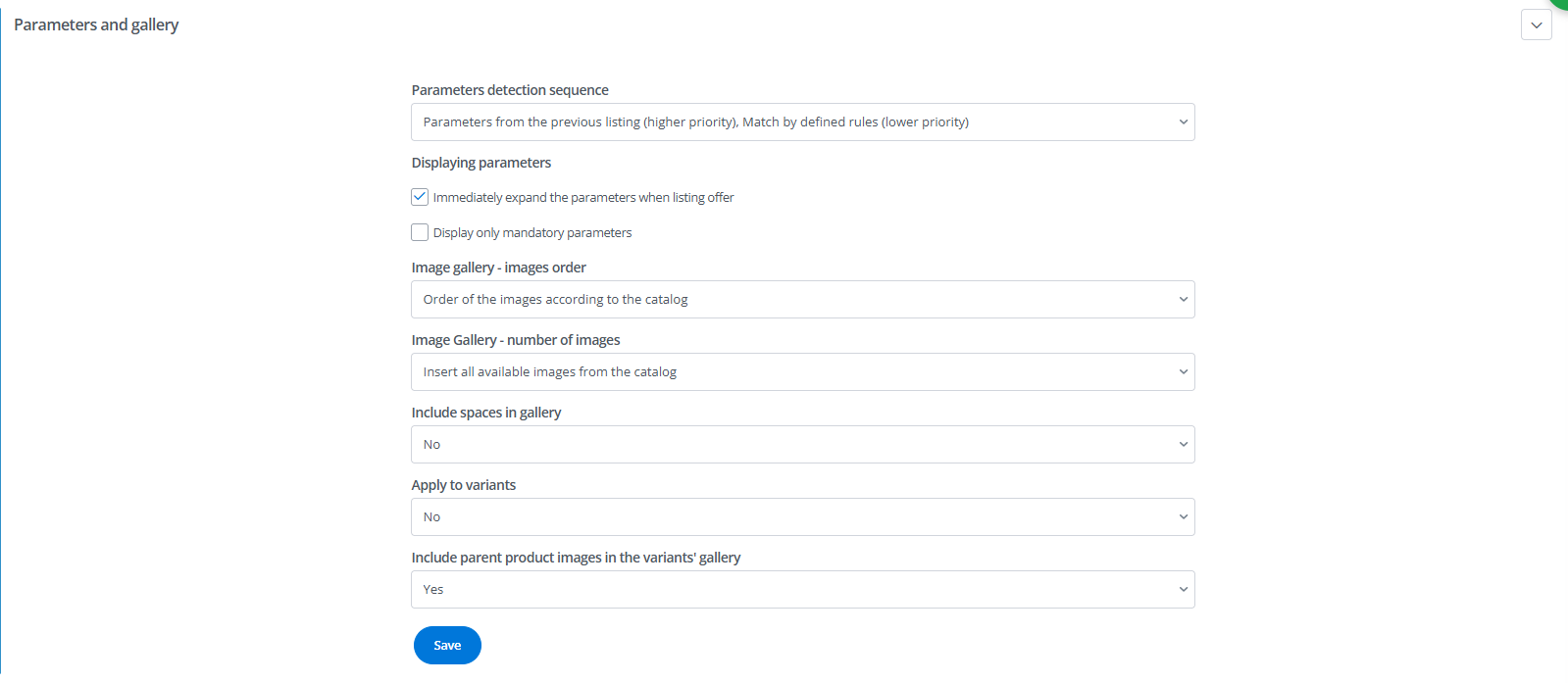
Additionally, for Allegro, this tab allows you to enable or disable downloading the description or photos from Allegro productization.
Calculating the amount to be listed
In section Allegro/eBay → Settings → Calculating the amount to be listed you can specify:
- How many products the system will automatically set on the listing form during the first listing.
- How many products the system will automatically set when re-listing.
Note that if you enable stock synchronization, it will overwrite the above settings during the first synchronization.
First listing settings
This section contains the following fields:
- Maximum available quantity – the maximum amount that may be set for listing (quantity in stock is not taken into consideration)
- Do not list more than the quantity available in stock – determine whether to take stock into account.
- Subtract from stock the quantity of items already listed on Allegro (slows down the display) – determine whether to reduce the available quantity by items already put up for auction.
- Subtract from stock the quantity of items already purchased but not yet confirmed (slows down the display) – specify whether to reduce the available quantity by items purchased but not yet confirmed (still not removed from stock).
You should use the last two options only if the exact stock of the offer is essential, as they significantly slow down the browsing and listing of products.
Quantity on re-listing
In section Allegro/eBay → Settings → Calculating the amount to be listed → Quantity on re-listing choose how to set the number of items when re-listing:
- List maximum – specify the maximum quantity that can be listed.
- Available quantity must not exceed stock – if you select this option, the system will not re-list offers linked to the product with zero stock level. The offer must be correctly linked to the product from the warehouse for this option to work correctly.
- List as much as initially in the original offer.
- List as much as left unsold in the original offer.
You can also see how the offer quantity will be calculated according to the settings you have chosen. To do this, use our calculator.
Re-listing settings
In the Allegro/eBay → Settings → Re-listing settings section you can choose whether to update product information when re-listing (either automatically or manually).
The additional information you can find here.
Product data processing
Before listing an offer, you can change some product information from the warehouse by default.
In Allegro → Settings → Product data processing, you can optionally set Name filter. Here you can use the following tags: [auction_name], [manufacturer], [sku].