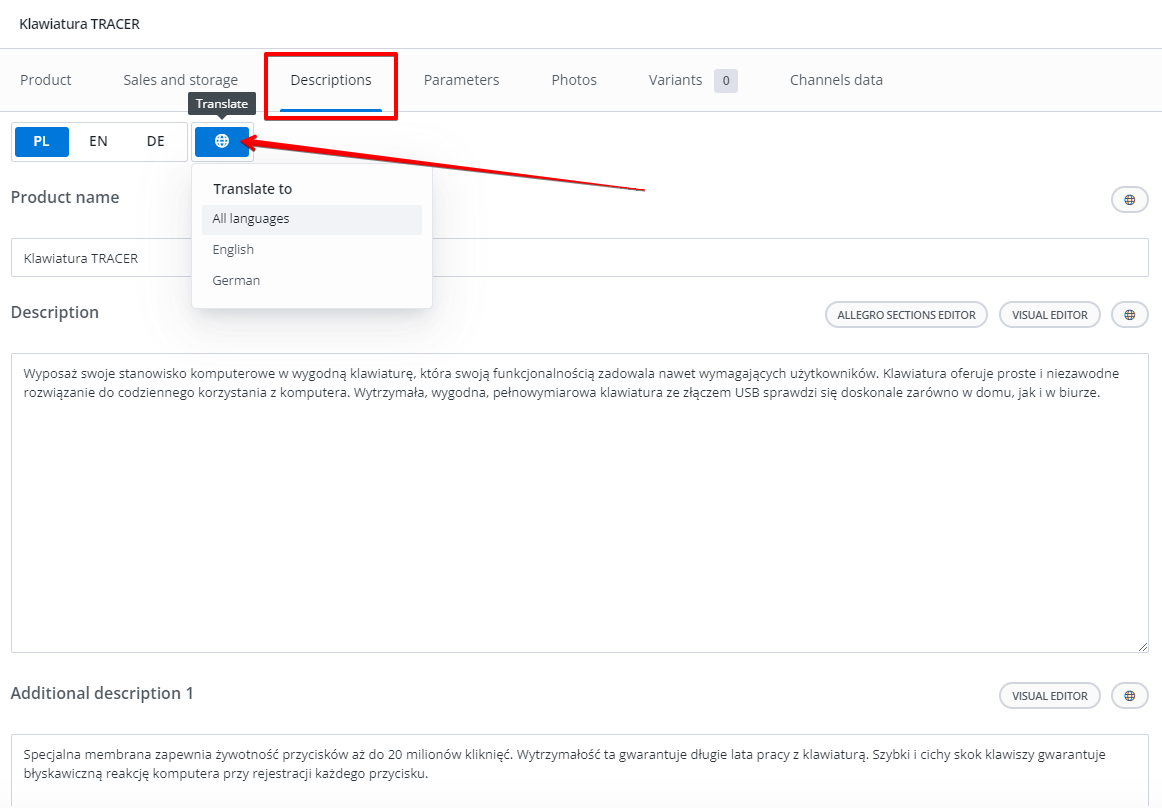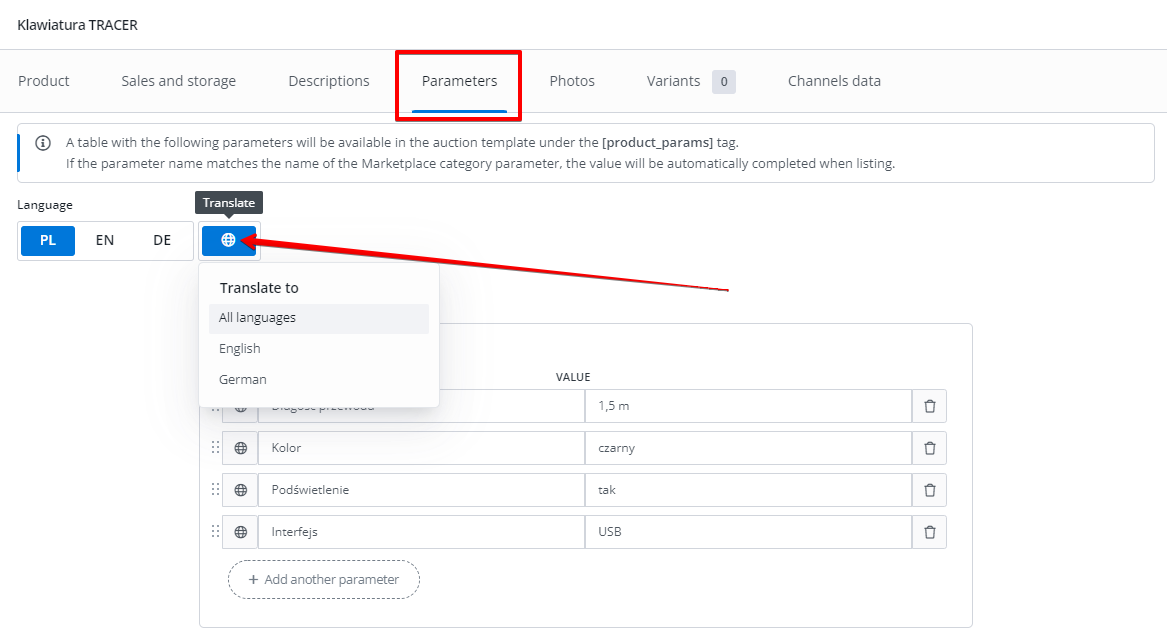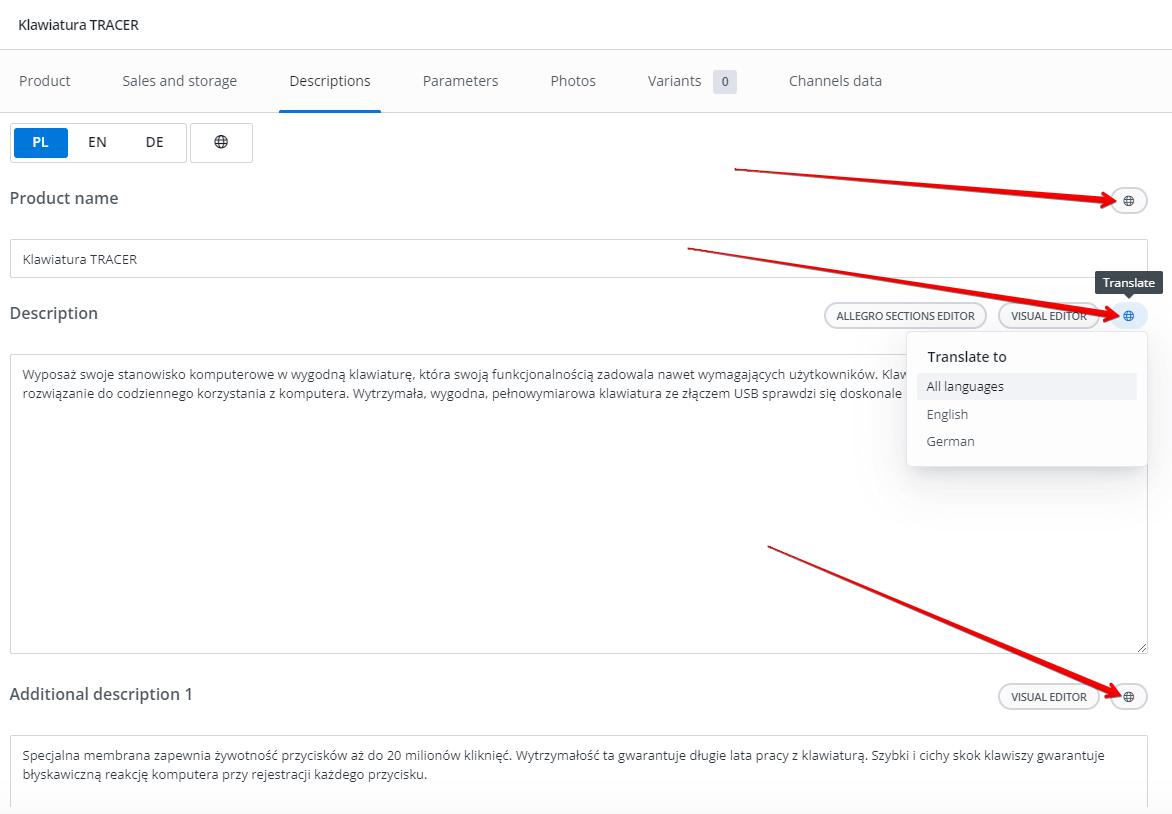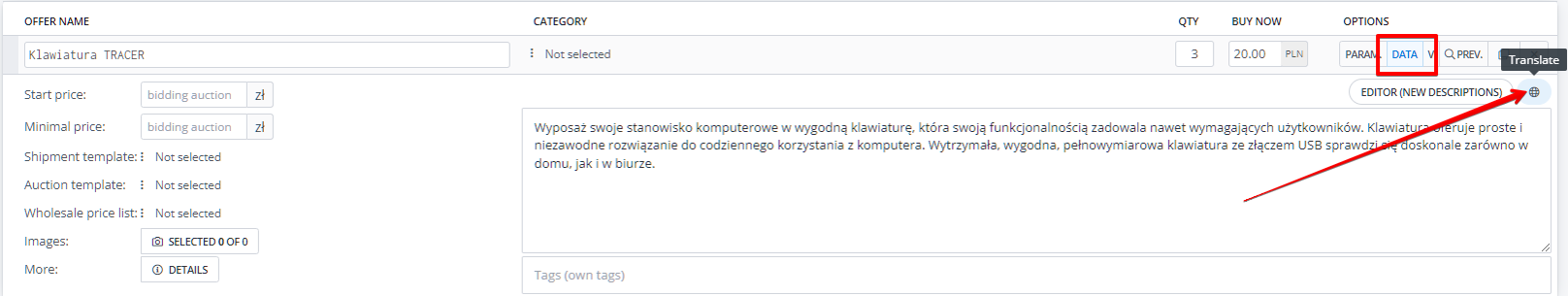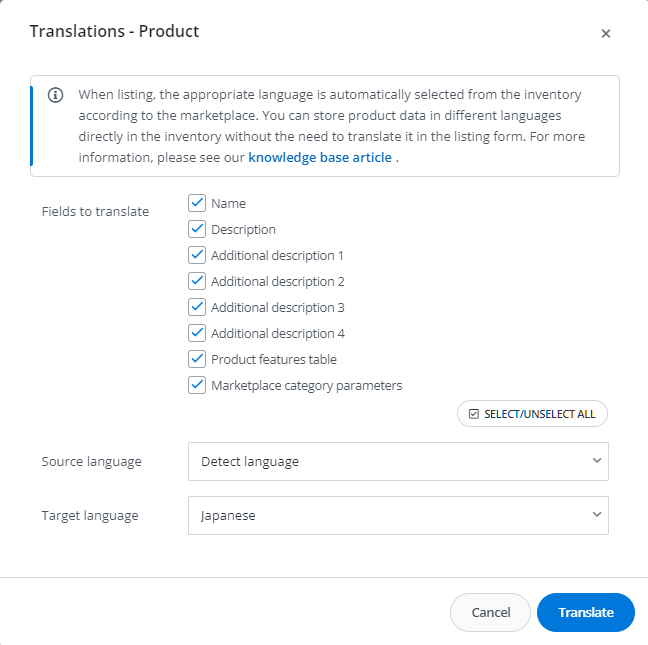DeepL is a translator available both as a browser-based version and as an app for Windows and iOS devices. Integration via API allows you to quickly translate product information. You can use this option in BaseLinker’s product catalog or when listing products on the marketplace.
The DeepL API Free integration allows you to translate up to 500,000 characters per month for free.
The DeepL API Pro includes unlimited translations at a price based on consumption, as well as maximum data protection and priority handling of translation requests.
How to add DeepL integration?
To connect the plugin, you must have an account at DeepL.
- Go to the Integrations tab and click the green button ’+Add Integration’ and then in the ’Other’ section select ’DeepL’.
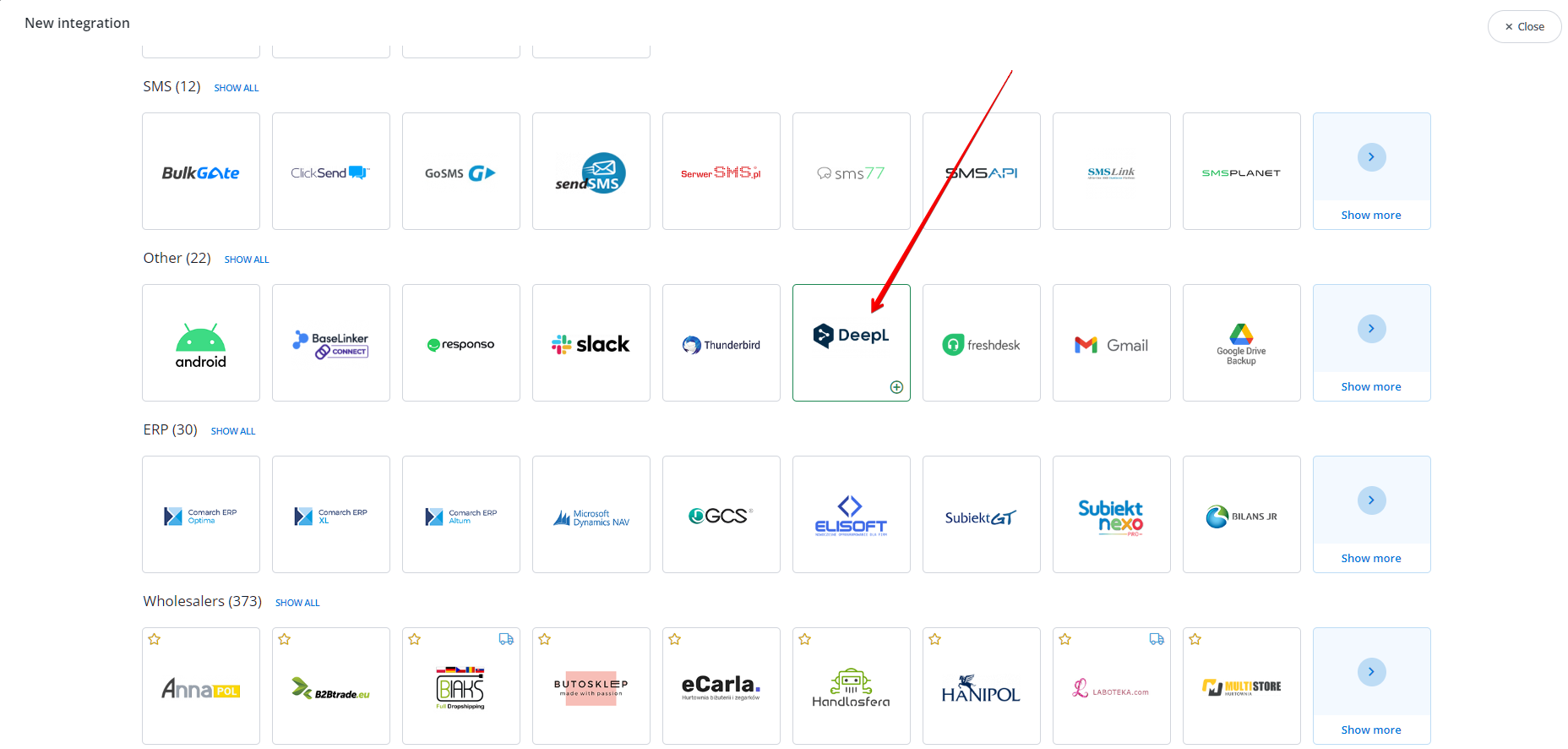
- In the form, enter the API key. You can find it on DeepL under My Account > Account > API ID Key DeepL.
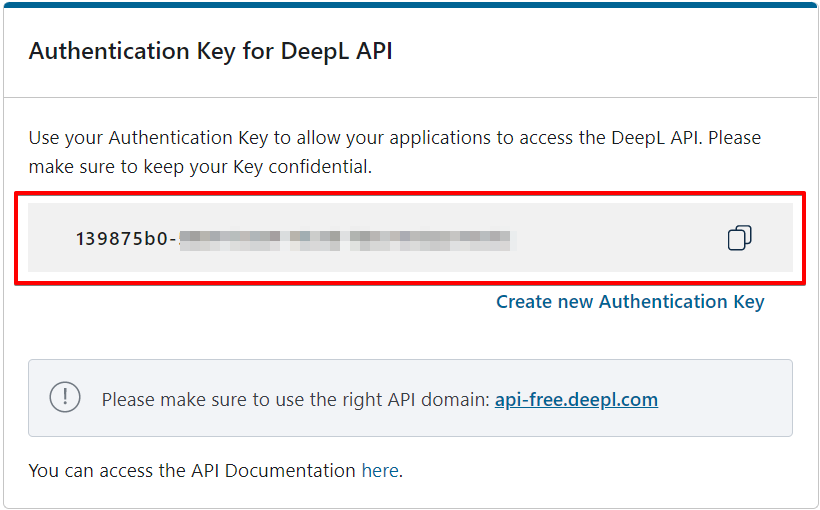
- Save your integration settings
- Done! The plugin is now running on your account.
DeepL Translate – use in BaseLinker
Currently, the DeepL plugin can be used in the system in the product card in the catalog or when listing on the marketplace.
Translation in the BaseLinker catalog
One way to use the integration is to translate in the product card.
This option is available in both the „Descriptions” and „Parameters” tabs – depending on the information for which you want to do the translation.
With a single click, you can translate the information from a given section into the language of your choice or all the languages available for a given catalog. You also have the option to translate the name itself or only a selected description using the „Translate” icon visible next to the individual fields.
You can save such translated information in the catalog. This will ensure that when you list products on the marketplace, the information in the appropriate language will be pulled in. If you create products in the online store through the API, you will have the option to choose the language in which the product should appear on the site. You can also make an export of products to a CSV file with information in the selected language.
Translation when listing auctions/offers
However, if you don’t want to save different language versions in the BaseLinker catalog or simply don’t use it, you can use the translation option directly when listing products on the marketplace.
This option is available in the „Data” tab.
For translation during listing, you can select the information you want to translate. You can use all the languages supported by DeepL.
Integration possibilities
- Translation of selected elements (name, descriptions, parameters) of products in BaseLinker catalog and their storage.
- Translation of product name, descriptions and parameters with one click into selected or all languages available for the catalog.
- Translation of selected product information when listing an auction/offer on the marketplace from and to any language supported by DeepL.