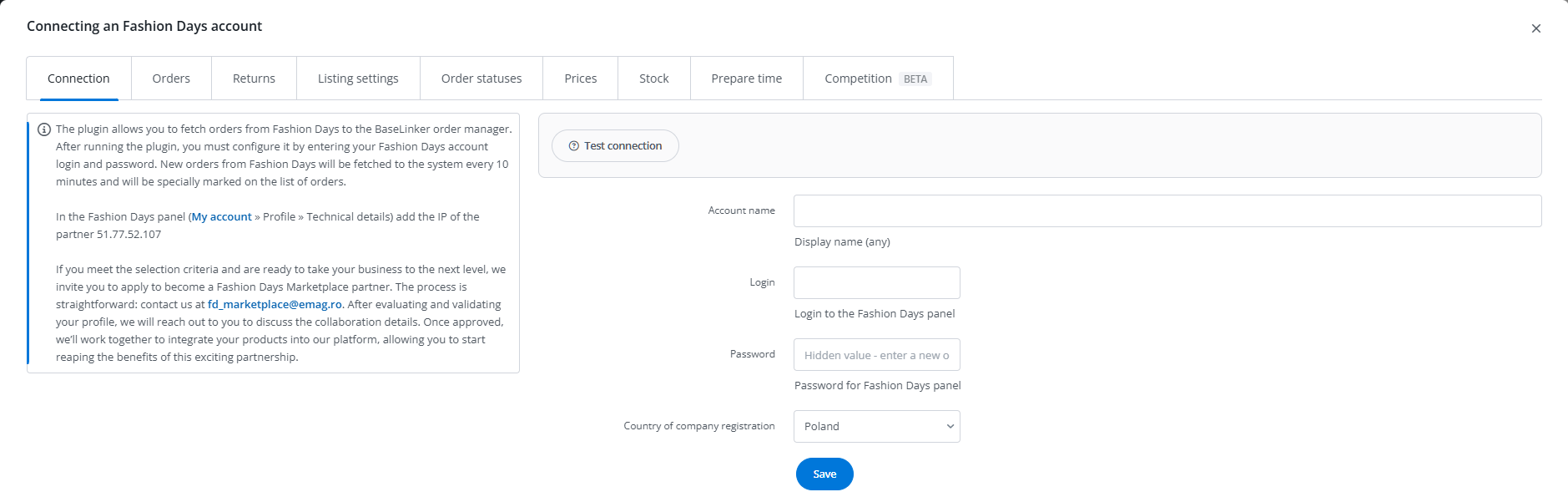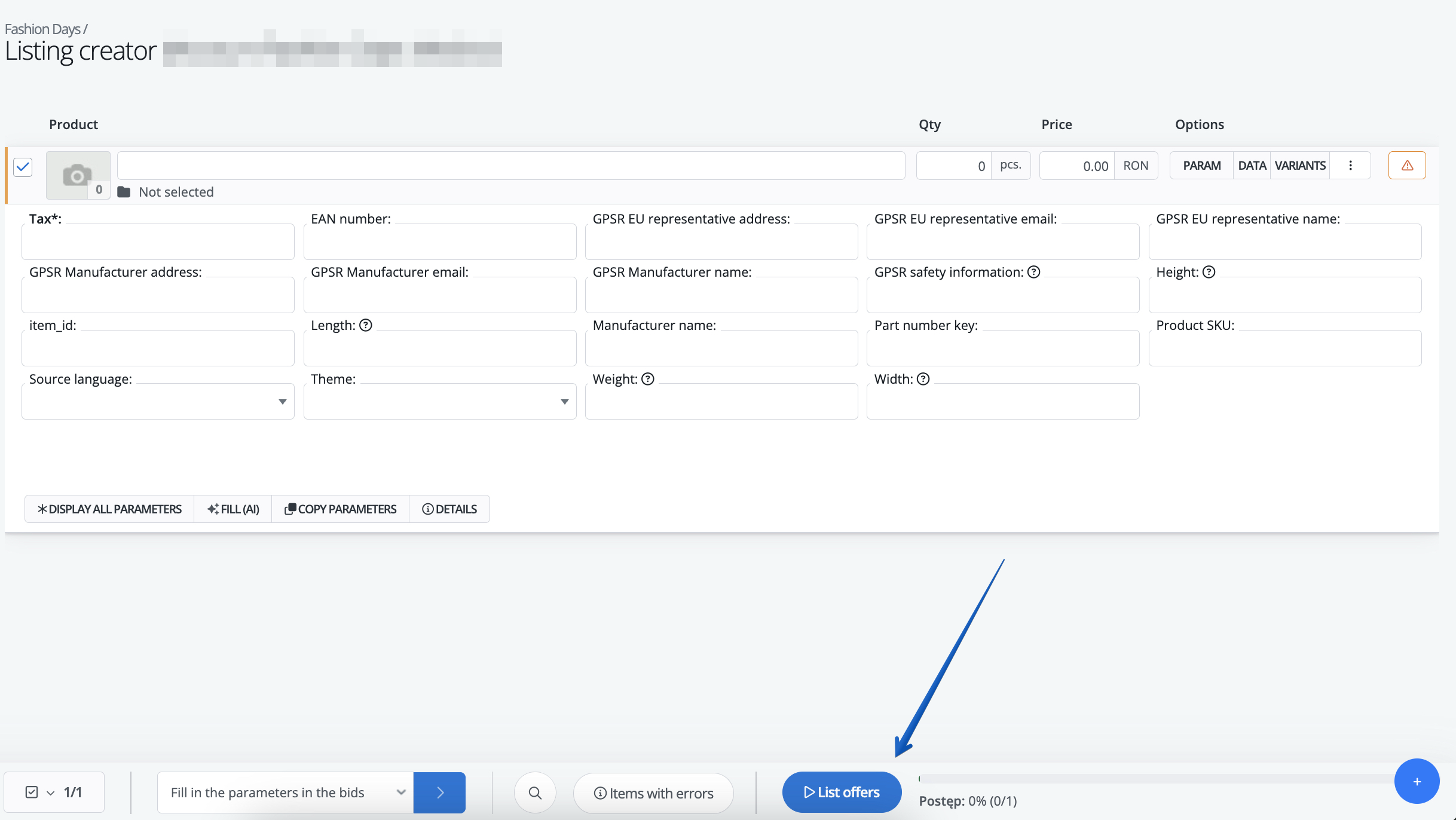Fashion Days is a Romanian fashion marketplace. Established in 2009, it quickly gained popularity in Central and Eastern European markets, including Romania, Bulgaria, and Hungary. In 2015, it was acquired by eMAG, which enabled further platform development, improved logistics, and increased customer accessibility.
In Base, a two-way integration with Fashion Days is available.
Integration possibilities
Integration with Fashion Days in Base allows:
- fetching orders from all Fashion Days accounts to the Base panel;
- transferring orders to the online store;
- handling Fashion Days order returns from the Base level;
- automatically transmitting tracking numbers generated in the Base panel to Fashion Days;
- listing offers based on products from the connected warehouse system (which can be a store warehouse, wholesale warehouse, Base warehouse, or ERP system);
- automatic offer relisting;
- synchronizing offer stock according to the current product stock in the warehouse;
- synchronizing offer price according to the associated product price in the warehouse – considering the price multiplier.
How to connect the integration?
If you already have a seller account on Fashion Days, first provide the partner IP address (51.77.52.107) in the marketplace panel.
Once done, follow these steps in Base:
- Go to Integrations section.
- Click the green +Add integration button, then select Fashion Days in the Marketplace section.
- Provide your account name (can be any name), login and password for the Fashion Days panel.
- Select Country of company registration.
- Click Save – and you’re done! The Fashion Days account will be added to the system.
Integration settings
After adding a new account, you’ll see 9 tabs:
- Connection – here you can test if the connection is correct;
- Orders – where you can enable order retrieval. However, we recommend first configuring the Order Manager;
- Returns – in this tab, you’ll enable return retrieval and map their reasons;
- Listing settings – here you can choose a template and category for the entire marketplace account, set a price multiplier, and complete general offer settings;
- Order statuses – changing status in Base can trigger a status change on the marketplace, according to the mapping set in this tab;
- Prices – the price synchronization module allows automatic price synchronization in offers according to product prices in the warehouse;
- Stocks – the stock synchronization module enables automatic synchronization of offer stocks according to product stocks in the warehouse;
- Prepare time – here you can configure shipping time transmission in the offer based on a warehouse field;
- Competition – here you’ll enable the competitor price checking and price automation module.
Fashion Days module
On the left side of the Base panel, you’ll see the Fashion Days module with 5 tabs:
- Listing creator – here you can list new offers. To access the listing form, select a warehouse, marketplace account, products, and click List selected (form);
- Listing management – here you can manage existing offers. You can also import offers listed outside Base (and manage them directly in the panel) and export auctions for further analysis;
- Categories and parameters – in this tab, you’ll select categories and map parameters;
- Offer templates – here you’ll create offer templates;
- Associations – here you’ll assign marketplace categories (or products) from the warehouse, auction templates, and shipping price lists.
Configuration
Configure the Fashion Days module to quickly and easily list new offers:
- Connect the Fashion Days account.
- Select favorite categories in the Fashion Days module → Categories and parameters → Fashion Days categories. This will make your favorite categories visible in a dropdown list when listing an offer.
- Create custom offer templates in the Fashion Days module → Offer templates.
- Complete listing settings in Integrations → Fashion Days account → Listing settings. Here you’ll fill in default form settings.
- Link order statuses in Integrations → Fashion Days account → Order statuses.
- Map parameters in Fashion Days → Categories and parameters → Fashion Days parameters. With created rules, offer parameters will automatically fill in the listing form.
- Create connections in the Fashion Days module → Connections. Assign marketplace categories (or products) from the warehouse, auction templates, and shipping price lists.
- Done!
To fully utilize all system capabilities:
- configure the price synchronization module in Integrations → Fashion Days account → Prices;
- configure the stock synchronization module in Integrations → Fashion Days account → Stock;
- configure the Order Manager and enable order retrieval from Fashion Days to Base in Integrations → Fashion Days Account → Orders.
Creating offers
To list on the Fashion Days marketplace, remember to configure your integration settings in advance.
- Go to Fashion Days → Listing.
- Select the products you wish to exhibit.
- Click Listing Form or List Selected (form).
- Select the market you wish to exhibit in.
- Fill in the required parameters
- Click the blue List offers button under the form.
- Done!
In order to list your offers correctly, remember the requirements:
- The offer should contain a minimum of 3 high resolution photos.
- Choose the correct category (e.g. when listing men’s sports shoes, they should be in the sports categories, not in the men’s shoes category)
- Complete all parameters required for the category, including: colour, material, size, conversion size, closure type, cut, model, neckline, pattern, sleeve length, composition, gender, family (all colors and sizes of a model should form a variantation family), style (ex for fitness shoes, they should have fitness on style
Correctly completing the categories and parameters will increase the visibility of the offers and allow you to reach your target customer group on the platform.
Shipping – Fashion Days AWB
In Base, a dedicated Fashion Days courier integration is available – Fashion Days AWB. The integration includes courier services offered by the marketplace.
When generating a shipment using the integration, a Courier field is available where you should indicate the service you want to use. The list will show couriers available for your account and additionally eMAG Courier services (for Polish sellers):
- eMAG Courier – eMAG Courier BPO Lockers PL – delivery to a parcel locker for shipments sent from Poland.
- eMAG Courier – eMAG Sameday BPO Polonia Courier – courier shipment with dispatch from Poland.