To connect the integration with FedEx.com to Baselinker, you need an API key, which you can generate after registering an account with the courier service.
Account registration
- Go to FedEx.com and select your language.
- On the top menu bar, select Sign Up/Log In, and then choose Open an account.
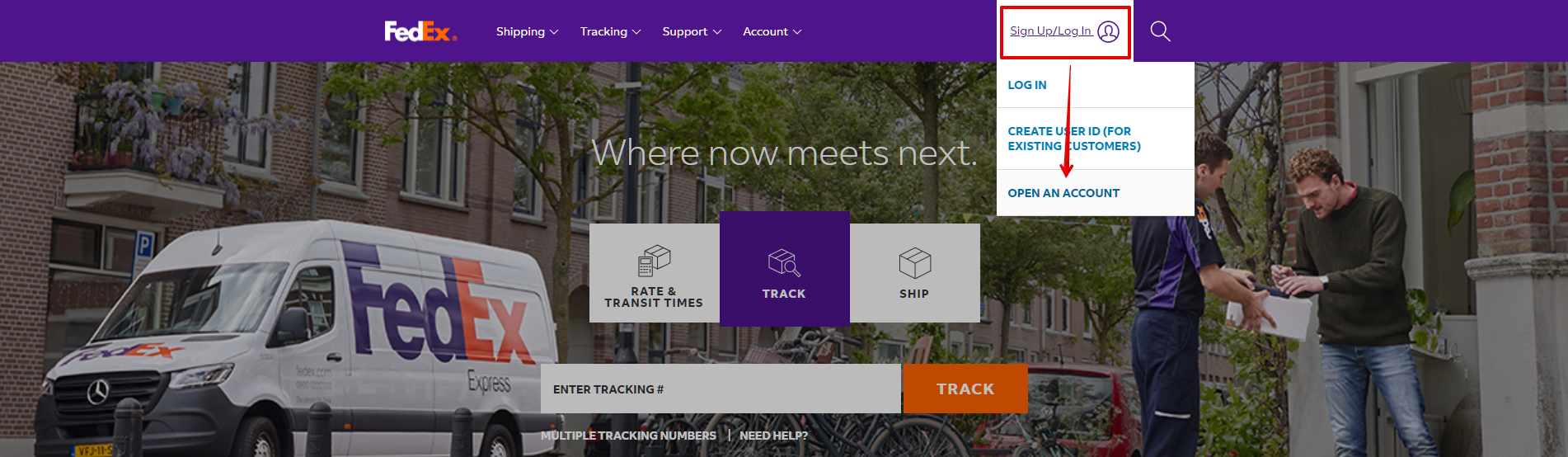
- Click the orange Open an account button to proceed to the registration form.
- In the first step, enter your contact details: first name, last name, company name, country, and contact address, then proceed by clicking the orange Enter log in details button below the form.
- In the next step, you need to choose a user ID and password, which you will use to log in to the courier’s panel. After filling in the required fields and accepting the terms and conditions, proceed by clicking the Create my user ID button.
- The final step is to select the account type (personal or business). For a business account, you need to provide the company name, VAT number, and a company registration number. You also need to enter the shipping and billing addresses.
- After entering all the information, click the orange Create account button below the form.
Generating an API key
- After creating your account, go to the FedEx Web Services page and select the Get production key option.
- To proceed to the form that allows you to generate an API key, click Get production key under the service description.
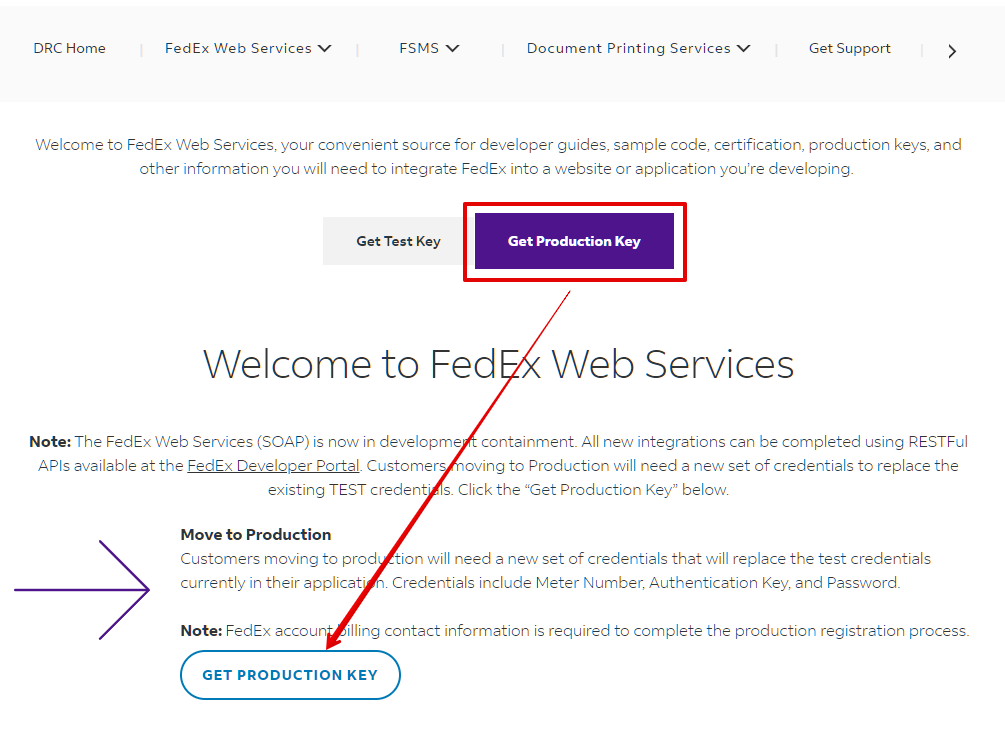
- Accept the service terms and conditions.
- Select the purpose of using the service.
- Accept the license agreement.
- Fill out the Registration for FedEx Web Services Production Access.
- Checking the checkbox in the next step will update your profile with the information filled in on the previous screen.
- After successfully completing the form, the final step will be the Confirmation screen, where you will see the information needed to connect the integration via API: the Authentication Key and Meter Number. Save these values.
- The Password, FedEx Shipping Account Number, and FedEx Web Services Meter Number will also be sent to the email address associated with your FedEx account. These details will be needed to connect the integration to BaseLinker.
Connecting the integration
- Log in to your BaseLinker panel.
- Go to the Integrations section and click the green + Add Integration button.
- Search for the FedEx.com integration among the available options in the Couriers section.
- Fill in the required fields to connect the integration:
- Account name – any name displayed in the system;
- API Key – Authentication Key generated previously on the FedEx website;
- API account number – FedEx Shipping Account Number received via email from FedEx after generating the key;
- API counter number – Meter Number;
- API password – Password received via email.
- In the following sections, configure the remaining integration settings (sender details, payer of additional charges, pickup hours, customs clearance information, etc.).
- Click Save and done! If you have correctly filled in all the information, the integration has been added to the system.