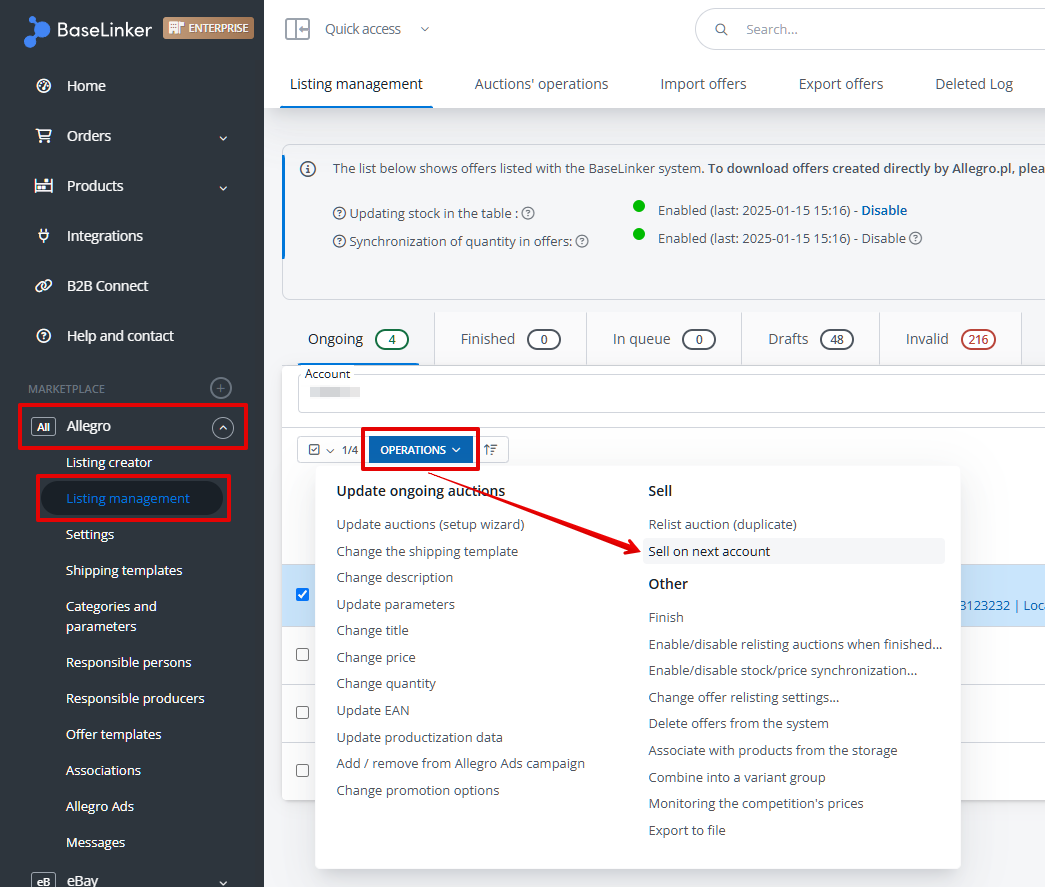In the Base system, you can quickly list a selected Allegro offer on another Allegro account.
To do this, go to the Allegro → Listing management → Operations → Sell on next account module.
A new Auction operations window will appear, where you need to select:
- the account to which you want to “copy” the offer;
- shipping price list – price lists are separate for each Allegro account. Remember to create appropriate price lists on Allegro and import them to Base beforehand;
- responsible person and manufacturer in the EU – according to GPSR guidelines. These values should be set on the marketplace side and imported to the system (Allegro → Responsible persons/Responsible producers).
Moreover, after checking Show more options… you can:
- select a theme;
- enable/disable promotion;
- set the same quantity of products as in the original auction;
- update category and parameters according to the productization category;
- indicate complaint conditions, warranty information, and return conditions;
- select a size table;
- enable additional services;
- add a wholesale price list.
Rules for listing offers on another account
- When listing offers on another Allegro account, the new offer will be linked to the same product from the warehouse. If stock and price synchronization is enabled on the second account, the offer will be synchronized with the same product as the original offer.
- During this process, parameters are copied from the original offer, not from the product it’s linked to. If a parameter from the product should be visible for the offer, the link needs to be refreshed.
- You can also transfer an offer not linked to a product in the warehouse, however, in this case, it won’t be possible to update the offer based on data stored in the warehouse.
- When transferring a multi-variant offer, variant groups will not be automatically created.