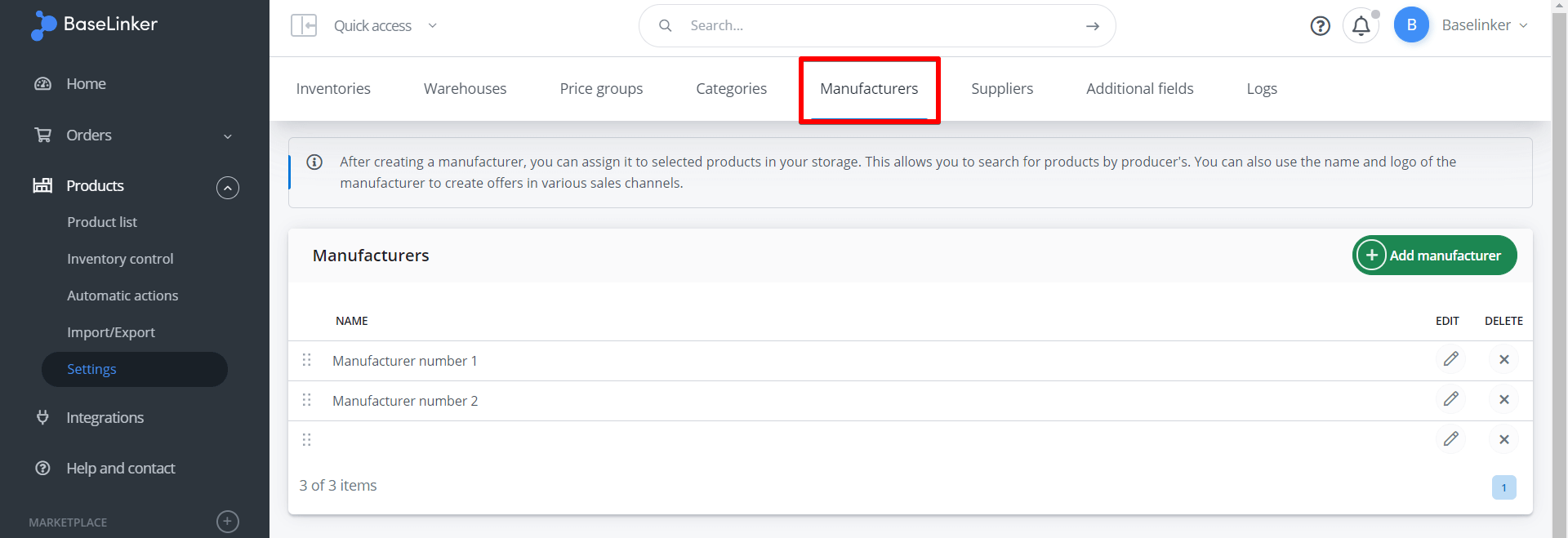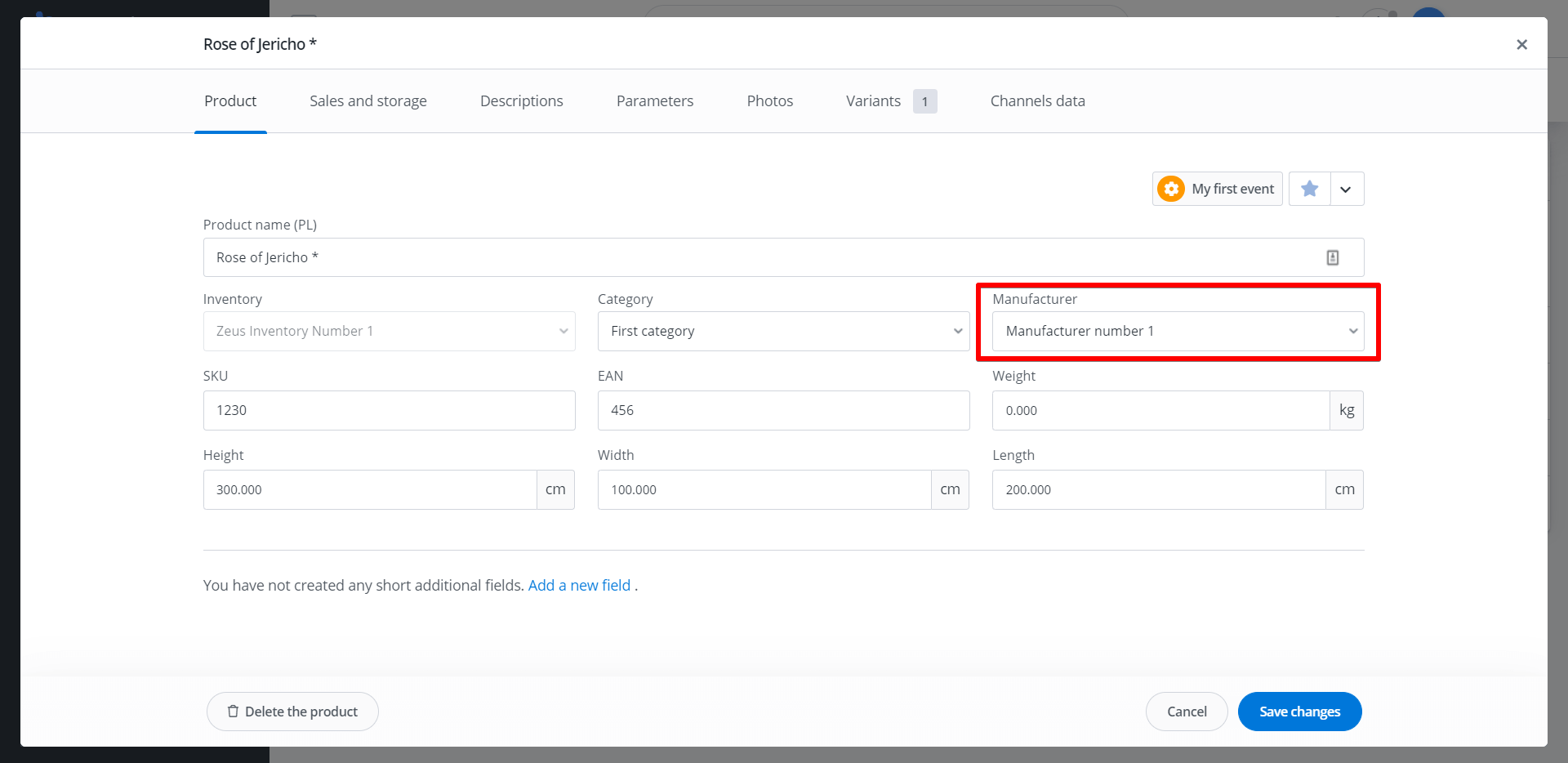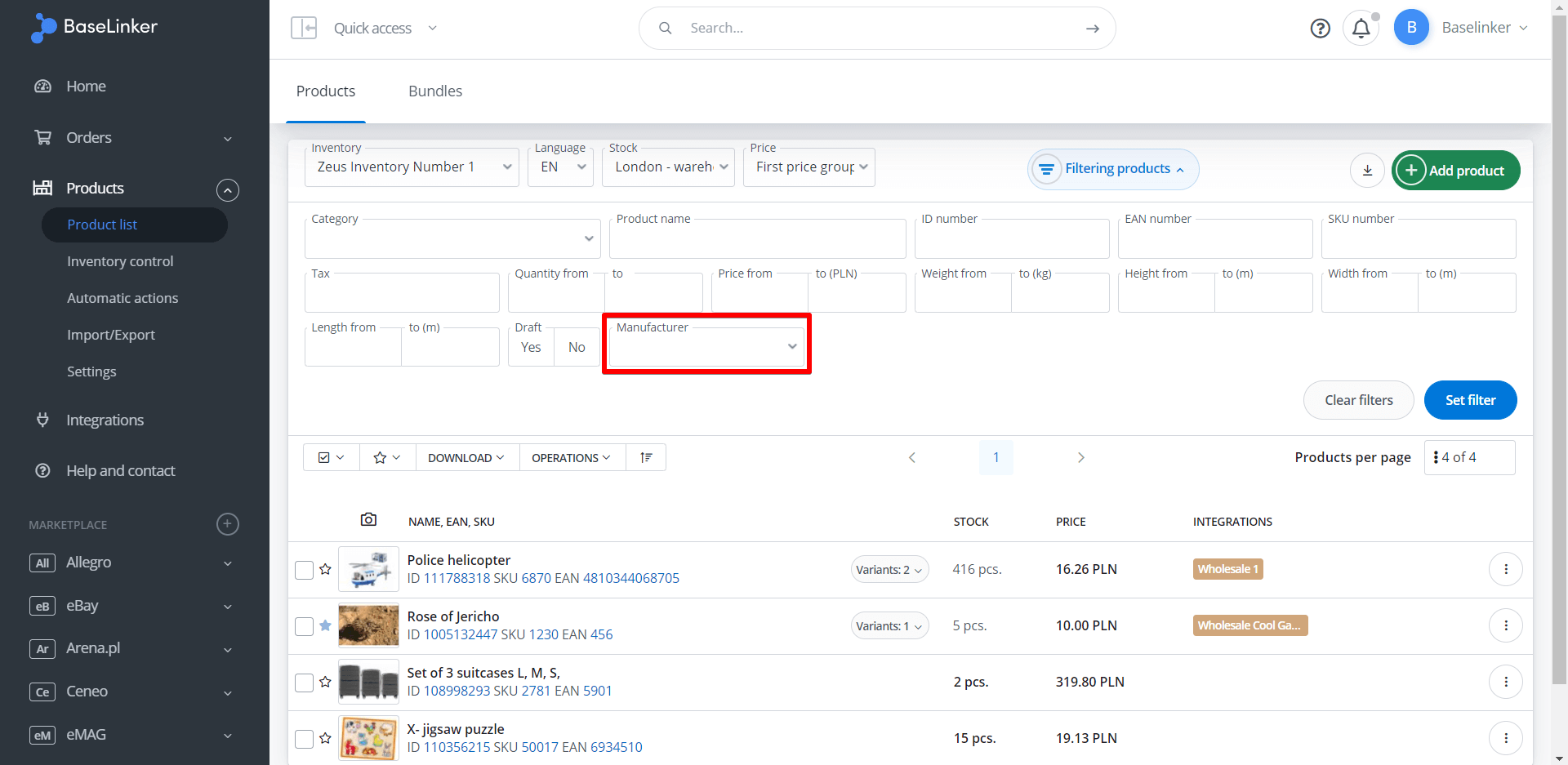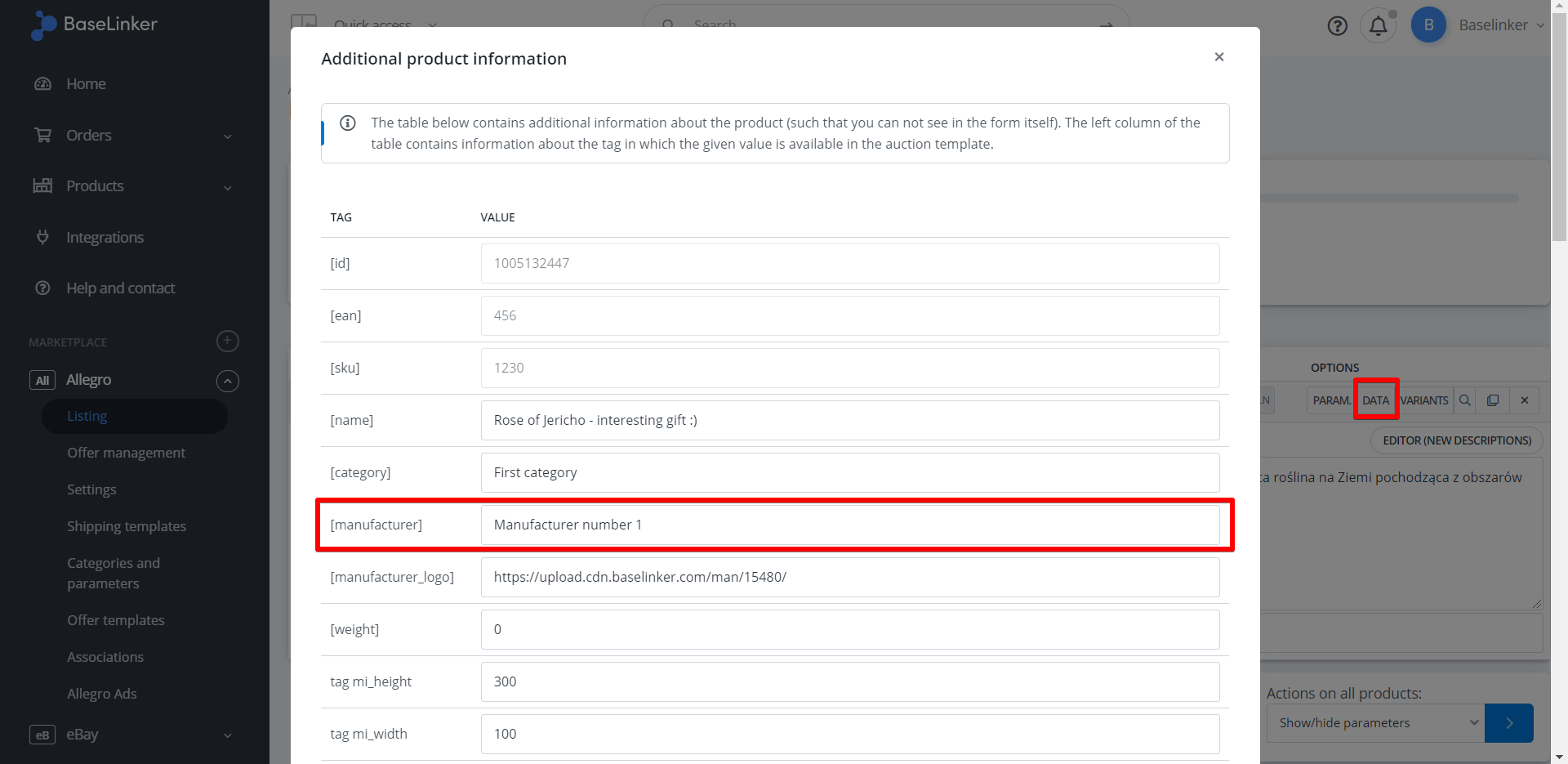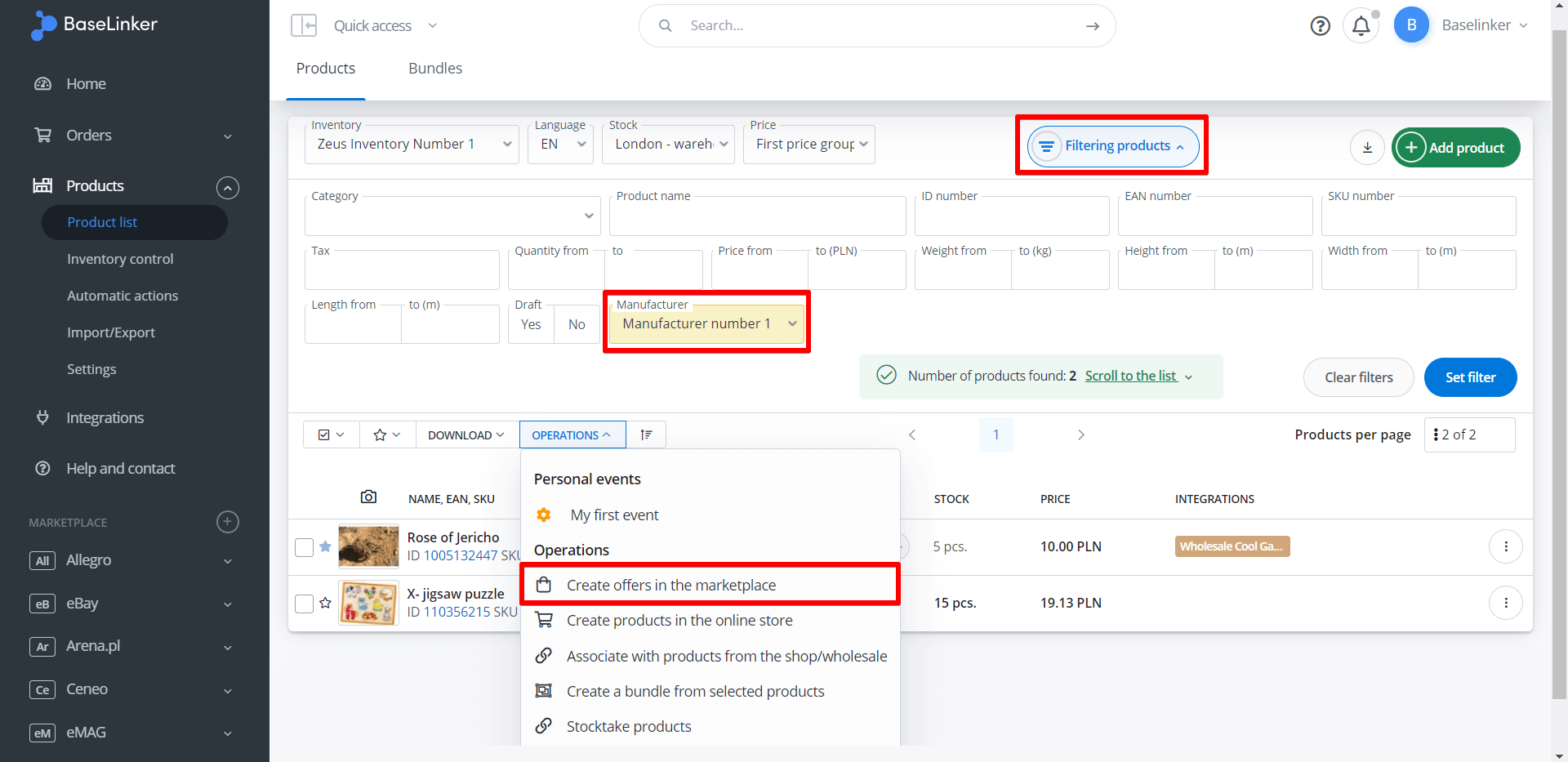In the BaseLinker Inventory you can assign a manufacturer to a product. The manufacturer database is common to all inventories.
The manufacturer setting is useful when:
- we want to filter the product list by manufacturer,
- we want to use the manufacturer’s name/photo in the marketplace listing template,
- we want to auto-complete the manufacturer parameter if the marketplace requires it.
Adding a manufacturer
To add a manufacturer, go to Products→ Settings → Manufacturers → Add Manufacturer and complete:
- manufacturer’s name,
- photo – from your computer or from a link.
Here you can also edit or delete an existing manufacturer.
Manufacturer saved on the product
The manufacturer is visible on the product card. Here you can change the default manufacturer assigned to the product.
From the product list it is possible to filter out products from a particular manufacturer.
Listing section
The manufacturer information can be found on the listing form, under Data → Details.
If a manufacturer is required in the marketplace category and mapping rules have been set accordingly, this field will automatically fill in according to the field recorded in the store 🙂
To list products from a particular manufacturer, select the desired products and then choose Operations → Create offers in the marketplace.