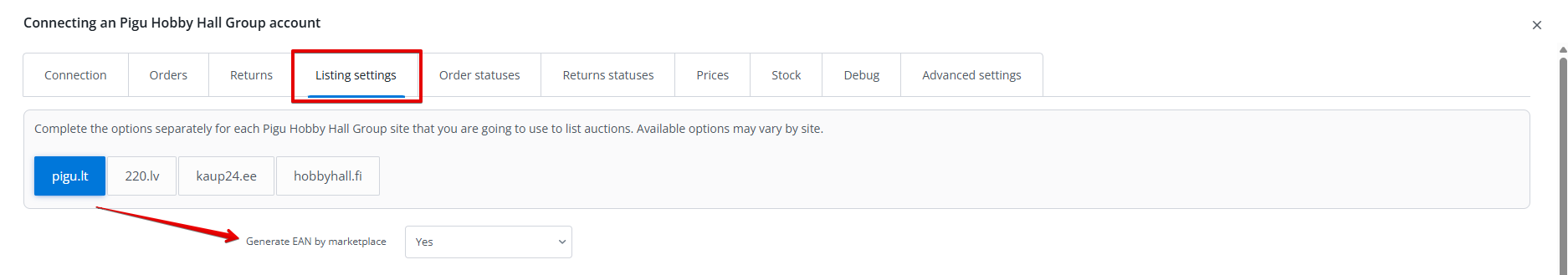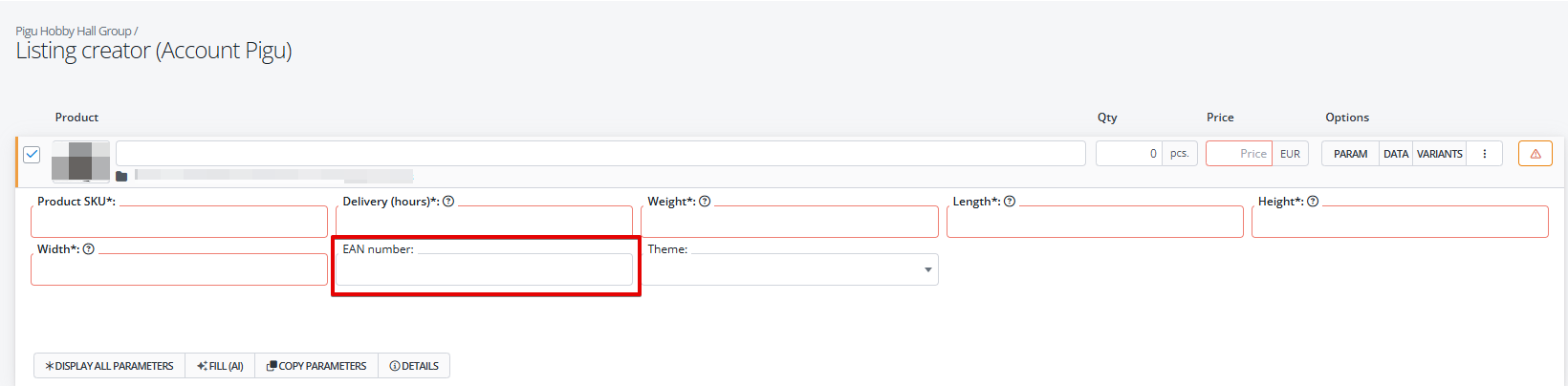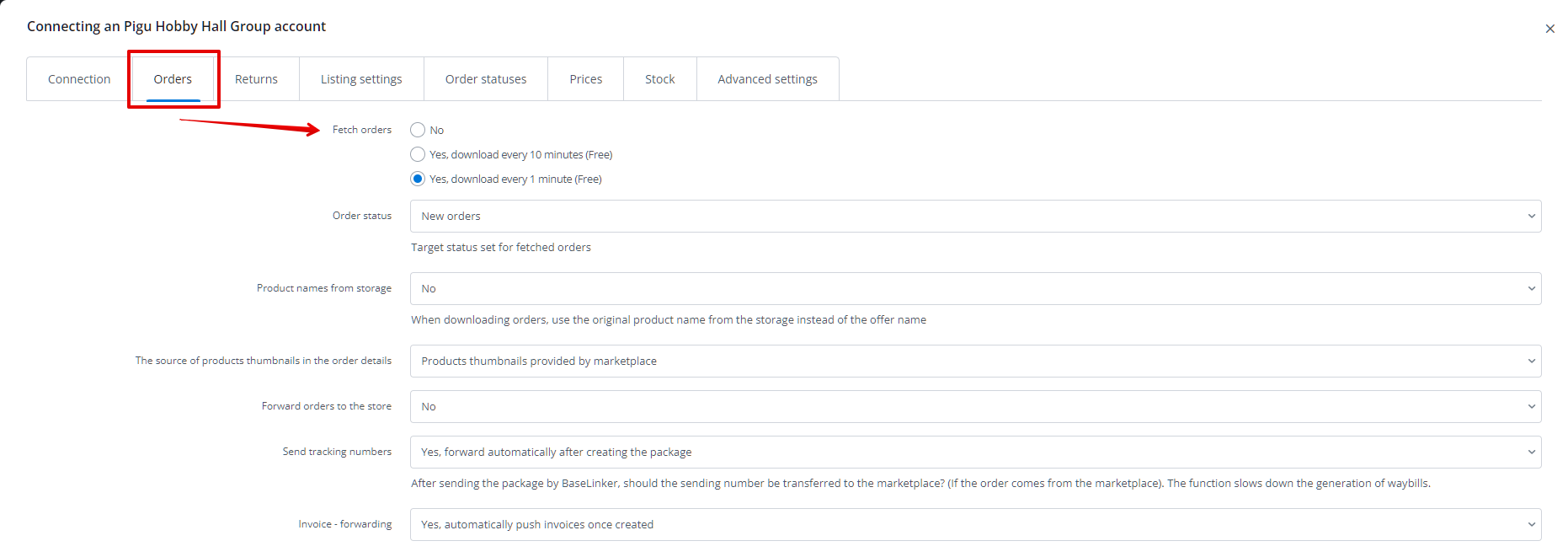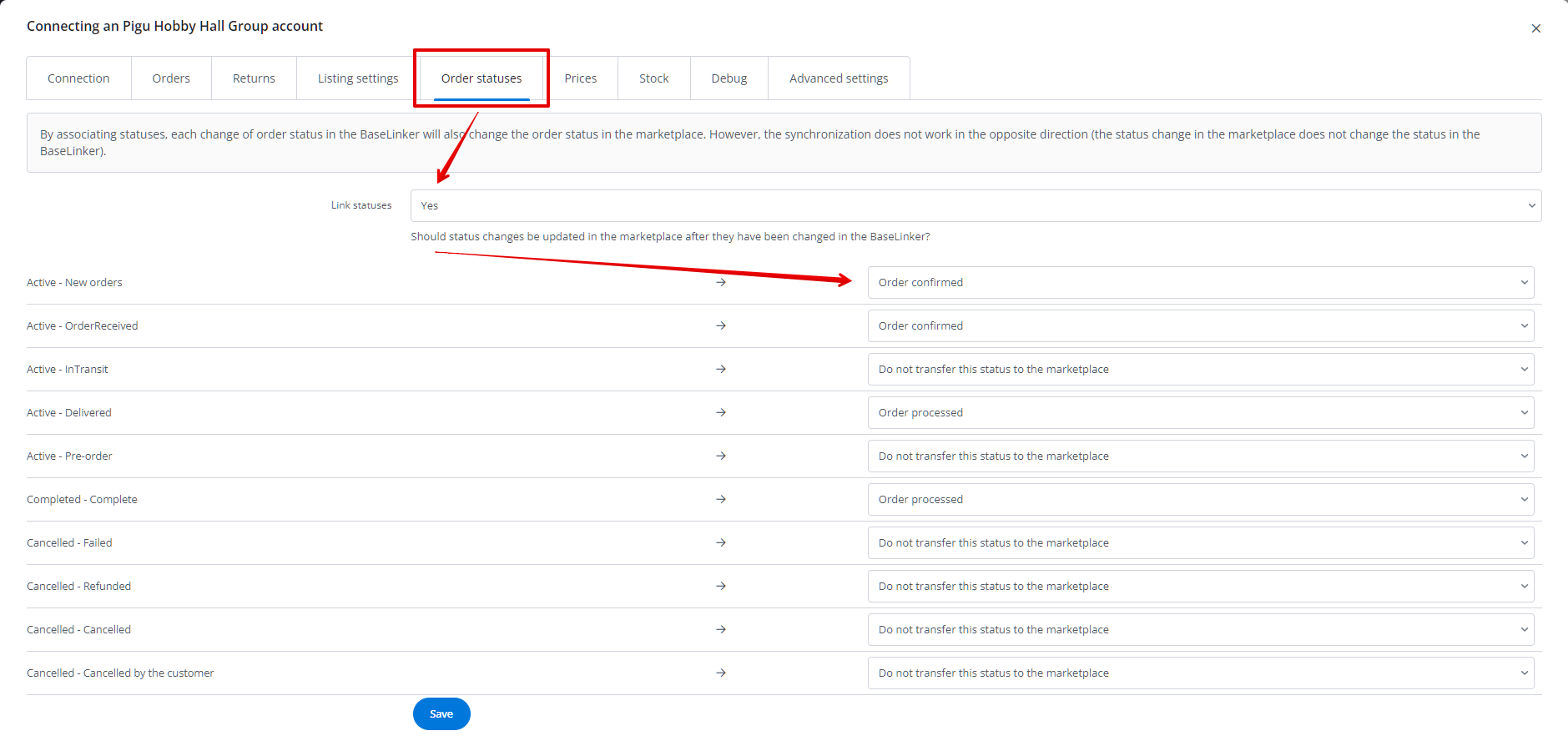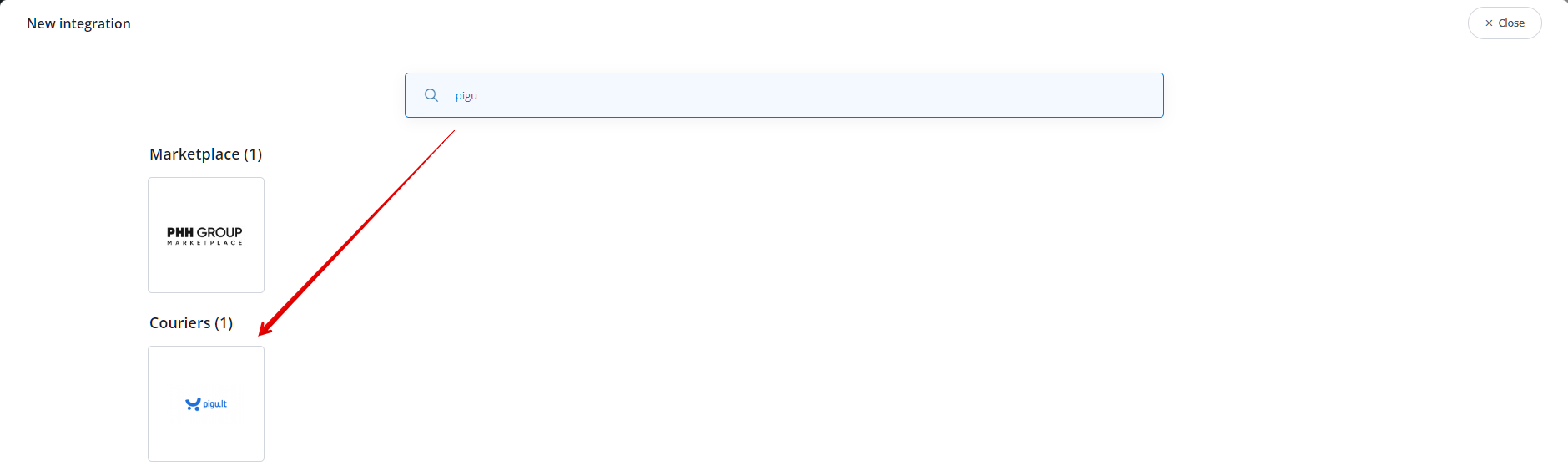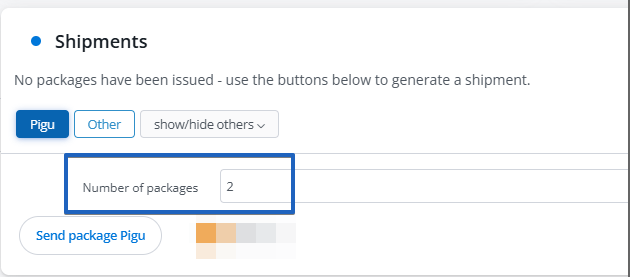Pigu Hobby Hall Group is a leader in the e-commerce market in the Baltic countries. It operates in 4 countries under local names:
- Pigu.lt – in Lithuania,
- 220.lv – in Latvia,
- Kaup24.ee – in Estonia,
- HobbyHall.fi – in Finland.
Integration capabilities
Integration with Pigu Hobby Hall Group in BaseLinker enables:
- single and bulk listing offers on the Pigu.lt, 220.lv, Kaup24.ee and Hobbyhall.fi platforms;
- synchronization of stock levels and product prices on the marketplace based on warehouse data;
- downloading orders from Pigu.lt, 220.lv, Kaup24.ee and Hobbyhall.fi platforms to BaseLinker;
- retrieving payment statuses and updating order statuses back to the marketplace;
- transferring invoices to the marketplace;
- dispatching shipments (for sellers using Pigu Hobby Hall Group fulfillment) using a dedicated courier plugin.
How to connect the integration?
- From the Integrations section → +Add integration in the Marketplace section, find Pigu Hobby Hall Group.
- Enter any display name for the account in the system, as well as the username and password for the marketplace account.
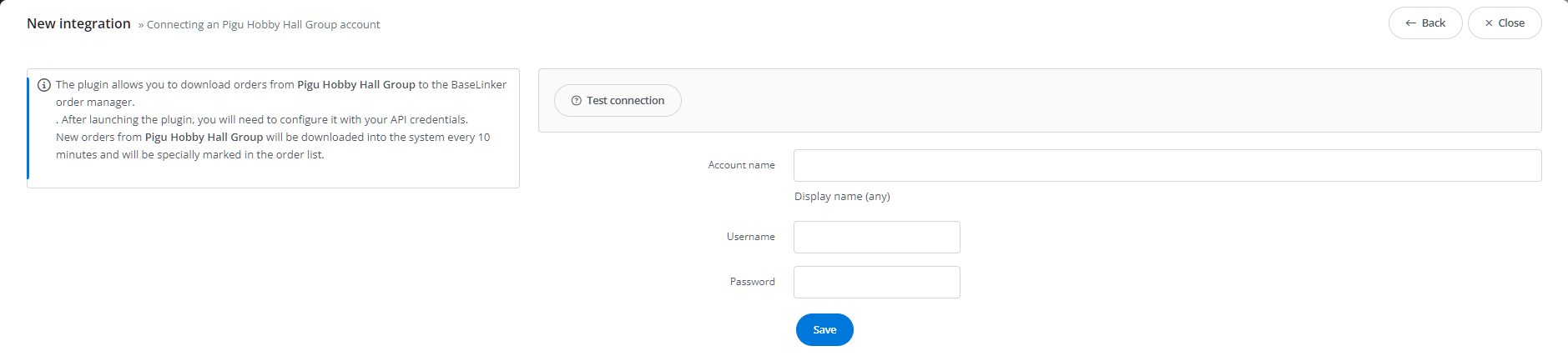
- Click Save and you’re done! The plugin will be added to the system.
Configuration of the module
To be able to use all the functionalities of the integration with Pigu in BaseLinker, follow these steps:
- Configure the price synchronization module in the Integrations section → Pigu → Prices.
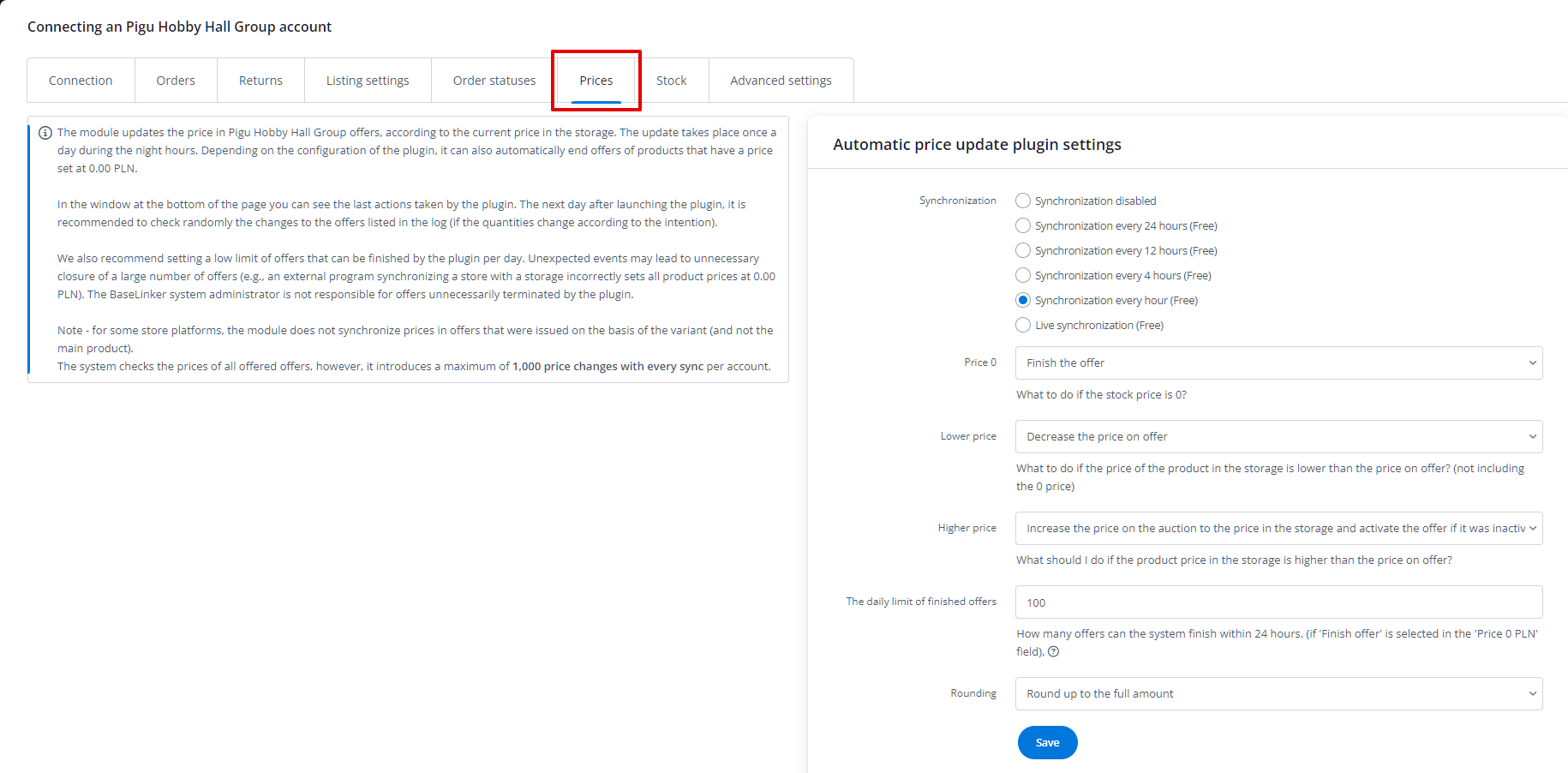
- Configure the stock synchronization module in the Integrations section → Pigu → Stock.
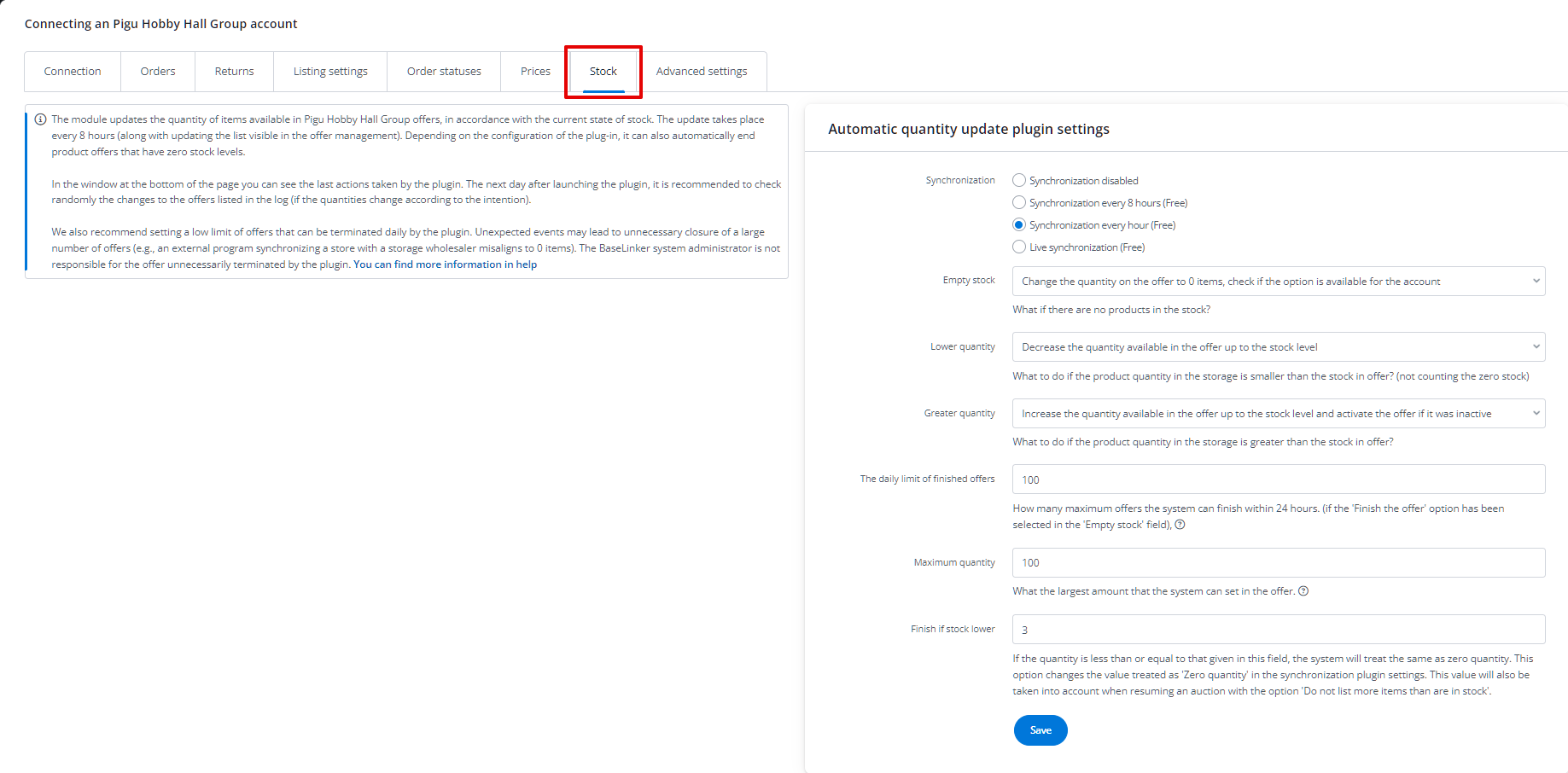
- Configure the order module and enable order retrieval from Pigu into the system in the Integrations section → Pigu → Orders.
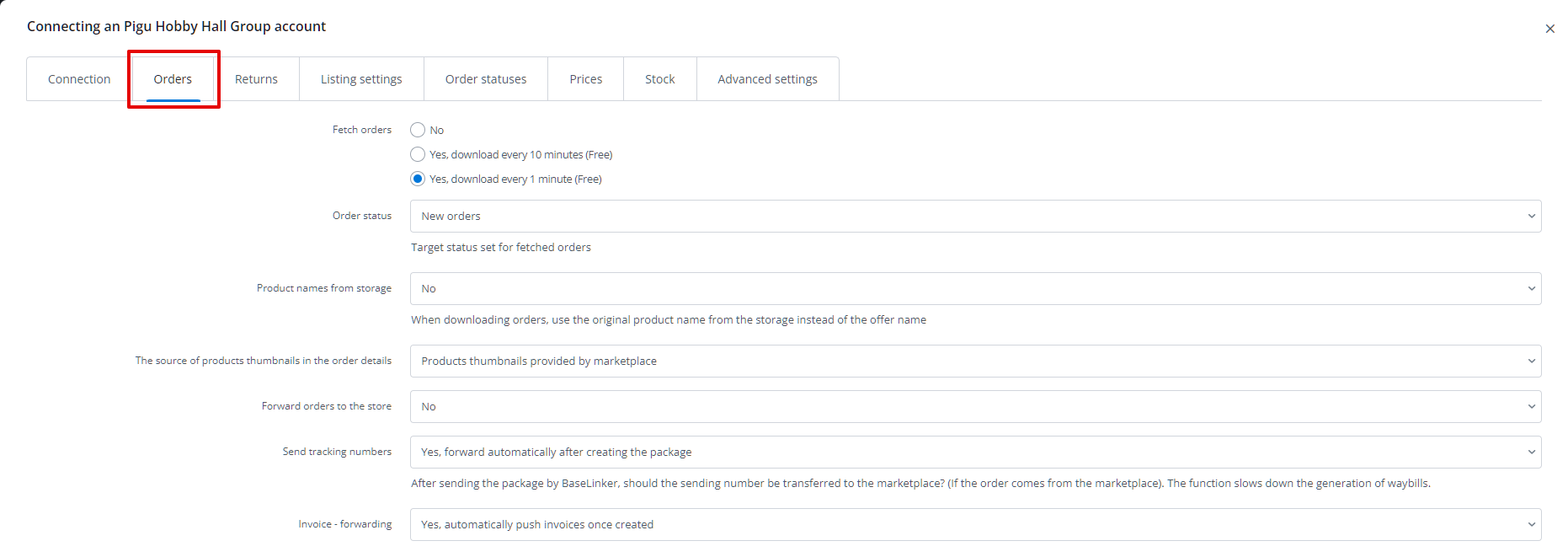
Listing offers
To list offers on the Pigu Hobby Hall Group marketplaces, start by listing offers on the Lithuanian market (Pigu.lt). To do this:
- Go to the Pigu Hobby Hall Group → Listing section.
- Select the products you want to list.
- Click on Listing form or List selected (form).
- Select the market where you want to list the offer (Pigu.lt).
- Indicate the category and fill in the required parameters. Create mapping rules in order the parameters to be filled in automatically.
- Click the orange List offers button above the form.
- Done! The PHH Group team will verify your offers.
If the verification is successful, the offers will be available on the marketplace (within 24 hours). Only then can you start listing offers on the other markets, in the same way (separately for each market). The verification of offers for markets other than the Lithuanian one may take up to several days.
In case of errors, the offer will appear in the Pigu Hobby Hall Group → Offer management → Errors section along with an error message. In such a situation, contact the PHH Group support team for clarification.
Listing variant offers on Pigu
With Base.com, it’s also possible to list multi-variant offers.
<span style=”font-weight: 400;”>
When listing variant offers on the Pigu marketplace, we suggest using the recommended listing form. Fashion categories exclusively allow for multi-variant listings, which can be connected by the grouping parameter “Size.” Alternatively, variant offers in other categories can be listed as separate offers.
- On the listing form, select the relevant listing category for the main product and then select Variants.
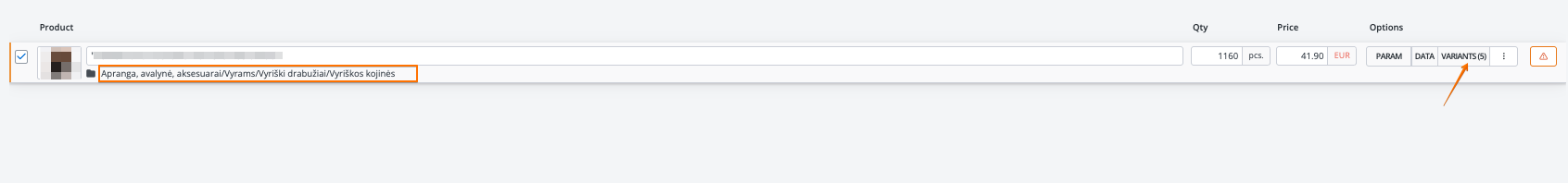
- In the Variants selection window, select all the variants you wish to list on the marketplace. Once the products have been selected, select Create new variant group and indicate the differentiating parameter e.g. Size and click Save.

- The parameters in the variants complete according to the mapping rules you have set. On the issue form, complete all visible parameters. Once all the parameters have been completed, click on the List offers button.
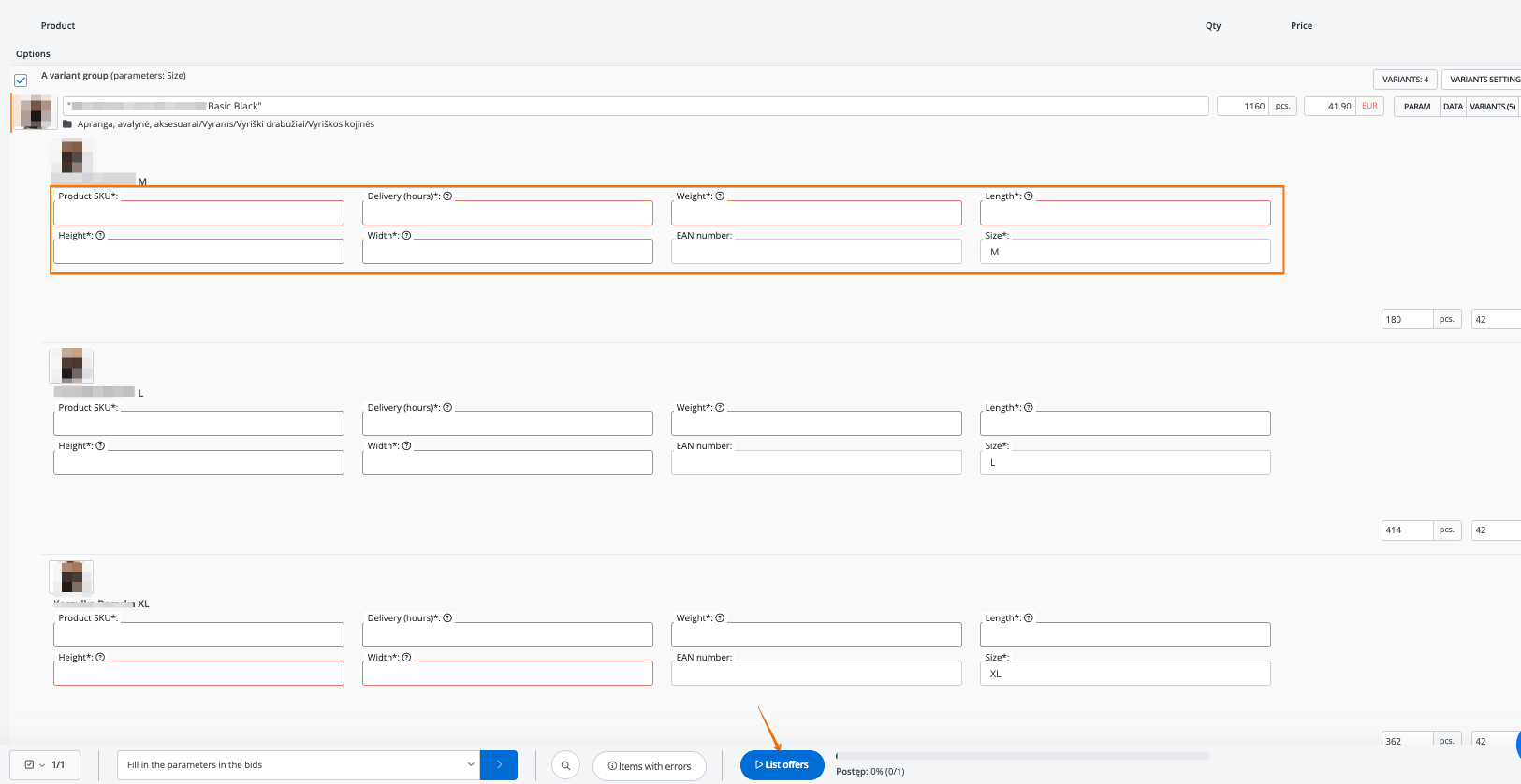
Generate EAN
By default, an EAN number is required when listing offers on Hobby Hall Group marketplaces. However, the marketplace allows listing products without such codes – if no EAN is provided, the platform will automatically generate one.
To disable EAN validation in the listing form:
- Go to the integration settings.
- Click Listing settings.
- Select the appropriate market.
- In the Generate EAN by marketplace section, enable the option.
From now on, the EAN Number field will no longer be required when listing products.
Bulk offer update
For marketplaces within the PHH Group, you can make the following changes to already listed offers:
- Change product quantity,
- Change price,
- Change shipping time,
- Change status (Activate/Deactivate offer).
You can perform these operations from the Pigu Hobby Hall Group → Offer management tab.
Order management
You can enable order retrieval from the Pigu Hobby Hall Group marketplaces in the integration settings under the Orders tab (Integrations → Pigu → Orders).
According to Pigu’s requirements, you must confirm the order (status confirmed) within 4 hours of the customer’s order placement, and then provide shipping information (status processed). To do this, you can use status mapping (Integrations → Pigu → Order statuses).
Transferring invoices
In the Pigu integration settings (Integrations → Pigu → Orders), you can also enable the transfer of invoices from BaseLinker to the marketplace (Invoice – forwarding). Depending on the selected option, invoices can be transferred immediately after they are created or only when the order receives a specified status.
Depending on the settings, the invoice can be:
- generated in the BaseLinker system;
- a .pdf file uploaded from your disk to BaseLinker;
- generated in an external online accounting system;
- generated in an ERP system and added to BaseLinker via API.
Shipping
In BaseLinker, two types of delivery are supported for orders originating from Pigu:
- direct delivery (shipments handled by the seller),
- CCD (courier cross dock).
In the Pigu integration settings (Integrations → Pigu Hobby Hall Group Account → Orders), you can choose whether the delivery type should be retrieved in delivery method name (option: Delivery method format).
Fulfillment Pigu
The system also offers an integration with Pigu Logistic. You can find it in the window for adding a new integration, under the Couriers section.
To connect it, you need to provide the account name displayed in the system and select the Pigu account (previously connected to BaseLinker).
With this integration, you can ship orders from Pigu Hobby Hall Group using the cross dock delivery method (fulfilled by Pigu).
If you want to send more than one package for the order you need to enter the appropriate value in Number of packages field.