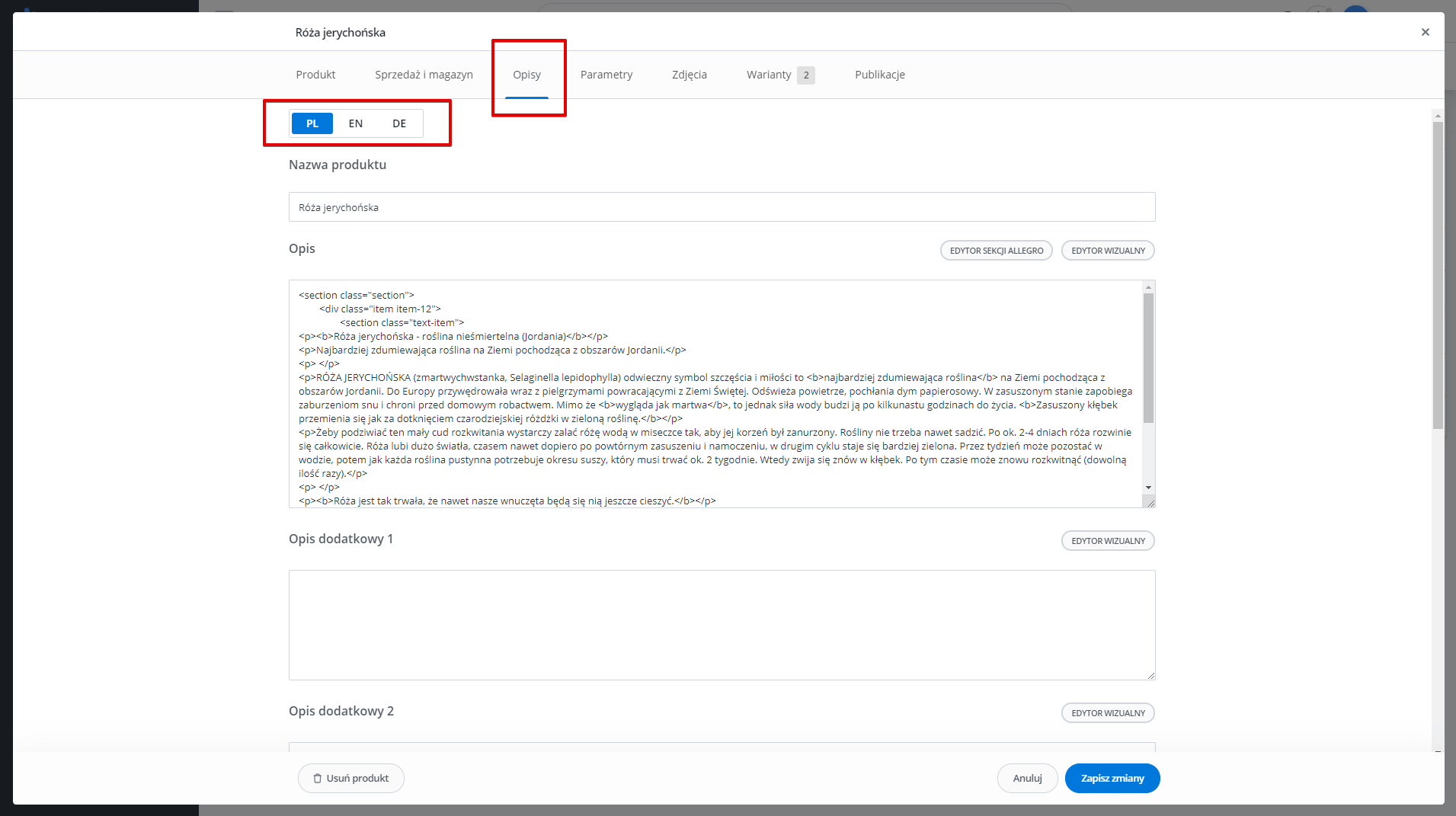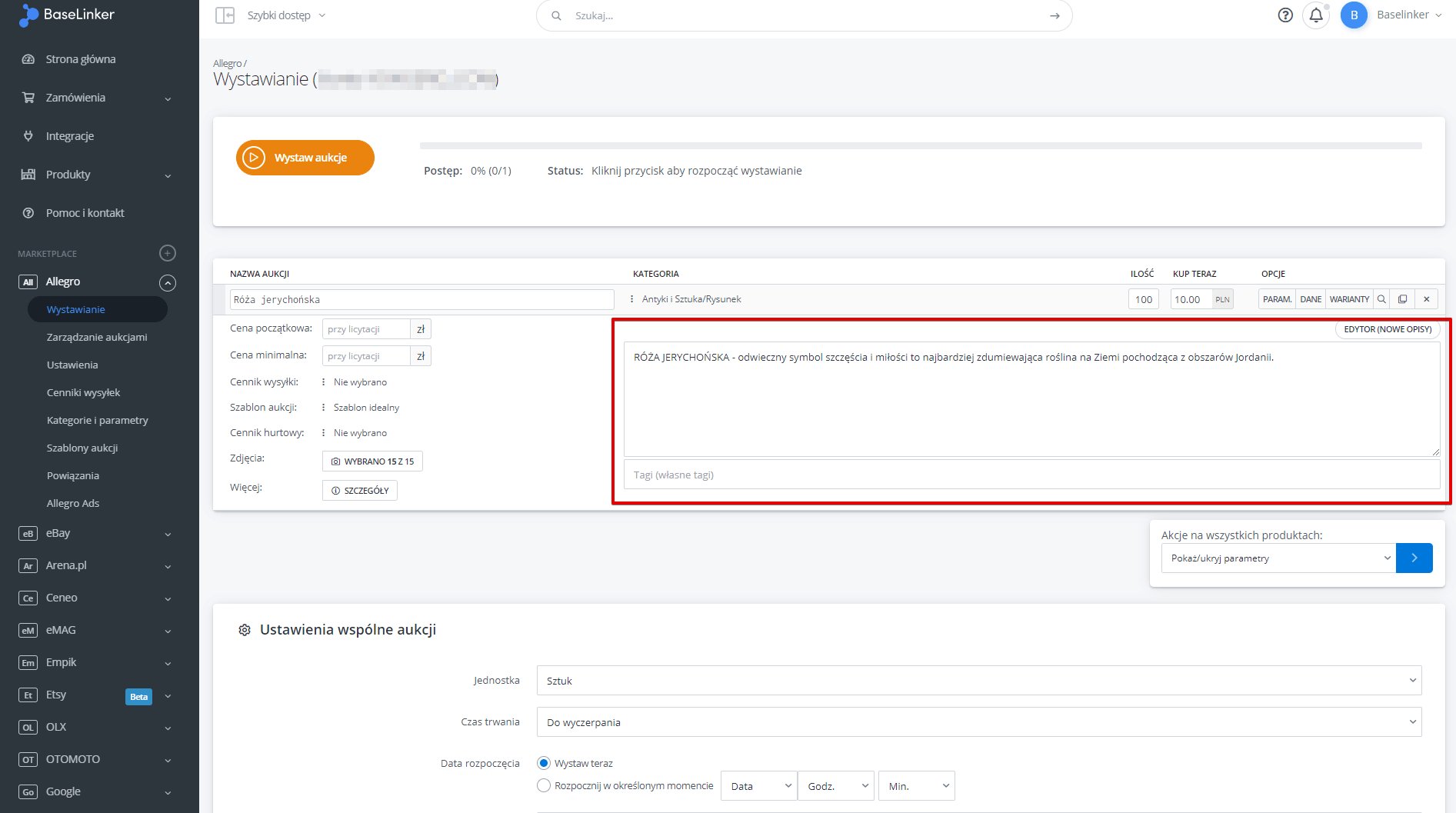All information about the products – such as name, description, category, stock level or price – is stored in the tab Products → Product list after selecting the appropriate inventory.
BaseLinker allows you to save several different descriptions for a product, all of which can be given in several languages.
These descriptions can be matched to a given marketplace platform (e.g. Amazon, Allegro) or to a given marketplace (eBay.pl, eBay.de) manually or automatically:
- manually directly on the listing form,
- automatically by using the ‘Channels data’ tab.
Product card
Basic descriptions are saved on the product card (after going to Products → Product list and selecting a given product, the system will display the card of this product).
The ‘Descriptions’ tab contains the following data:
- Product name – if several languages have been added to the inventory, you can provide different translations of the product name here
- Description and additional descriptions – apart from the main description, you can also save some additional descriptions to your product. These can be used when creating an offer template. If several languages have been added to the inventory, you can provide descriptions in various languages here
- Additional long fields – here you can see additional long fields that you have previously added in Products → Settings → Additional fields. You can use them to save more description types – e.g. technical description. Long additional fields can have different values in different languages (similarly to descriptions). They can be used when creating an offer template.
In the ‘Channel data’ tab, you can enter other versions of names and descriptions – customized for your marketplace or store.
Listing tab
The name and description of the listed product are displayed on the listing form. Which description and name will be taken into the form depends on the selected system settings.
The listing mechanism is as follows:
- BaseLinker first retrieves the product name and description from the ‘Channels data’ tab,
- if a given product does not have individual settings for a given marketplace, the system takes data from the ‘Description’ tab. BaseLinker matches the name and description in a given language – depending on which marketplace the product is listed to.
For example:
- On Allegro you can see the name, description and parameters in Polish, similarly on eBay.pl and Amazon.pl
- eBay.de and Amazon.de show the name, description and parameters in German.
If the storage does not have a description in a particular language, BaseLinker retrieves the description in the primary language.
Offer template
The design of a listed offer depends on the selected template and the product data inserted into it. The data/descriptions that are to be inserted into the template can be selected in the template edition by using the corresponding tags:
- [name],
- [description],
- [additional_desc],
- [additional_field_XXX] – where XXX stands for the field name
This way you can adjust the appearance of the offer to your own needs even faster and easier 🙂