Integrating Shiprocket with Base allows sellers to automate logistics, reduce manual errors, and streamline fulfillment workflows across multiple sales channels. Shiprocket acts as a logistics aggregator connecting with leading couriers like Delhivery, BlueDart, XpressBees, DTDC, Shadowfax, and many others. Base serves as the centralized order management and inventory platform. Together, they create a unified pipeline from order placement to shipment and delivery confirmation.
This document provides a complete step-by-step setup guide for integrating Shiprocket with Base and explains every configuration field, including advanced international shipping settings, dimension automation, and courier priority logic.
1. Creating an API User in Shiprocket
The integration process begins with generating API credentials in your Shiprocket Seller Panel. These credentials allow Base to communicate securely with your Shiprocket account through encrypted API requests.
Steps to create an API User:
- Log in to your Shiprocket Seller Panel using your registered admin credentials.
- From the left navigation bar, select the Settings option.
- In the dropdown, choose API. This section displays your existing API users, if any.
- Click on the Configure button.
- Select Create API User to initiate a new API credential set.
- Provide a valid email address for this new user. The system requires that this email ID must be different from the primary Shiprocket account email.
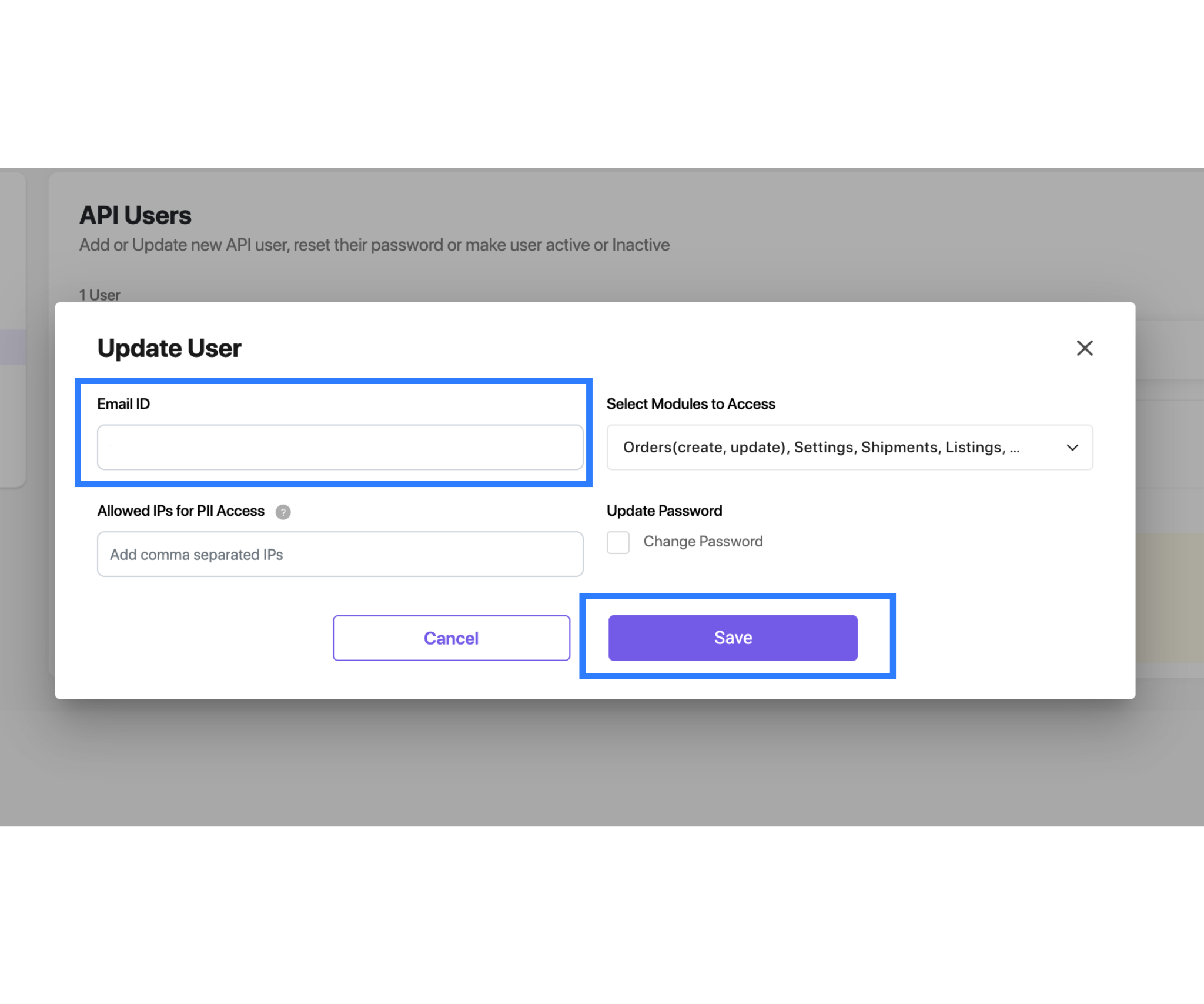
This separation is a security requirement to ensure that your main login credentials remain isolated from your API integration access. Each API user can be assigned specific permissions, and these credentials can be revoked or rotated independently without affecting your operational account.
Once you create the API user, Shiprocket’s system generates a secure password that is sent to the registered admin email address. This password, along with the new API email, will be used to authenticate the connection between Shiprocket and Base.
2. Receiving and Managing API Credentials
After successful creation of the API user, the system sends a confirmation email containing the temporary password to the administrator’s inbox. These credentials must be kept confidential as they provide access to your shipping data, courier contracts, and order dispatch flows.
Store the following details securely:
- The email address used for the API user.
- The password generated by Shiprocket and shared via email.
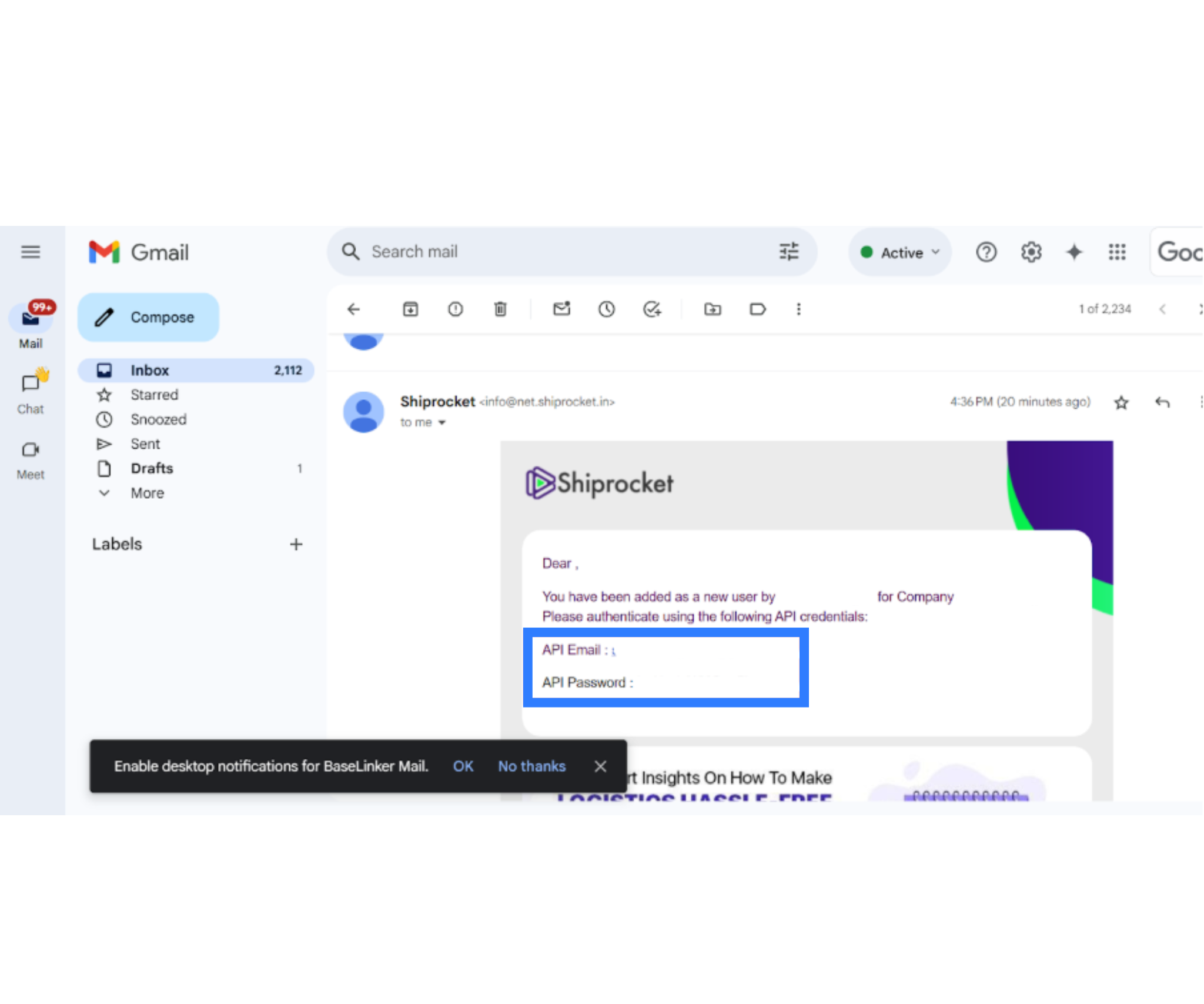
If the credentials are lost or compromised, you can reset the password from the API section in your Shiprocket settings. It is also recommended to rotate credentials periodically to maintain data security and compliance.
3. Connecting Shiprocket with Base
Once the API credentials are ready, you can proceed to connect Shiprocket within your Base Admin Panel.
Steps to connect the integration:
- Log in to your Base Admin Panel using your administrator credentials.
- Go to the Integrations section from the navigation bar.
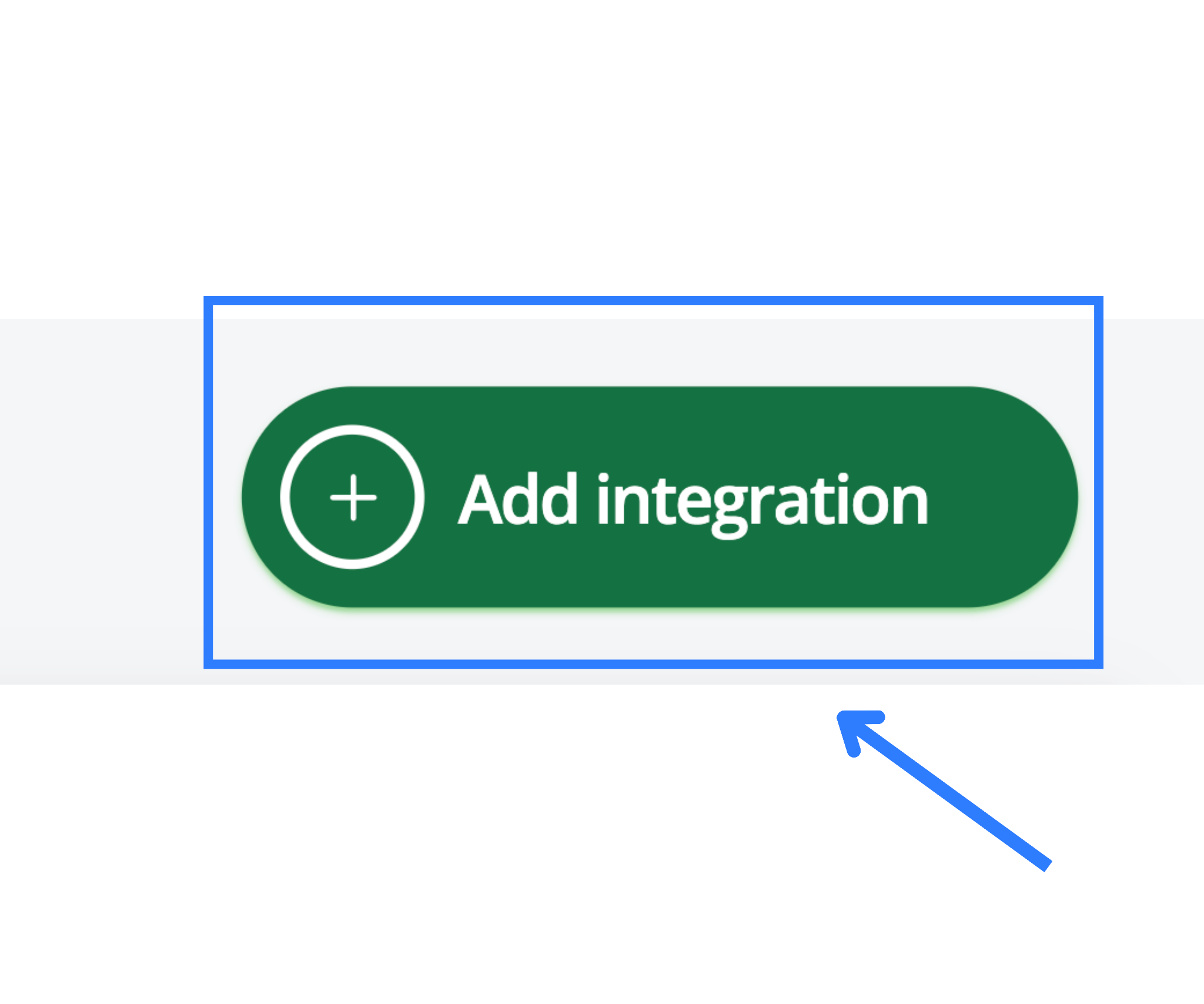
- Search for Shiprocket in the available integrations list.
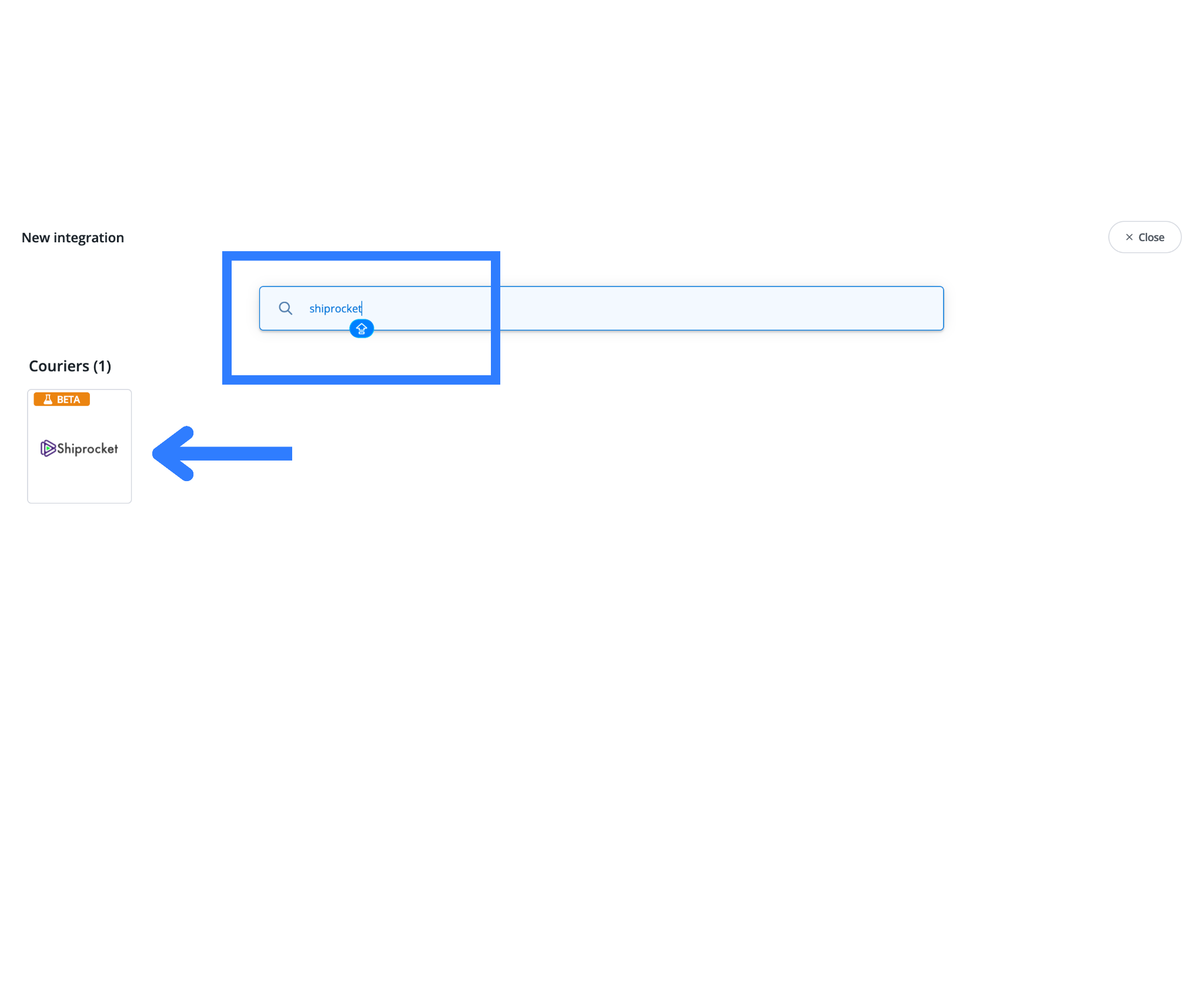
- Enter:
- The email address used to create the Shiprocket API User.
- The password received in your admin email.
- Click Connect to open the configuration window.
This screen includes multiple fields that define the connection between Base and Shiprocket, covering both general settings and advanced international shipping parameters. Each field needs to be configured carefully as it directly affects how Base interacts with Shiprocket’s API.
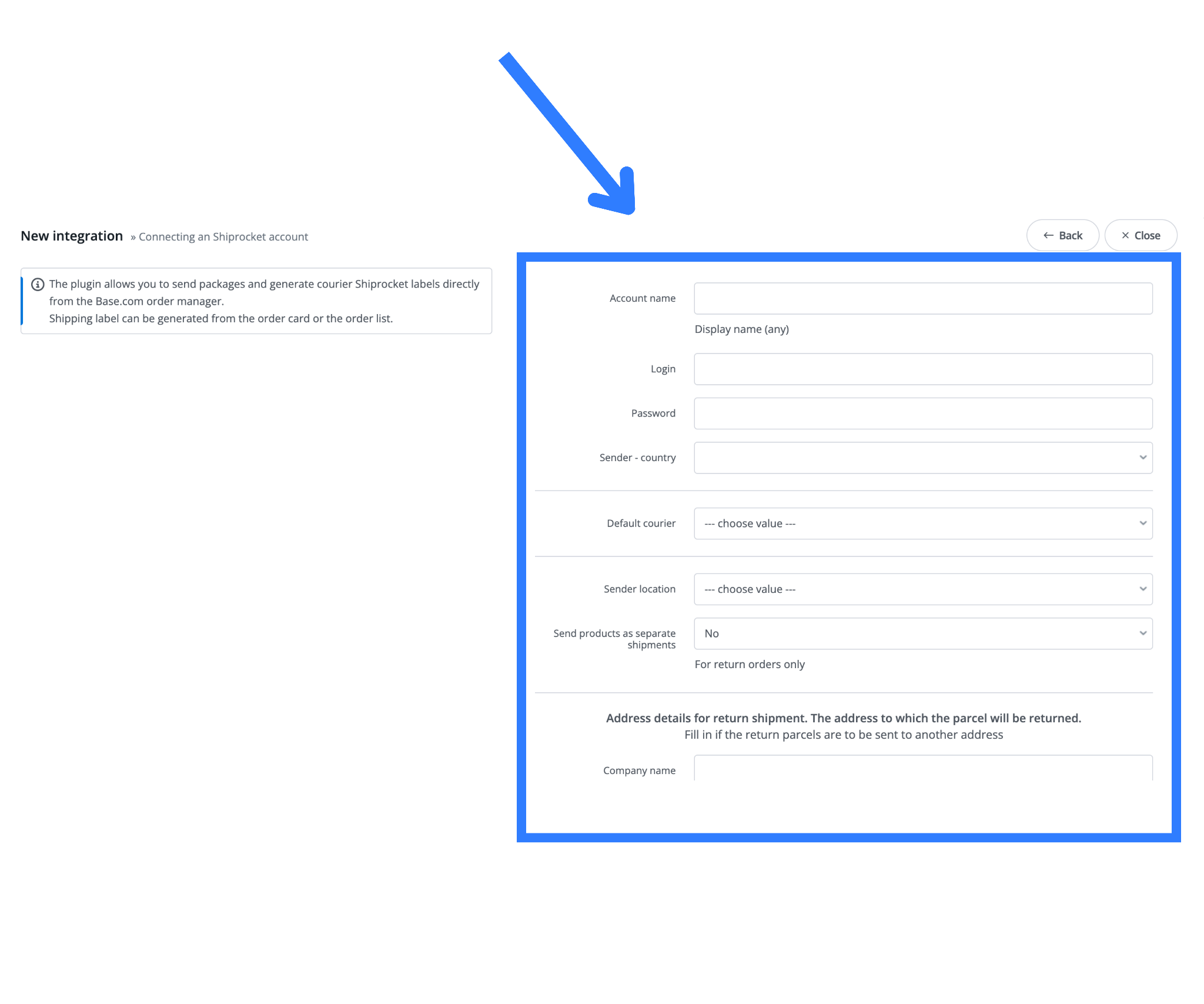
4. Configuration Fields
The configuration section defines how Base communicates with Shiprocket’s API. Each field controls a specific part of the integration, from authentication and sender details to courier selection and international shipping parameters. Accurate setup of these fields ensures seamless data exchange, correct label generation, and automated dispatch workflows.
Account Name
The Account Name identifies the Shiprocket integration account inside Base. It helps differentiate between multiple integrations if you manage more than one Shiprocket or regional account. Use a name that aligns with your business structure.
Display Name
This field allows you to specify a label for the account. It can be anything descriptive that helps your team recognize the integration in drop-down menus or automation settings.
Login
Enter the email ID of the API user created in the Shiprocket panel. This serves as the primary username for authentication between Base and Shiprocket.
Password
Enter the password that was received in the admin email when the API user was created. This is a hidden field, and changing it requires entering a new value manually. It ensures secure transmission of credentials using encryption protocols.
Sender Country
Specify the country from which the shipments will originate. This field ensures correct courier routing and customs documentation. For domestic sellers, select India. For global sellers, the value should correspond to the shipping origin defined in your Shiprocket account.
Default Courier
Shiprocket aggregates multiple courier partners. Through this field, you can choose a default courier to be used when no automatic logic or custom rule is applied. You may leave it blank if you plan to use automatic actions or Shiprocket’s own courier recommendation engine.
Sender Location
This field corresponds to the warehouse or pickup address configured within your Shiprocket panel. Each sender location has a unique ID generated by Shiprocket. Selecting the correct location ensures that pickups are initiated from the right address and that the tracking data remains consistent.
Send Products as Separate Shipments
This toggle determines whether items from a single order are sent as individual parcels or as one combined shipment. Setting it to “No” means that all items under the same order number are packed together unless manually overridden during dispatch.
Return Orders Only
This section deals with the address to which return parcels should be sent. It ensures that in case of customer returns or reverse logistics, parcels are redirected to a designated return center instead of the default pickup address.
- Company Name: The official entity name for return shipments.
- Street, Postal Code, City, State, Country: The complete physical return address.
- Phone Number: A valid contact number for return handling coordination.
- Email: The official email address to receive return notifications and updates.
If these fields are left blank, Shiprocket uses the sender location as the default return address.
Your Own Order Number
Base can pass either its internal order ID or your marketplace order number to Shiprocket. This field determines which identifier appears on shipping labels and tracking data. Selecting the preferred value ensures alignment with your external order systems.
Incoterms
Incoterms define the shipping responsibilities between seller and buyer in international transactions. These are required for customs clearance and documentation. Common options include DAP (Delivered At Place), DDP (Delivered Duty Paid), and EXW (Ex Works). Selecting the correct Incoterm ensures proper duty calculation and legal compliance.
Export Reason
This field explains the reason for the export, required for customs authorities. Options generally include “Sale,” “Gift,” “Repair,” or “Sample.”
Purpose of the Shipment
Defines the commercial intent of the shipment such as “Trade,” “Personal Use,” or “Replacement.”
International Commercial Terms
This is an additional field to specify the commercial basis of cross-border sales, ensuring accurate customs documentation for exporters.
Is Commodity under 3C Applicable
The 3C certification refers to product compliance for certain electronic and consumer goods in some regions. Mark “No” unless the item is subject to certification.
Is MIES Applicable
This setting pertains to special export schemes and exemptions. If your business operates under any government export promotion programs, select accordingly. Otherwise, leave it as “No.”
HS Code of Products
The Harmonized System (HS) Code is an international standard for classifying traded goods. Enter the code corresponding to your product category. The HS code is essential for customs clearance, duty computation, and export documentation.
Shipper IOSS Number
The Import One Stop Shop (IOSS) number is used for VAT identification when shipping to the European Union. It simplifies VAT payment across borders. This field should be filled in if your business exports directly to EU countries.
Shipper EORI Number
The Economic Operator Registration and Identification (EORI) number is mandatory for exporters in the European Union. It ensures that your shipments can be processed by customs authorities efficiently.
Label Position
This option determines the physical placement of the printed shipping label on paper. Choosing the right setting ensures that labels align correctly when printed in bulk or on preformatted sheets.
Get Dimensions and Weight from Inventory
Enable this option to automatically fetch product dimensions and weight from your Base product catalog. The system prioritizes weight defined in the order; however, if a weight is not provided, it uses the product-level data. If dimensions are entered manually in automatic actions or order views, those values override all defaults.
This automation reduces manual input and ensures consistent data for shipping cost calculation, courier selection, and volumetric weight computation.
Fixed Weight of Cardboard
Every parcel includes packaging material whose weight must be factored into the total shipment weight. This field defines how to calculate that extra packaging weight. The system allows two modes:
- Fixed Value: Enter a constant weight (in kilograms or grams) that will be added to every parcel.
- Percentage Value: Enter a percentage that calculates the packaging weight as a fraction of the product weight.
Both methods help maintain accuracy when determining courier charges and volumetric billing.
Value for Calculating Cardboard Weight
If using the fixed mode, specify the numeric value. If using the percentage mode, provide the exact percentage (for example, 5%). This value is then added to the total shipment weight dynamically.
5. Automation and Courier Selection Logic
Shiprocket provides multiple courier options with different services such as surface, air, premium, and express deliveries. Sellers can define the courier allocation either automatically or through manual settings inside Base.
Priority Logic Options:
- Use Shiprocket Recommended Service: Shiprocket’s algorithm evaluates each shipment based on cost, pickup performance, serviceability, delivery speed, and ratings. It then recommends the most optimal courier. Selecting this option ensures automatic courier allocation according to Shiprocket’s internal ranking system.
- Create Custom Priority Logic in Base: Within Base’s integration settings, you can build custom rules to define courier priority. For instance, you can specify that for lighter parcels under 1 kg, Shiprocket should select Delhivery Air, while heavier parcels above 5 kg should use Bluedart Surface.
You can also automate based on other parameters such as:
- Channel (e.g., Shopify, Custom Website, B2B Orders)
- SKU or product type
- Destination zone or pincode
- Order value or payment mode (COD vs Prepaid)
6. Using Automatic Actions for Courier and Delivery Type
Base allows you to configure automatic actions that trigger when specific conditions are met. For Shiprocket integration, automatic actions help determine which courier, service type, or delivery method should be used for an order.
Examples include:
- If the order comes from a Shopify channel and the weight is below 2 kg, assign Delhivery Express.
- If the destination pincode is non-serviceable by the default courier, switch to XpressBees Surface.
- For high-value orders, choose Bluedart Premium Air for faster delivery and insured service.
By combining these rules, sellers can achieve complete automation of the dispatch process without manual selection. This system minimizes delays and ensures consistent shipping decisions across multiple warehouses and platforms.
7. Handling International Orders
The integration supports international shipping workflows where exporters can directly process orders through Shiprocket’s international courier network.
When shipping globally:
- Ensure that the Incoterms, Export Reason, HS Code, IOSS Number, and EORI Number fields are properly filled.
- Dimensions and weights must be accurate since international couriers calculate costs based on volumetric weight.
- The declared value, export purpose, and shipment description must comply with customs requirements.
International orders also allow sellers to set the purpose of shipment as “Sale” or “Sample” and include additional fields for commercial invoices and export declarations generated automatically by Shiprocket.
8. Benefits of Shiprocket Integration with Base
Integrating Shiprocket with Base provides significant operational efficiency and visibility across the fulfillment lifecycle:
- Centralized Order Processing: Orders from multiple marketplaces and websites are consolidated in one dashboard, minimizing manual entries.
- Real-Time Shipment Tracking: Tracking details are automatically synchronized between Base and Shiprocket, enabling customers and teams to monitor shipment progress without manual updates.
- Automated Courier Allocation: Smart courier assignment based on cost, serviceability, and delivery speed.
- Streamlined International Logistics: Integrated handling of customs documents and Incoterms for cross-border shipping.
- Faster Dispatch: Instant label generation and pickup scheduling from Shiprocket’s courier network.
- Improved Customer Satisfaction: Reduced delivery times and better visibility for customers through automated tracking notifications.
9. Maintaining and Monitoring the Integration
Once integration is active, periodic checks should be performed to ensure uninterrupted connectivity. Common areas to monitor include:
- API Status: If order data stops syncing, verify the API user credentials in Shiprocket and Base.
- Inventory Sync: Ensure Base inventory is up to date to avoid incorrect dimension or weight data.
- Courier Serviceability: Regularly update courier zones and pincode serviceability in Base’s automatic action settings.
- Error Logs: Review Shiprocket API response logs within Base to identify failed shipments or invalid data entries.
If the system reports authentication errors, regenerate the API password in Shiprocket and re-enter it in Base.
Conclusion
The integration between Shiprocket and Base establishes a fully automated fulfillment ecosystem. From order creation to shipment delivery, every step can be optimized through intelligent rules, courier prioritization, and automatic data synchronization.
By configuring all parameters carefully, especially those related to international shipping, weight calculation, and packaging, you ensure compliance, accuracy, and efficiency. Shiprocket’s aggregation of multiple courier networks combined with Base’s automation capabilities allows sellers to operate at scale, manage diverse product lines, and maintain customer satisfaction through transparent, reliable logistics management.
This setup ensures that every order, whether domestic or international, moves seamlessly through an automated and trackable pipeline resulting in faster deliveries, fewer errors, and a more efficient e-commerce operation.
Unlock faster deliveries and automated courier selection by integrating Shiprocket inside Base.com. Connect today and streamline domestic + international shipments without manual selection or repeated steps.
Frequently Asked Questions
Q1. Can I integrate multiple Shiprocket accounts with Base?
Yes. Base allows connecting multiple Shiprocket accounts under separate configurations. Each account can represent a distinct warehouse, business entity, or dispatch location. This setup helps manage region-specific shipping operations and ensures accurate pickup, courier assignment, and return handling across multiple service zones.
Q2. Does Base automatically select the best courier for each shipment?
Yes. You can either use Shiprocket’s built-in recommended courier service or define custom courier priority rules in Base. These rules can be based on parameters such as order weight, SKU type, destination zone, payment method (COD or prepaid), or selling channel, ensuring optimal delivery speed and cost efficiency.
Q3. How does Base handle international orders through Shiprocket?
Base fully supports Shiprocket’s international shipping network. Sellers can configure export-specific fields such as Incoterms, HS codes, IOSS/EORI numbers, and export reasons. Once activated, Base automatically generates compliant commercial invoices, assigns couriers, and manages customs data flow for global deliveries with minimal manual effort.