ShipStation is one of the most popular shipping brokers in the United States. Through this platform, you can ship packages using carriers such as: DHL, DPD, GLS, UPS, FedEx, Geodis, and many others.
Using the ShipStation integration in Base, you can automatically ship parcels and print labels.
How to add the integration?
- After logging into your Base panel, go to the Integrations tab and click the green +Add integration button.
- Find ShipStation on the list of available integrations (Carriers section).
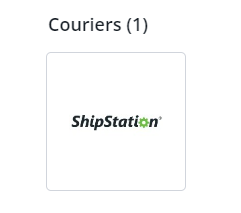
- Fill in the required fields. You’ll find the API Key and Secret API Key (API Secret) in your ShipStation panel under Account → API Settings.
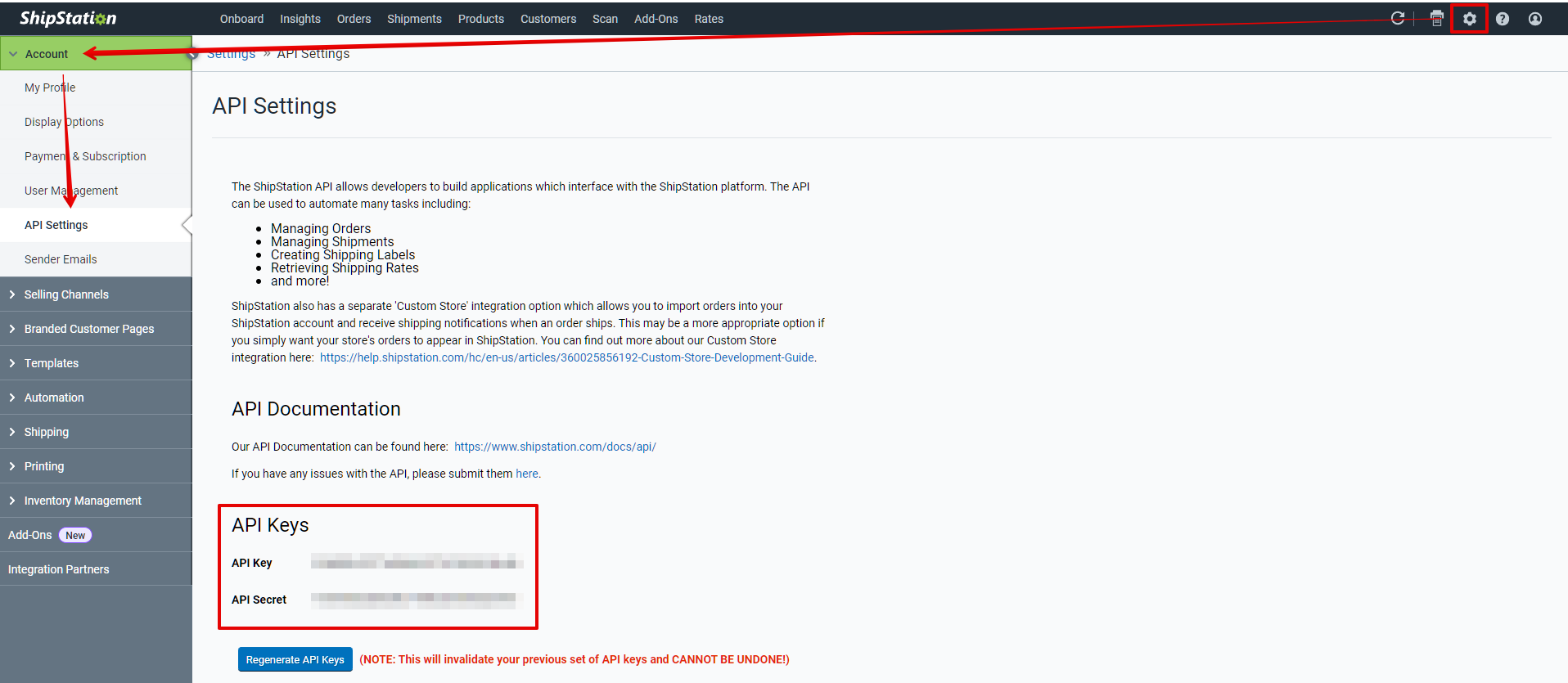
- Click Save and you’re done! If you filled out the form correctly, the integration will be added to your account.
Shipping packages
Generating labels using the ShipStation integration works the same way as with other carrier integrations.