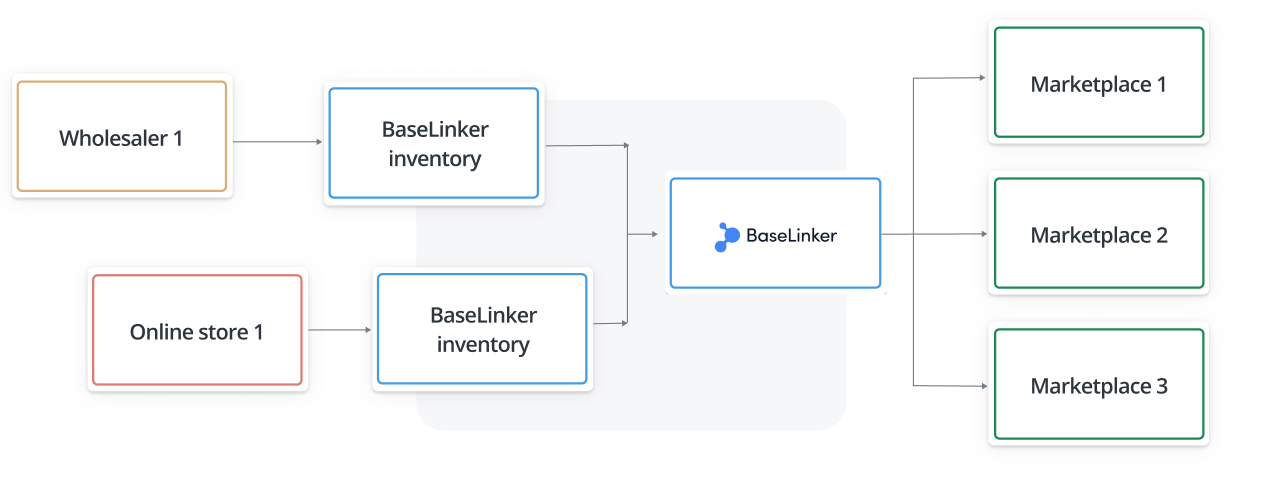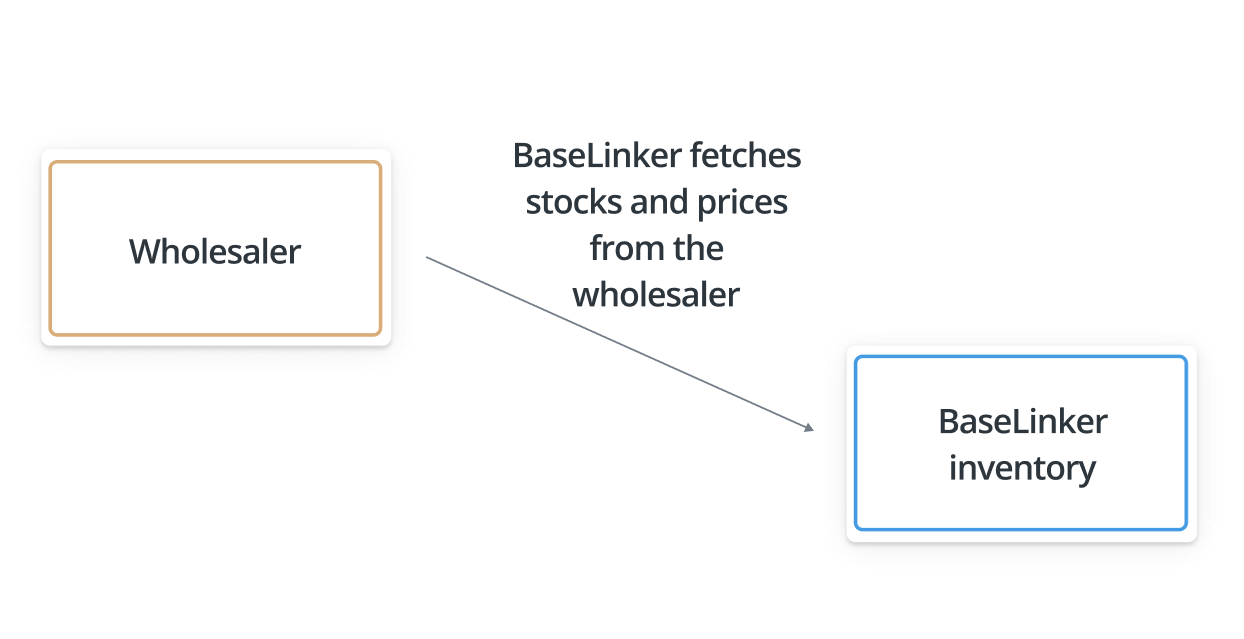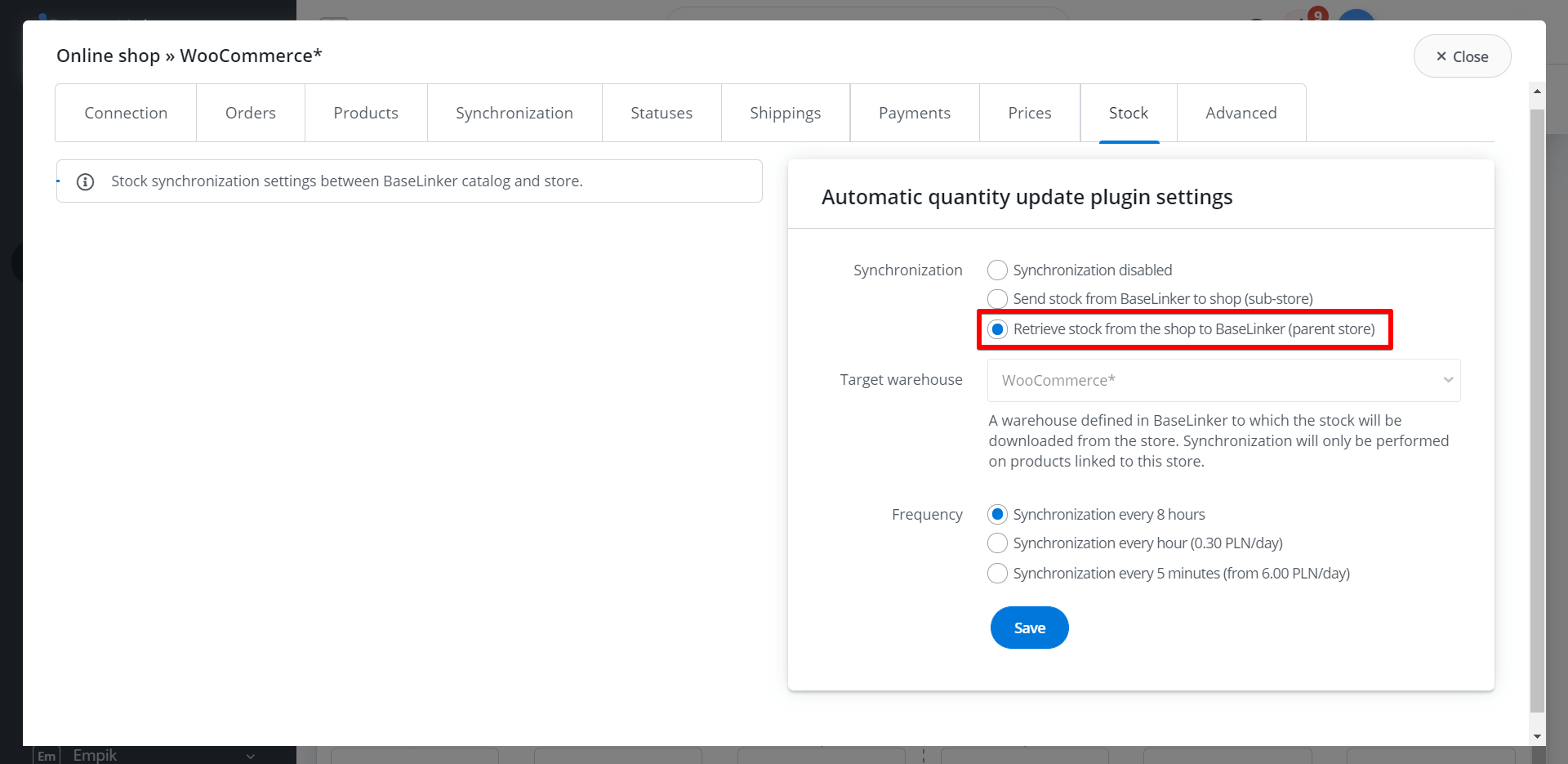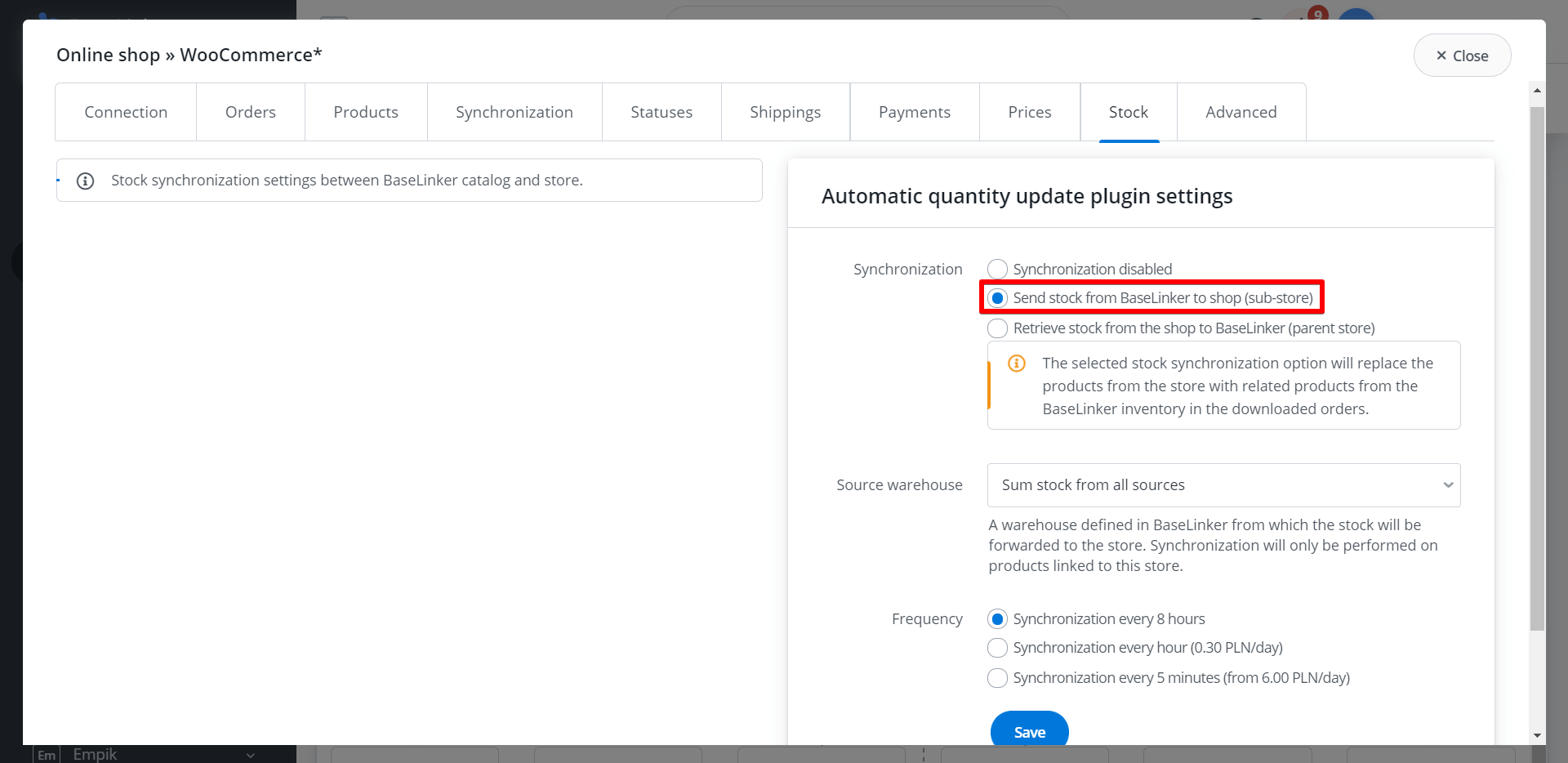BaseLinker allows you to list products directly from an external store or wholesaler – in this case you bypass the built-in BaseLinker inventory (direct scenario).
Alternatively, it is possible to connect a store or wholesaler with BaseLinker Inventory. Then the products are listed and synchronized directly with the inventory.
In this case, make sure that both the external warehouse and the BaseLinker inventory have the same products. Then associate them with each other and set the appropriate synchronization.
The following synchronization options are available:
- fetching stocks and prices to BaseLinker inventory from a store’s or wholesaler’s warehouse. BaseLinker retrieves stocks and prices from external warehouse – in this case BaseLinker Inventory plays an inferior role
- sending stock and prices from BaseLinker Inventory to the store’s warehouse (this is not possible for wholesalers). BaseLinker sends stocks and prices to the store’s warehouse – in this case BaseLinker Inventory is superior.
Retrieving stock and prices to the Inventory
BaseLinker can pull stock and prices from a store’s or wholesaler’s external warehouse into the Inventory.
Stock synchronization [to]
To enable pulling stock from an external warehouse into BaseLinker, go to Integrations → Store/Wholesaler → Settings and then:
In the ‘Stock’ tab:
- choose the option ‘Download stock from store to BaseLinker (superior store)’ or – in case of wholesaler – ‘Synchronize from wholesaler to BaseLinker’.
- indicate the target internal warehouse to receive stock and select the synchronization frequency.
In the ‘Prices’ tab
- choose the option ‘Download prices from store to BaseLinker (superior store)’ or – in case of wholesaler – ‘Synchronize from wholesaler to BaseLinker’.
- indicate the target price group to receive prices.
In this scenario, the store or wholesaler will be the superior warehouse over the BaseLinker Inventory.
Sending stocks and prices from the Inventory
BaseLinker can send stock and prices to the store’s external warehouse (note that you cannot send stock and prices to wholesalers).
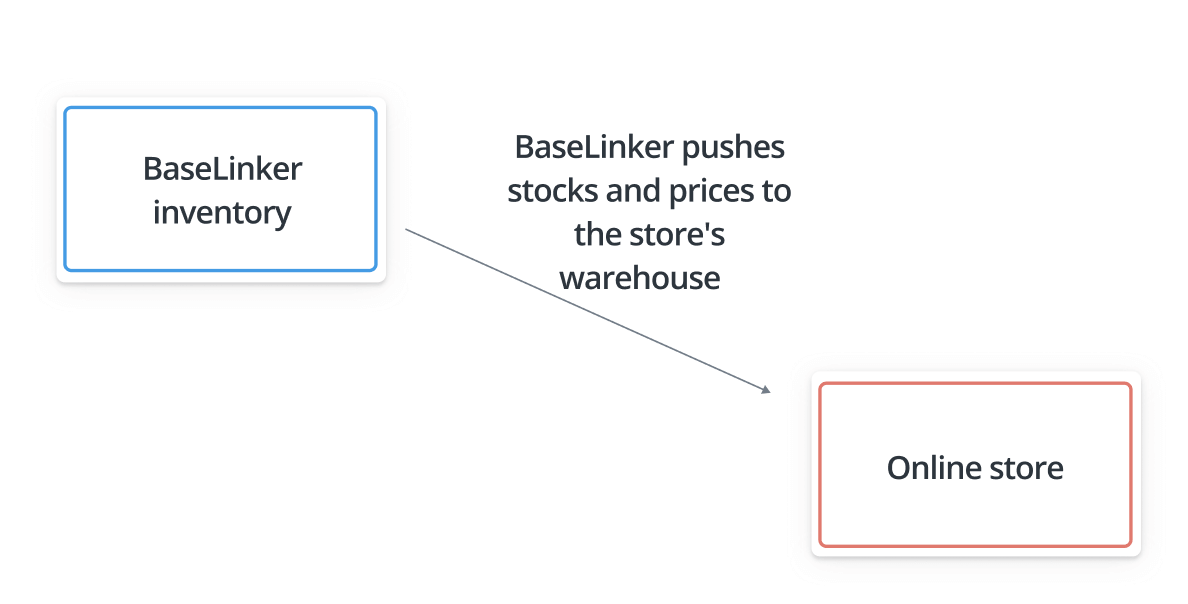 To activate sending stock to an external warehouse from BaseLinker, go to Integrations → Store → Settings and then
To activate sending stock to an external warehouse from BaseLinker, go to Integrations → Store → Settings and then
In the ‘Stock’ tab:
- select the ‘Send stock from BaseLinker to the store (inferior store)’ option.
- indicate the source internal warehouse to get stock from and select the synchronization frequency.
In the ‘Prices’ tab:
- Select ‘Send prices from BaseLinker to store (inferior store)’.
- indicate the source price group to get prices from.
In this scenario, the store will be a inferior warehouse to the BaseLinker Inventory. Note that it is not possible to send stock and prices to the wholesaler.