Base.com offers automatic invoice forwarding to Amazon.
This option can be enabled in Integrations → Amazon account → Orders → Invoice – forwarding.
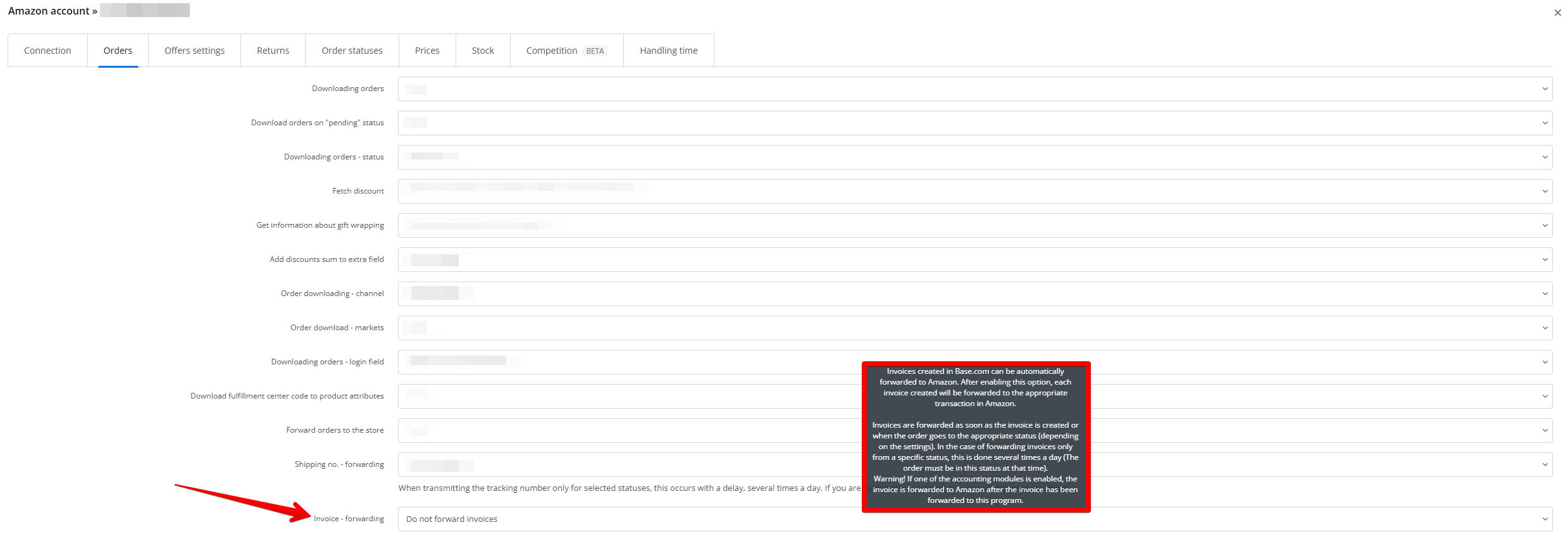
Depending on the settings, this may be an invoice:
- generated in Base.com,
- generated in an external online accounting system,
- generated in the ERP system and added to the Base.com system via API. Note – this option is available only for selected ERP integrations. To upload invoices via API use the method https://api.baselinker.com/?method=addOrderInvoiceFile.
In Integrations → Marketplace account → Orders → Invoice – forwarding section, following options are available:
- ‘Yes, automatically forward invoices immediately after creation’ (this option should not be selected for invoices added by API),
- ‘Forward after transfer to selected status’
If you create invoices in the ERP system, it is necessary to select the option ‘Forward after transfer to status‘ (to make sure that at the time of transfer an invoice is already added by API in the system).
Remember to configure Base.com properly, so that:
- First an ERP invoice is added to Base.com
- Then order is transferred to the appropriate status.
If no ERP invoice is saved in the order while transferring to the selected status, the system will send a Base.com invoice.
Most common errors:
– totalVatAmount XXX are not correct for shipmentId N/A, orderId XYZ – When submitting an invoice to Amazon, we also send the VAT amount. Amazon compares whether the amount sent is the same as in their order. The problem is that Base operates on gross amounts, and we calculate the tax amount from the gross amount, making it sometimes slightly different between what is on Amazon (Marketplace has a different way of calculating). In this case, we can enable an individual modification on your account, which sends not the tax that is in Base but the one that Amazon accepts. In this case, the invoice sent to Amazon may differ from the data on Amazon side.
–Amazon will generate invoice for shipping N/A – This error occurs when invoicing for orders is enabled on the Amazon marketplace side. In this situation, if you want to send an invoice to the marketplace, you need to disable invoicing on the Amazon side.