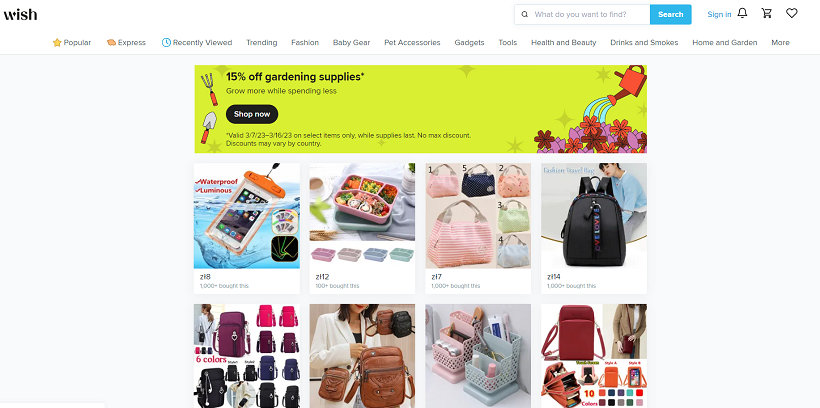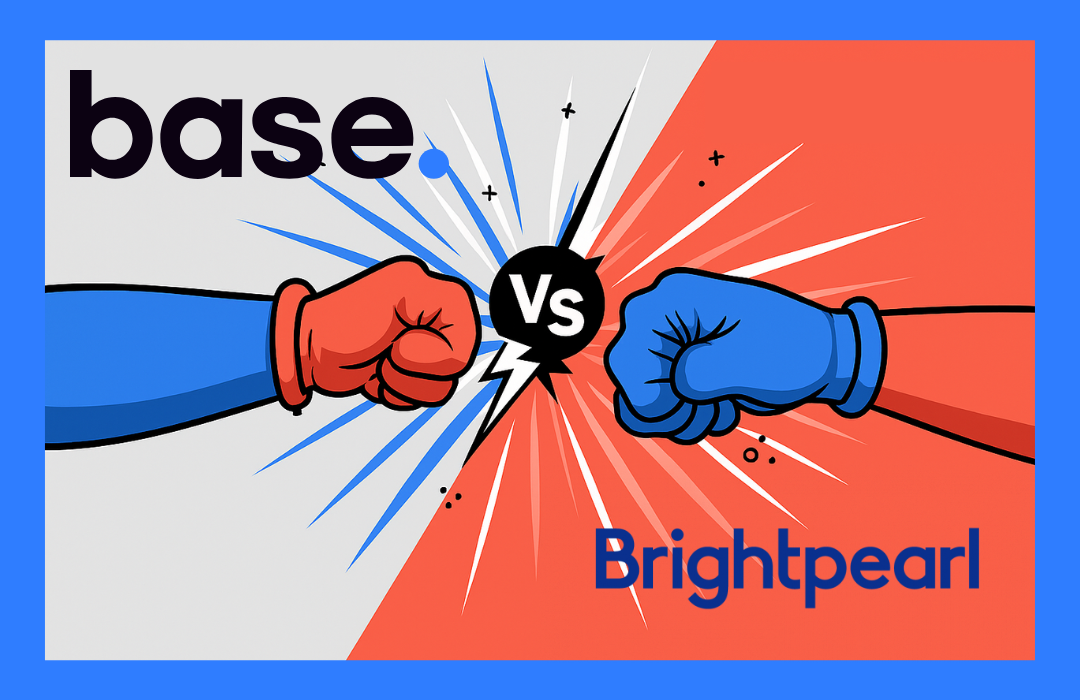Starting from today, in your BaseLinker panel, you can connect a new integration with the well-known marketplace platform, Wish. Over 90% of user activity takes place in the mobile application, and entrepreneurs sell over 800,000 items daily. One of the advantages of Wish is its algorithm that actively matches products to customers, which increases both the engagement rate and the time spent browsing offers.
The two-way integration between BaseLinker and Wish makes it easier for sellers to list offers on the marketplace and manage orders. The connection allows for quick addition of products and creation of new offers based on them, as well as automatic downloading of orders. Find out more about two-way integrations >>
BaseLinker x Wish integration also includes:
- providing a shipping number to the marketplace (after sending the shipment in our system)
- shipping parcels with over 100 different carriers
- transferring orders to the store
- creating and submitting invoices created in BaseLinker to the marketplace (bilingual with unlimited numbering series)
- always up-to-date stock levels and prices thanks to active synchronization modules
- free translation of descriptions, parameters, and product names with one click thanks to integration with DeepL
Do you want to use the Wish integration? Just attach the module in the BaseLinker panel. You will find it in the Integrations → Marketplace section. We hope that the new module will make it easier to start selling on this platform!
How to connect Wish in the BaseLinker panel?
- Start by creating a user account in Wish, or log in if you already have one.
- Once you have created an account, create an API application in Wish. Log in to your Wish account and click on Account (located at the top right of the page) and then on API Settings. Under Private app select Register a private app. Next enter any name you choose (App Name) and the URI address. In the Redirect URI field type this address: https://panel-d.baselinker.com/ajax/modal/integrations/module_marketplace.php?link_oauth. Finally click Submit.
- After creating the API application in Wish, copy the Client ID and Client Secret, then paste into the appropriate fields in the BaseLinker panel.
- Once all the fields are completed, click save, then the Connect Wish account button will become active allowing you to connect the account.
Special offer for BaseLinker users
To further facilitate entry into the new platform, where you will be able to sell internationally to over 60 countries, Wish has prepared an attractive starting offer exclusively for BaseLinker users.
What will you receive?
- The ability to immediately create a Wish account (other sellers must wait for an invitation)
- 5% commission on sold products for 90 days
- A dedicated manager who will help optimize your offer on Wish
- Free access to promotional tools and marketing events
- Gold Wish Standard status for the first 2 months of selling on Wish, which entitles you to a lower commission and Premier Merchant badge.
➡️ Register for free to receive a favorable offer for new users!
We encourage you to test the integration in practice.
Check also other modules available in our offer: BaseLinker integrations >>