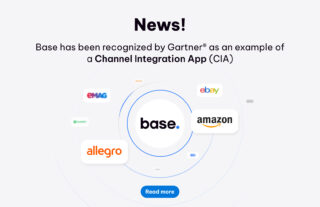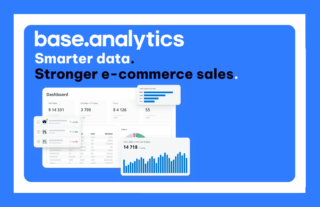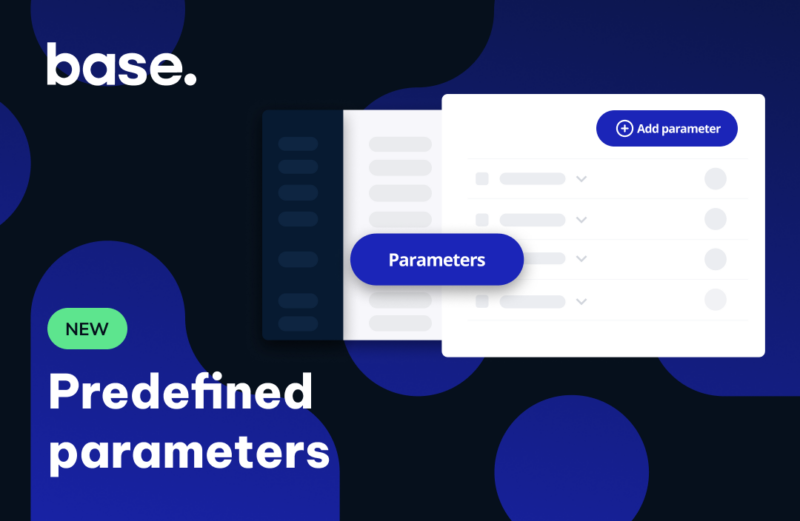
Are you ready for better product management in Base’s catalog? Here’s a new approach to creating, managing, and adding product parameters.
Parameters in Base’s Catalog
The new way of creating, organizing and adding product parameters in Base is a significant step toward a refreshed view and functionalities native to PIM systems. This solution improves product management, allowing you to better coordinate the work of the team responsible for the product catalog.
With this new feature, you can:
- Create predefined parameters available for all products
- Manage parameters in a centralized manner by creating defined lists of single or multiple-choice values
- Group parameters for easier assignment to products
- Effectively manage parameters in different languages
New Parameter Management Possibilities
Product parameters are a set of features that can be assigned to each product in the catalog. Until now, Base offered individual parameters, but now there’s a new addition – predefined parameters. What’s the difference? Let’s explain!
- Individual parameters – these are the parameters that were available in BaseLinker until now. You enter them manually, for each product separately. They can only be assigned to one product, and their value is any string of characters that you determine. Such parameters are ideal when you want to enter specific data for individual products that don’t repeat in other parts of the catalog. This type of parameter will continue to function in the system.
- Predefined parameters – a new feature in Base. With them, you can create parameters that contain pre-set values (among their types you’ll find: text, number, dropdown list, multiple-choice list). These parameters can be assigned to many products, simplifying work, especially when you have a large inventory. An example could be the “Color” parameter, which for clothing has predefined values such as “Red”, “Blue”, “Green” – instead of entering them each time, you choose the appropriate value from the created list.
Grouping Predefined Parameters
Moreover, predefined parameters can be grouped and entire groups can be assigned to products with one click! This will be especially useful for electronics sales, where parameters like “Processor”, “RAM”, or “Screen Size” are constantly repeated. You can create parameter groups for different product categories, e.g., “Laptops”, “Smartphones”, “TVs”, which will significantly speed up the process of adding new products. This is a real revolution in parameter management – from now on, you can work even faster and more efficiently.
Data Consistency Across All Languages
You can also easily manage product parameters in multiple languages. In the parameter editing tab in the catalog settings, there’s a special table that allows you to enter values for each available language. This means that your international product catalog will always be consistent.
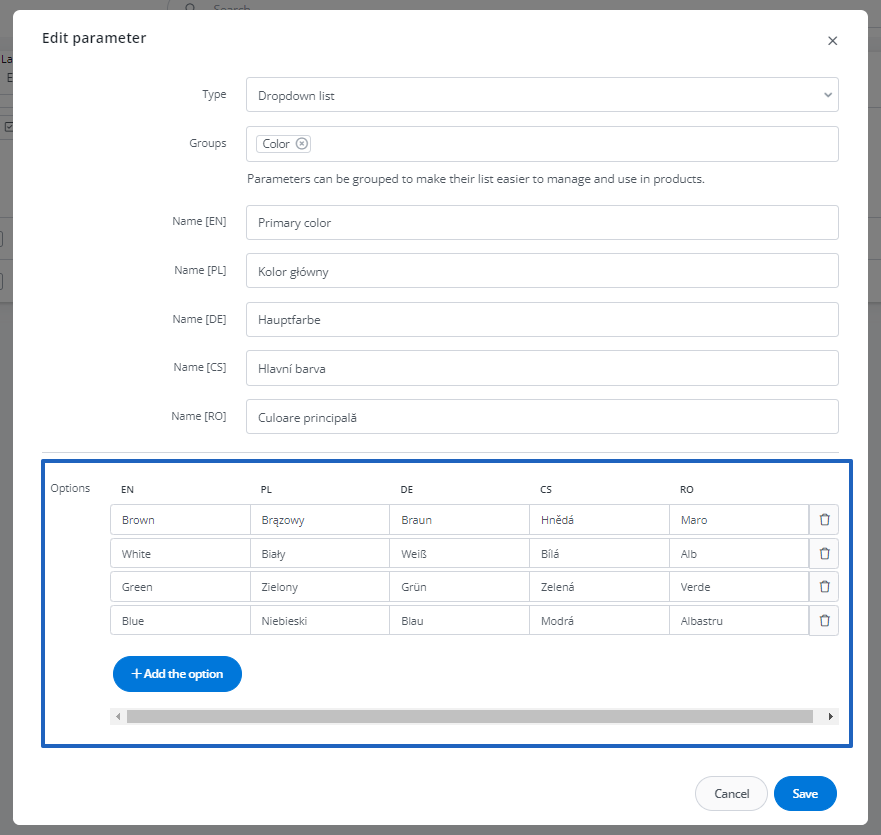
How to Set up Parameters in Base?
Parameter management in Base is simplified to the maximum. All you need to do is go to the Products → Settings → Parameters tab, where two sections are available: Parameters and Parameter Groups. To add a new parameter and/or a new group, click the +Add parameter/+Add group button in the upper right corner above the table.
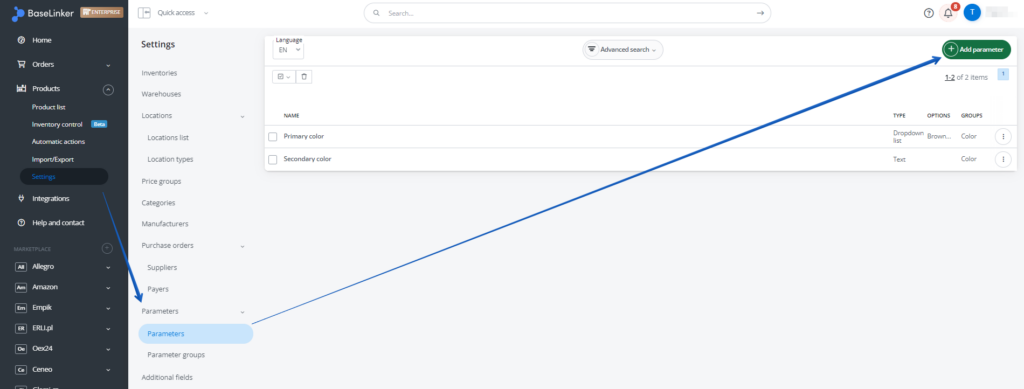
Benefits of the New Feature
- Time savings – you no longer have to manually enter the same information for each product. Once you define a parameter, it will be available for all products in your catalog.
- Easier management of large catalogs – if you manage hundreds or thousands of products, the ability to group parameters and assign them to multiple products with one click makes it much easier to keep data organized and consistent.
- Effortless multilingual support – thanks to the ability to define parameters in different languages, you can easily prepare your catalog for expansion into international markets.
- More efficient data import – if you regularly import product data into Base, you’ll be pleased to know that predefined and individual parameters also work during import. The system automatically checks if a defined parameter already exists and assigns appropriate values to products. You can be sure that the data is correctly assigned. This process works the same for API imports.
- Greater control over the product catalog – you can effectively eliminate typos and variations of the same parameter. This ensures data consistency throughout the catalog and gives you confidence that all products have complete and correctly defined parameters.
- Advanced product filtering – the new feature allows for more precise searching in your catalog. Now, you can search for products containing a specific parameter or even a list of parameters.
The Future of Product Management with Base
This is just the beginning of the revolution in product management. We are constantly working on improving the system to provide you with the best possible tools for running your e-commerce.In the coming months, you can expect more innovations in the PIM area. Base aims to create a comprehensive system that will make it even easier to manage product information, variants, prices, and availability. If you have an idea for a new functionality in Base, we encourage you to share it on our suggestion forum.