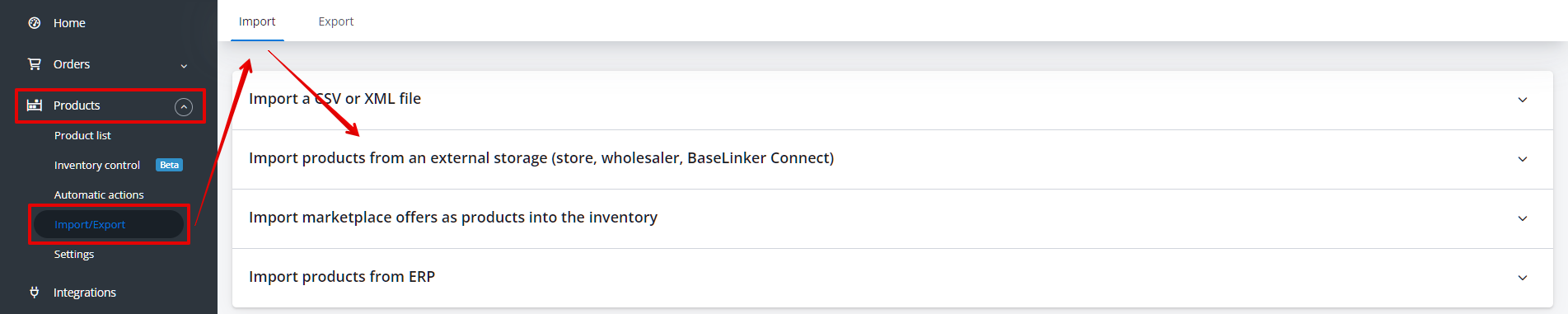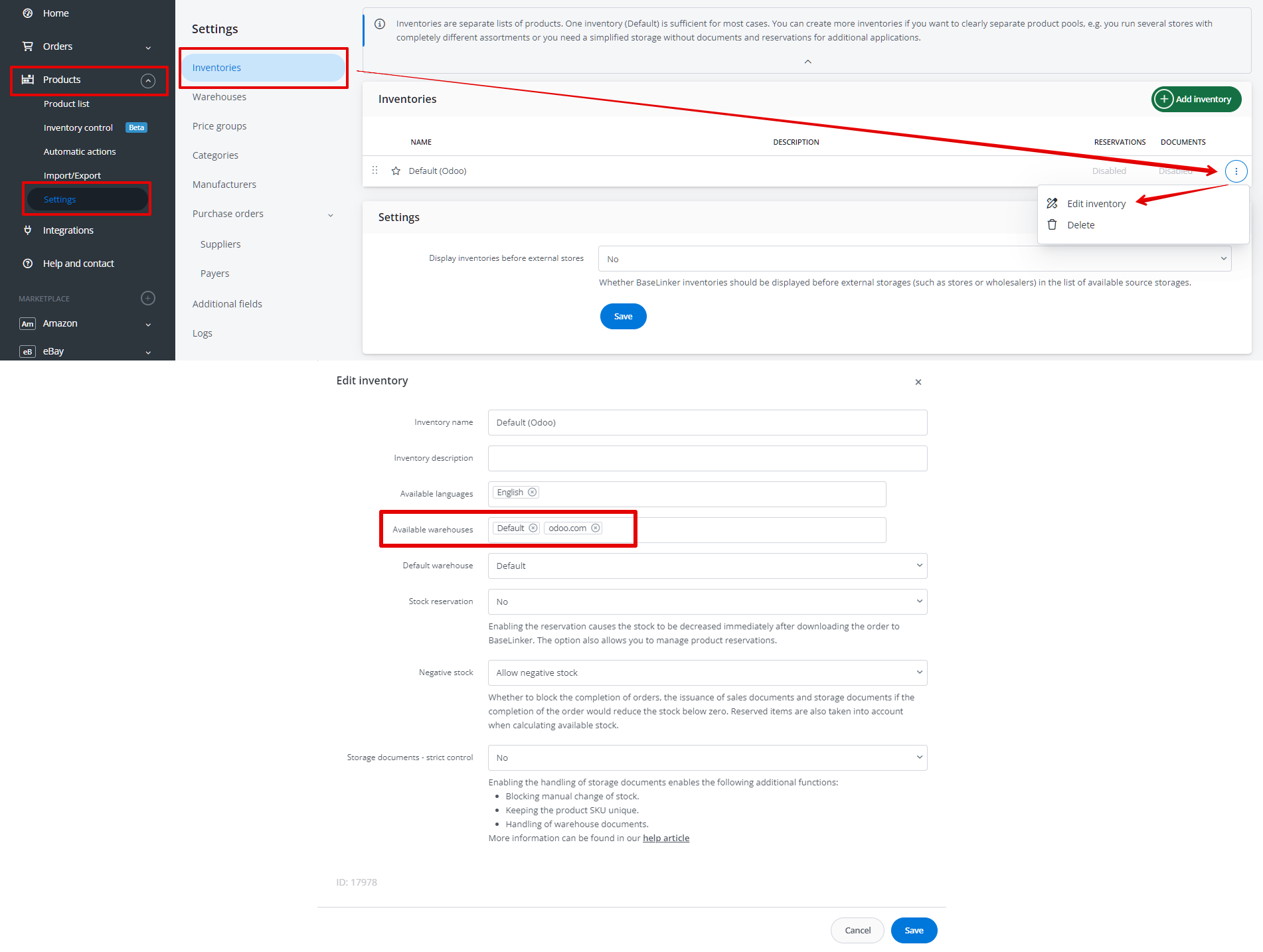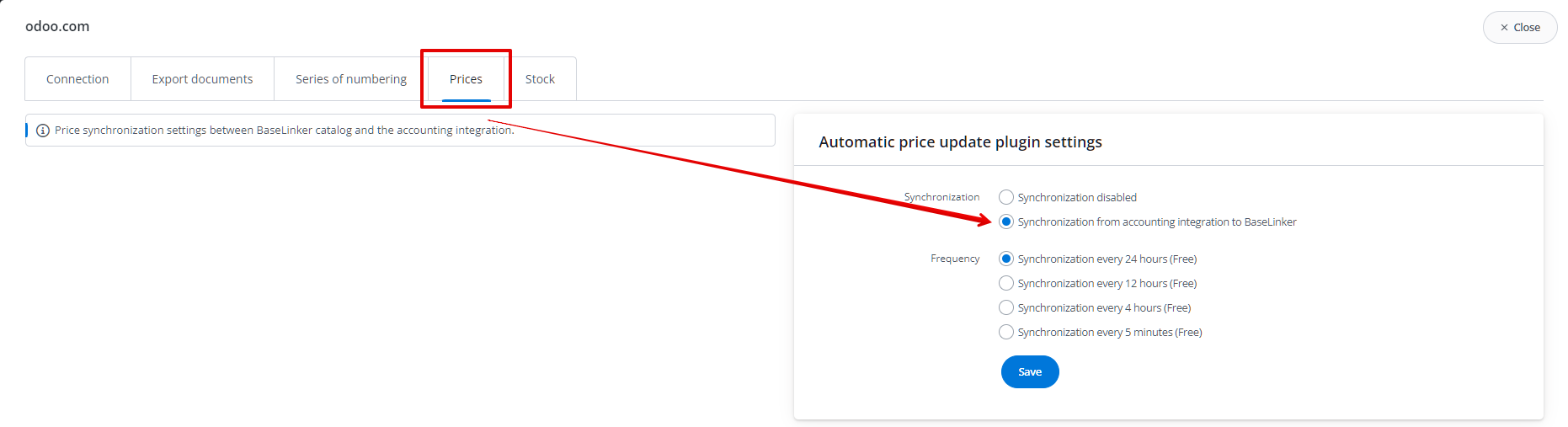Accounting integrations allow for importing products into BaseLinker and synchronizing stock levels and prices from an external service to BaseLinker.
Product import
You can perform the product import from the accounting integration in the Products section → Import/Export → Import → Import products from an external storage (store, wholesaler, BaseLinker Connect).
If there are already products in the catalog, and you only want to synchronize stock levels or prices from the accounting integration to BaseLinker, you just need to create associations between the products and then follow steps 2 and 3 accordingly.
Stock synchronization
In order to enable the synchronization of stock levels from the accounting integration to BaseLinker, you should first download or associate the products as mentioned in step 1. Then, you need to enable the stock synchronization in the integration settings (Integrations → Accounting integration → Stock).
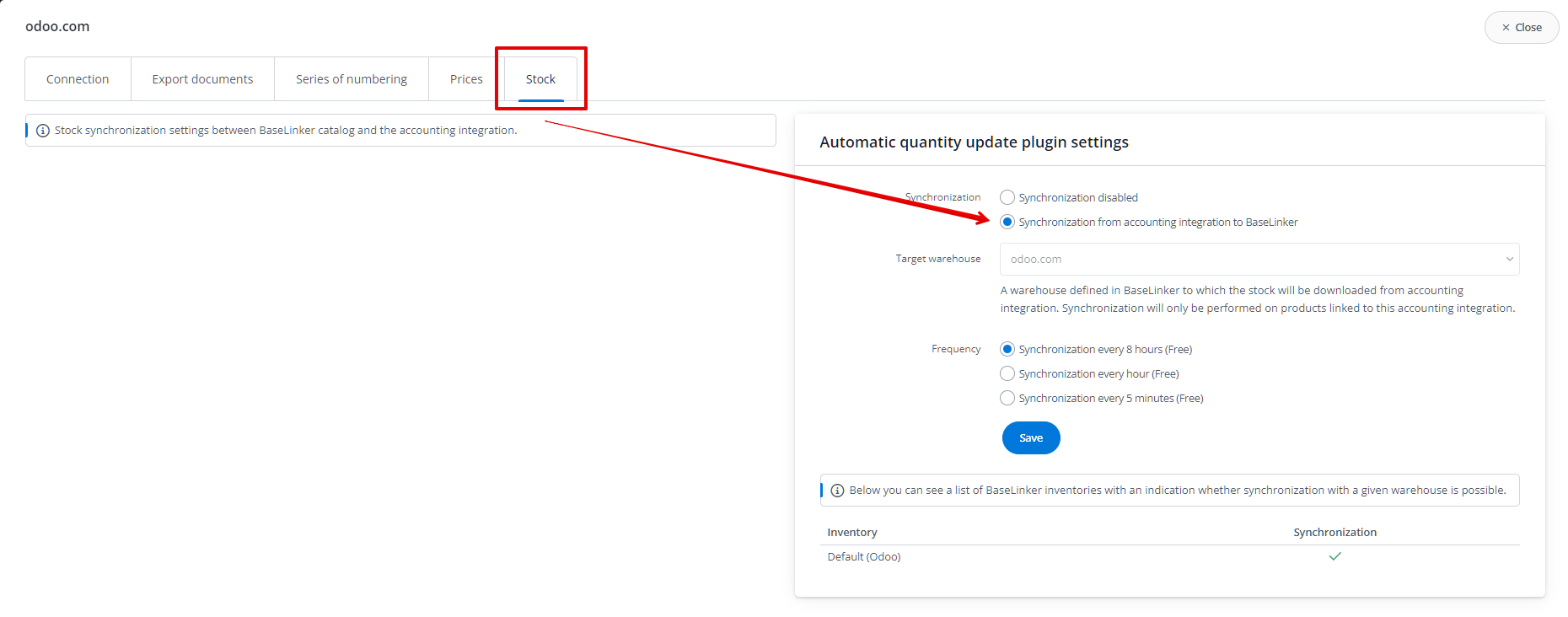
After enabling synchronization, it is necessary to add an external warehouse to the inventory. You can do this in the Products section → Settings → Inventories.
Price synchronization
To enable the retrieval of prices from the accounting integration to the BaseLinker catalog, in the Integrations section → Accounting integration → Prices, choose the option Synchronization from accounting integration to BaseLinker, and then specify the pricing group to which the system should retrieve prices.
The option to specify a pricing group will be available only if you have created more than one pricing group in your BaseLinker account.
Accounting integrations currently supporting product import as well as stock and price synchronization:
- wFirma,
- odoo.