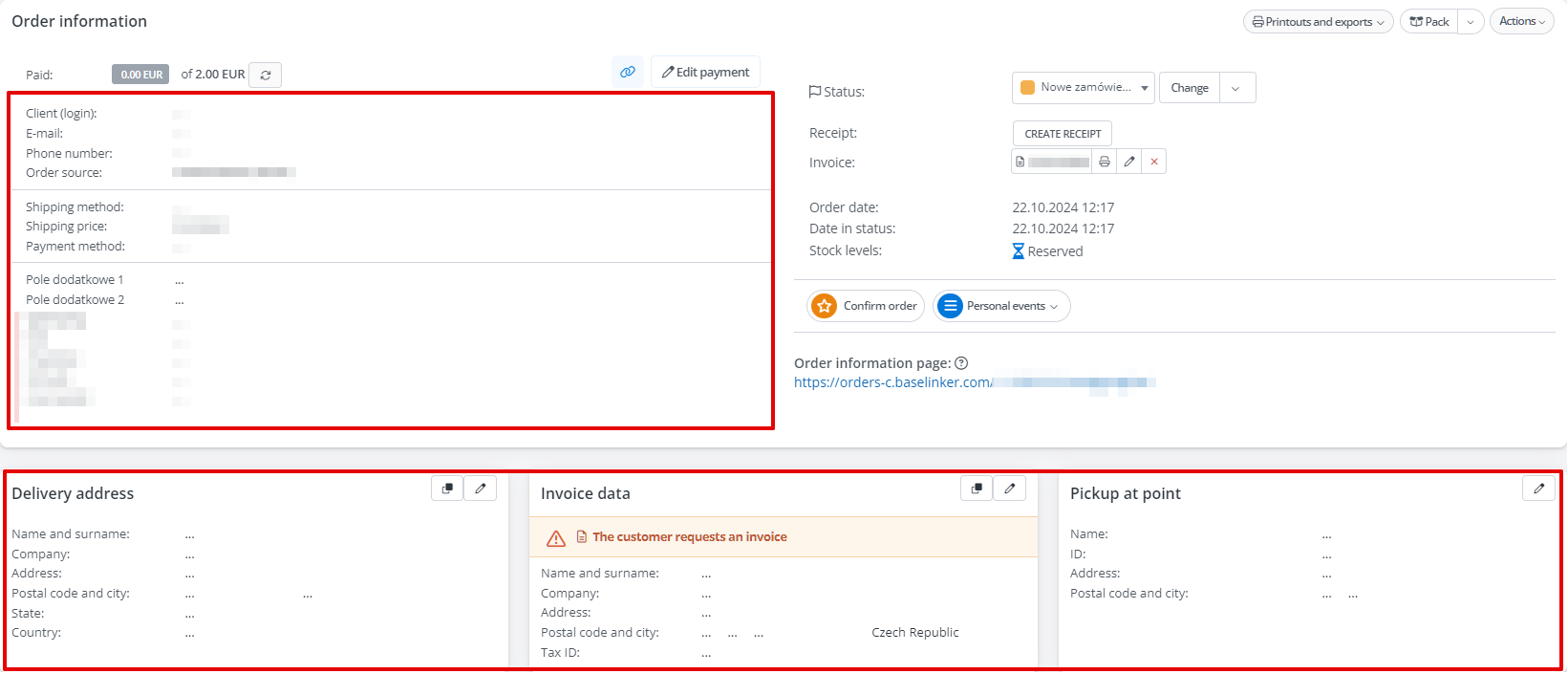Base provides several types of actions that can be triggered for orders through:
- personal events (triggered by the user via barcode scanning, keyboard shortcut, or button press);
- system events (e.g., order download, order payment).
Below we discuss the individual groups of system events.
Orders
In the Orders category, the following events are available:
- Order fetched – action will be triggered when the order is downloaded;
- The order has been paid for – action will be triggered when payment information is received;
- The delivery option form has been downloaded (Allegro/eBay) – action will be triggered when downloading the Delivery Options Form from Allegro or eBay. For Allegro, complete order information such as payment is only downloaded in the DOF. The DOF for eBay orders does not contain payment information;
- Order confirmed;
- The order has been weight (electronic scale) – event executed by BaseLinker Scale.
Please note that:
- when an order is downloaded, it is not marked as paid and does not have a DOF (lacking proper address data for Allegro/eBay);
- manually adding an order does not trigger automations whose main event is Order fetched. For manually added orders, choose a different event, e.g., Status has been set;
- for the Order has been paid for event, the action will not be triggered if the order was only partially paid;
- for orders marked as paid using the bank transfer and cash on delivery import option, the Order has been paid for event action will also not be triggered.
Statuses
In the Statuses category, you can choose from these events:
- Status has been set – action will be triggered when a specified status is set for the order (in any way);
- The order is in status for a certain number of days – automation will be triggered for orders that have been in the specified status for a certain number of days (checked daily around 8:00 PM).
Please note that:
- if an order enters status X at 9 PM, then the next day during the 8 PM check, the order will have been in that status for less than 24h (therefore, the action with event/condition The order is in status for a certain number of days: 1 will not yet be executed);
- the action will execute for orders that have been in a given status for exactly X days. If an order has been in a given status longer than X (full days) – the action will not be triggered.
Shipments
In this category, the following events are available:
- Shipment has been created – action will be triggered when a label is created (in any way) and/or when entering a tracking number created outside Base;
- Shipment has been deleted – action will be triggered when manually deleting a shipment in the order. This option can be useful for sending notifications about deleted shipments;
- The courier’s parcel status status has been changed (any, default, return) – action will execute if the shipment status was changed by the courier (applies only to shipments generated through courier integration in Base that provides tracking in their API);
- Fulfillment shipment information received.
Remember that:
- shipment statuses from couriers are retrieved every 4 hours;
- the system has over 200 courier integrations available, and each courier has different statuses – therefore, for clarity, all these statuses have been mapped in the panel to several basic types.
Documents
Base can perform a specific type of action when a sales document is issued. In the system, you can choose from the following event types:
- An invoice has been issued;
- A proforma invoice has been issued;
- A correction to the invoice has been issued;
- A receipt has been issued;
- Edited invoice details;
- Edited correction data;
- Invoice items edited;
- Correction items have been edited;
- Invoice deleted;
- Correction deleted;
- Invoice forwarded to external system;
- The invoice has been forwarded to the source of the order;
- Invoice file uploaded (API);
- Correction forwarded to external system;
- Correction file uploaded (API);
- Receipt forwarded to external system;
- Uploaded receipt file (API);
- The receipt has been printed/fiscalized;
- Warehouse document issued.
Please note that:
- the A correction to the invoice has been issued event should not be used for email sending because it’s difficult to determine when the message should be sent (after which invoice edit). For sending invoices via email, we recommend creating a custom event;
- if the Display the … invoice to the customer instead of the BaseLinker invoice option is enabled, it’s worth using the Stop after failure option when constructing automatic actions.
In this category, you can choose from the following events: Remember that: Base can perform actions when you make changes to products in an order. Available events are: You can also choose from events related to the PickPack Assistant: In Base, you can also create automations for events in the Returns Assistant: Events related to the Base inventory and associated products are also available: In the system, you’ll also find events related to certain marketplaces: In the returns events category, the following are available: Actions can also be triggered through custom events. Orders – Other
Products
PickPack Assistant
Returns Assistant
BaseLinker inventory
Marketplace
Returns
Personal events