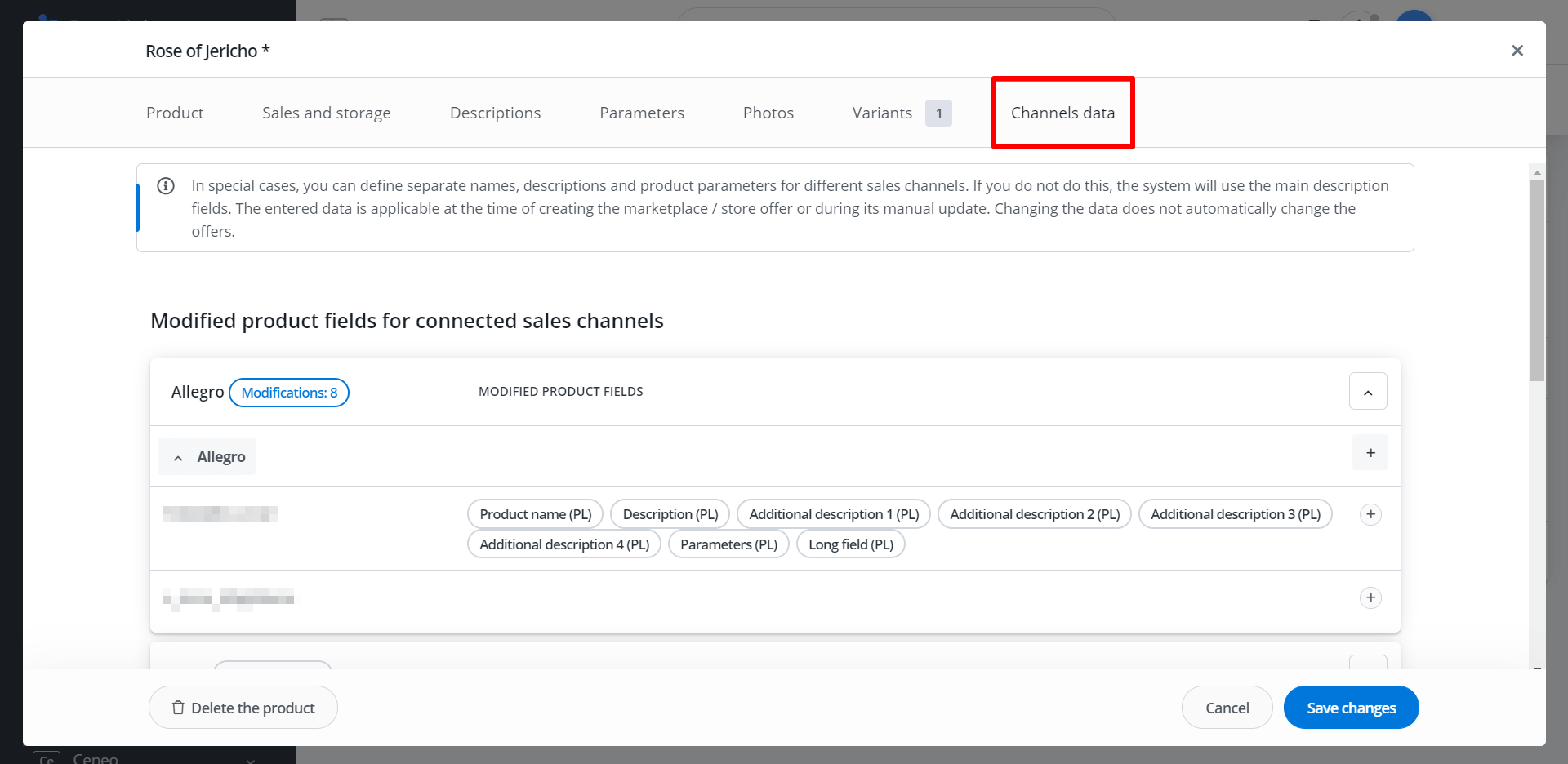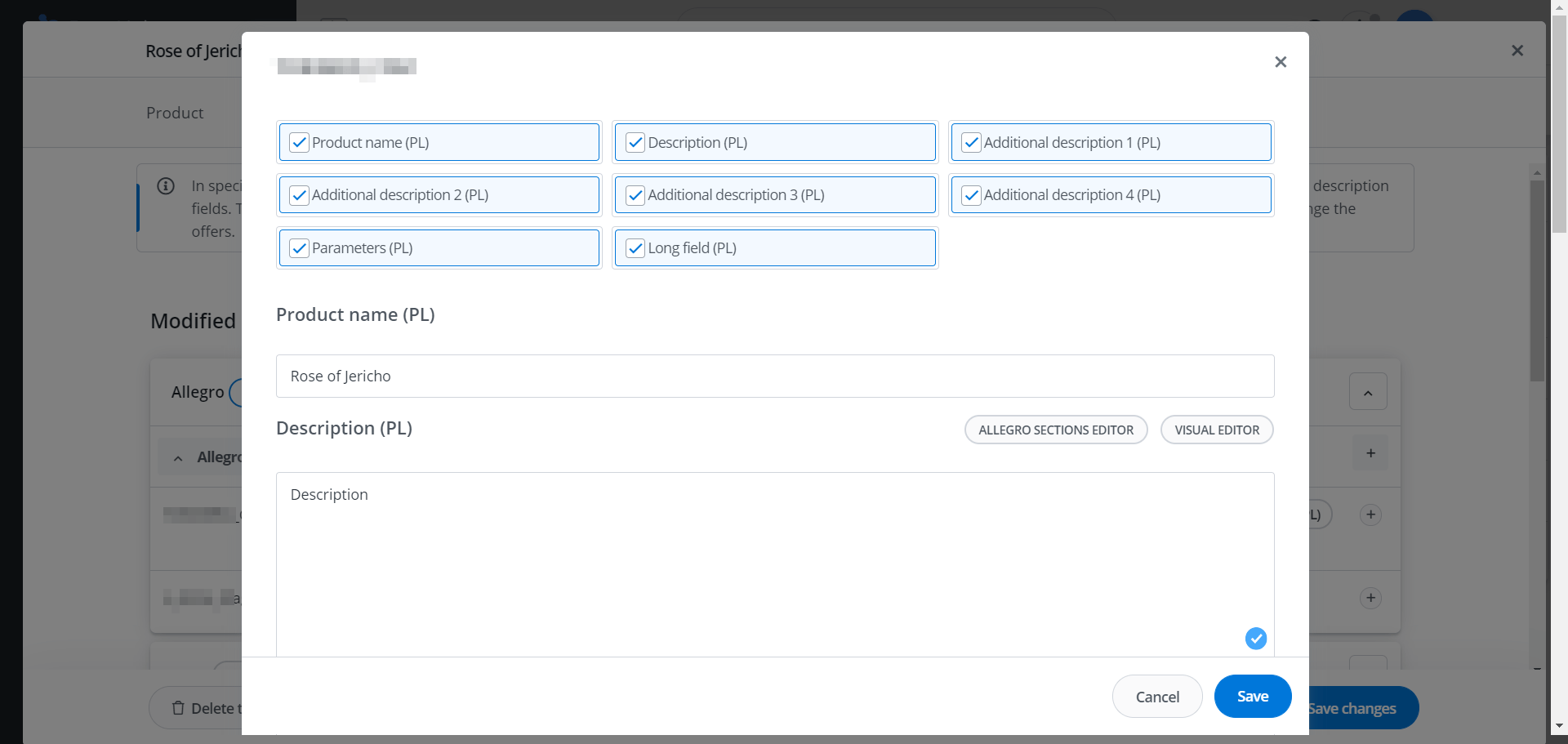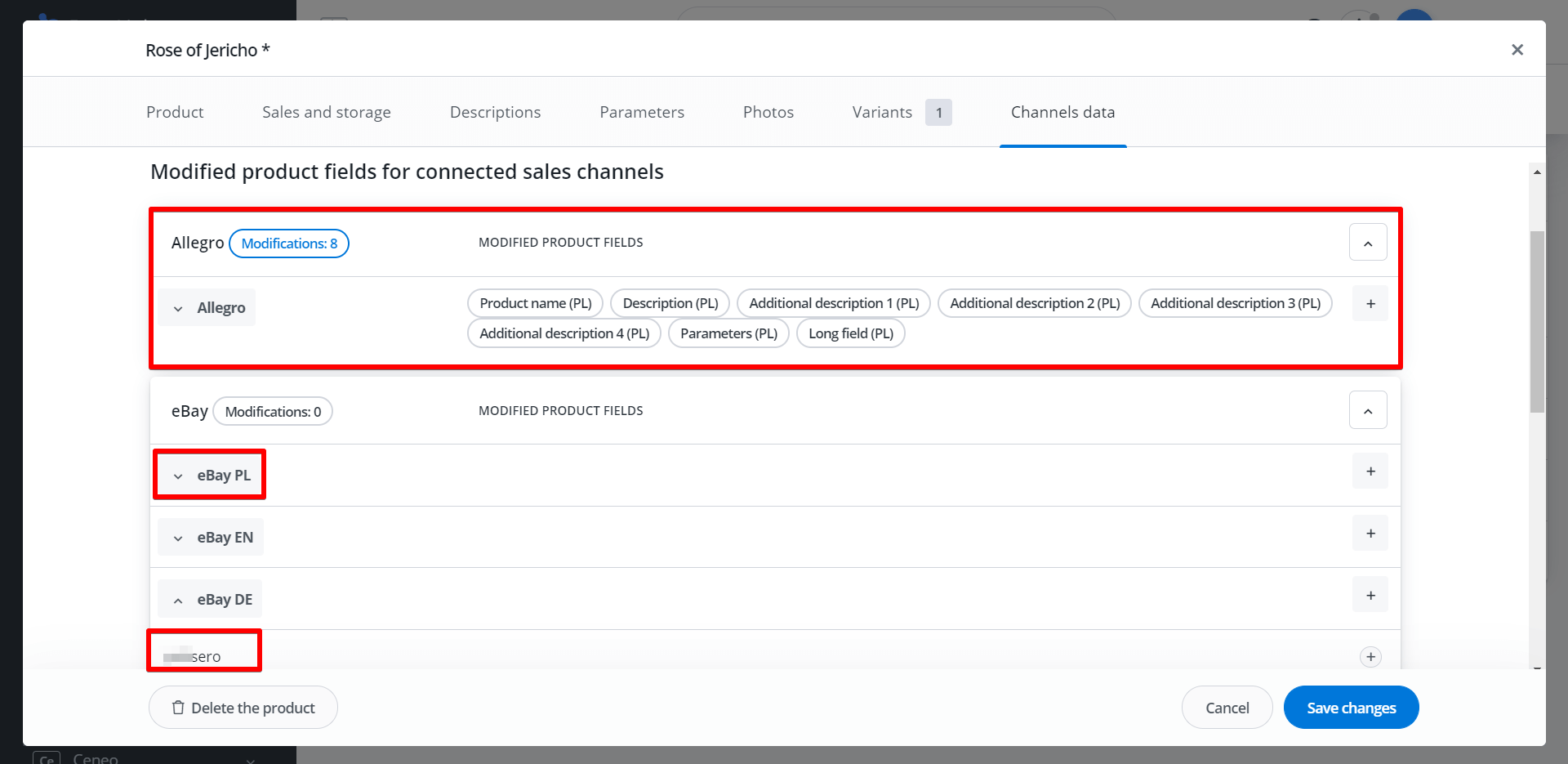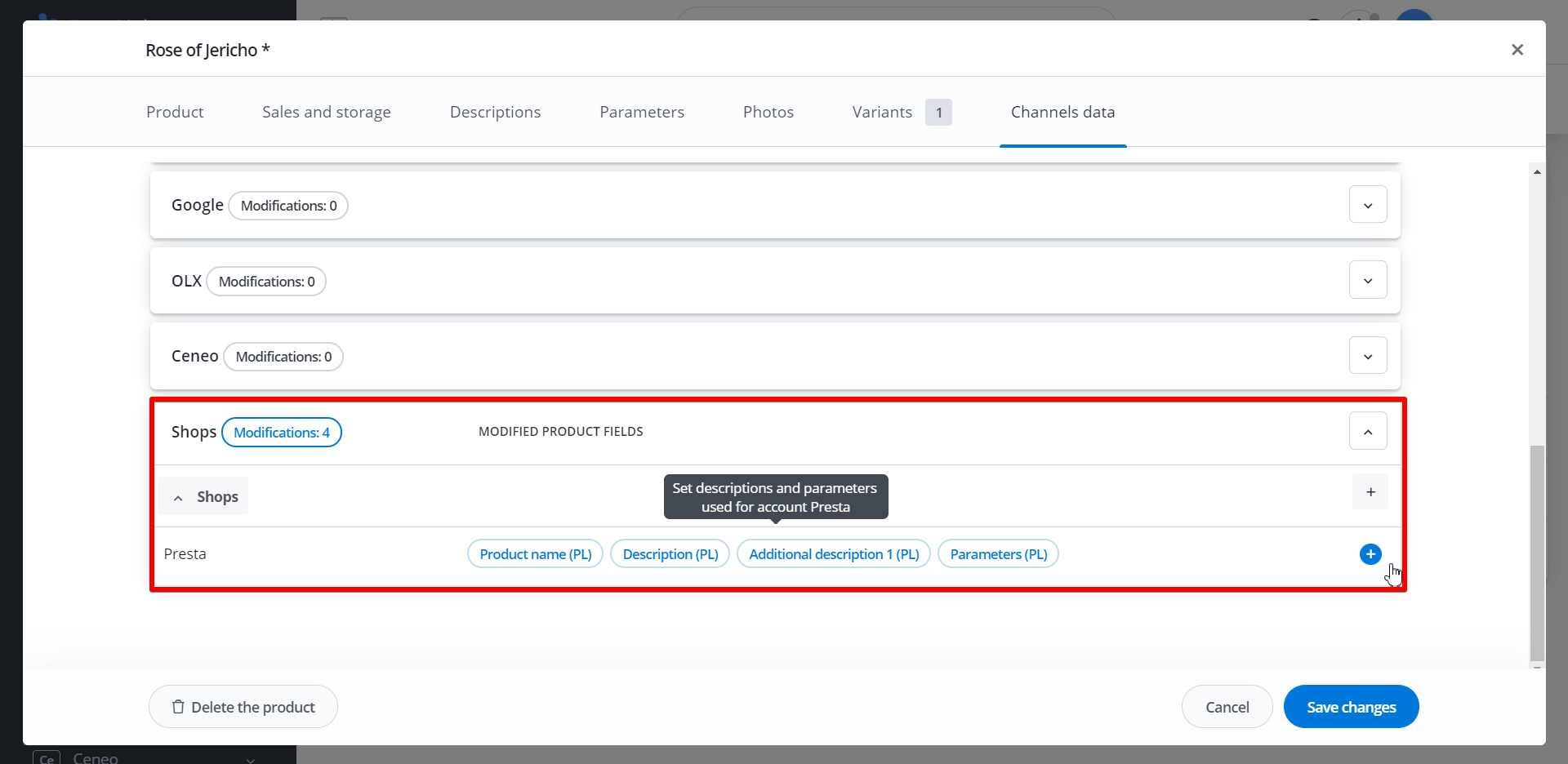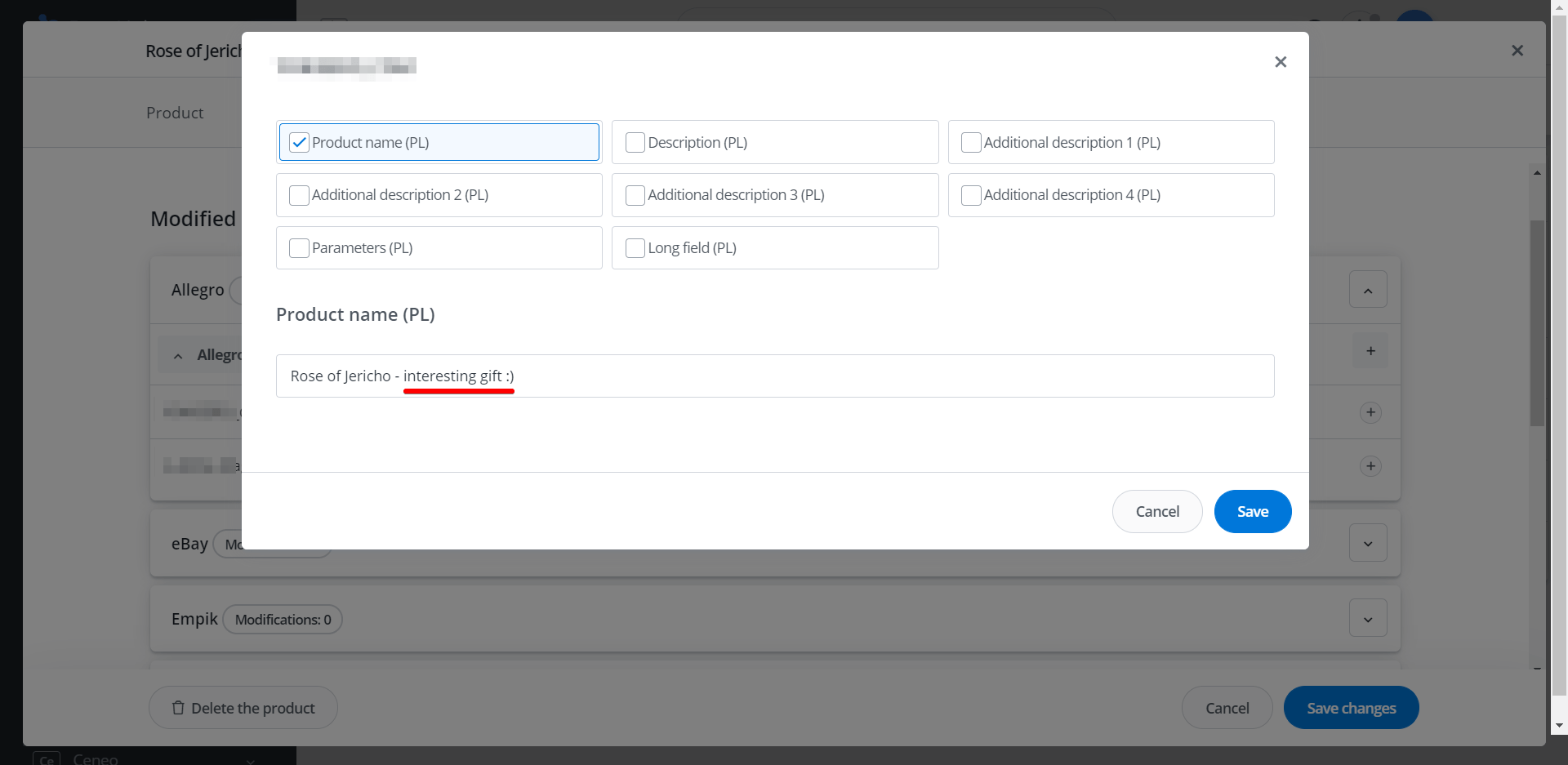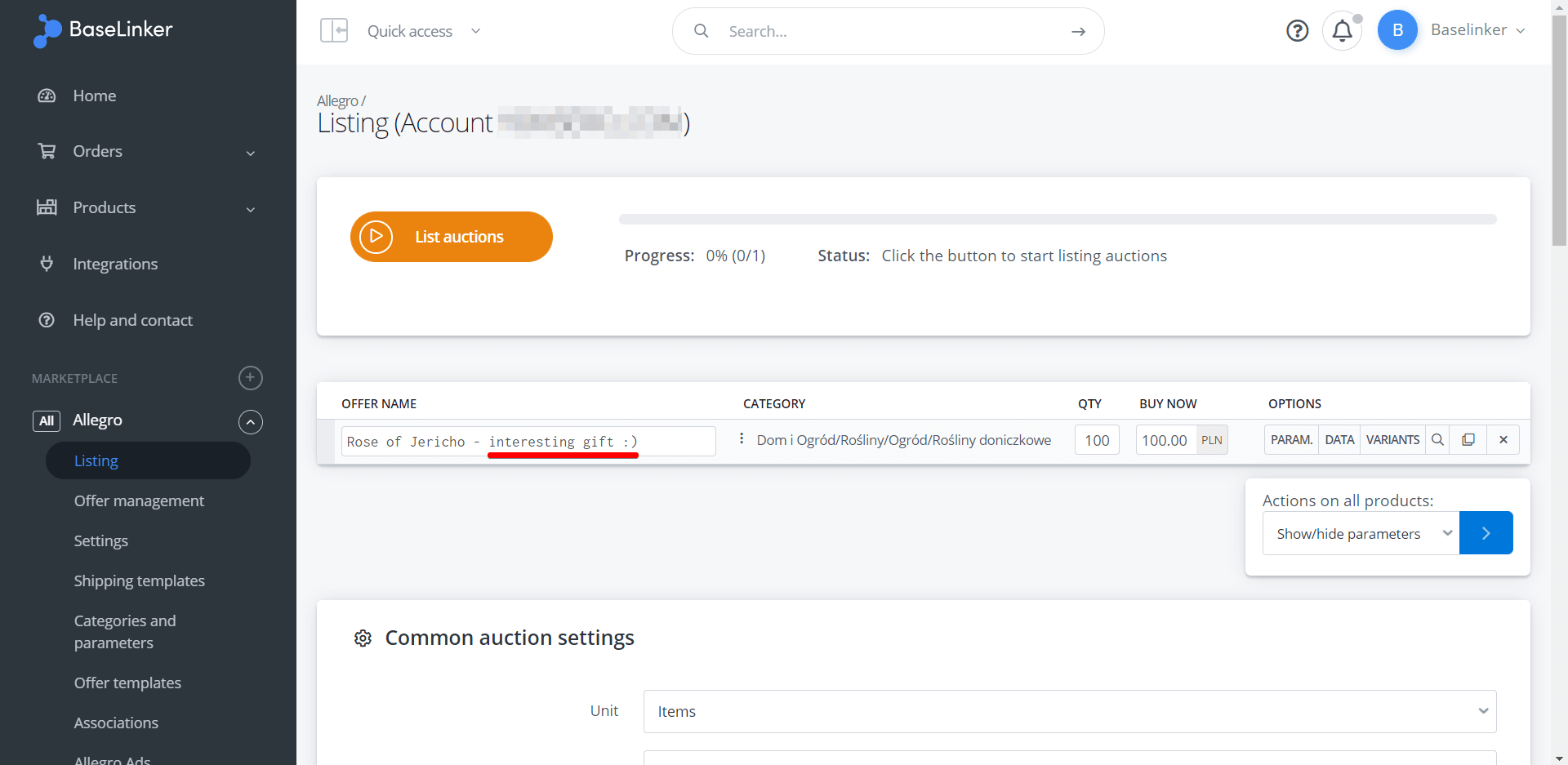The ‘Channels data’ tab allows you to keep additional descriptive data dedicated to the selected marketplace or online store.
This allows you to use different product names, descriptions and parameters for different sales channels.
Types of changes
Individual descriptive data can be assigned:
- to the entire marketplace (e.g. Amazon),
- for a specific language version of the marketplace – e.g. only eBay.co.uk ( to see specific languages, you have to assign them to the folder Products → Settings → Inventories → Edit → Available languages)
- to the chosen marketplace account (e.g. eBay X account).
Similarly, data can be assigned to a specific online store – or for all stores.
Order of data retrieval
As you have already noticed, the same product can have assigned different versions of data (name, description, parameters, etc.) – for example:
- in ‘Channels data’ tab you can save different data for selected eBay account, different for specific eBay marketplace, different for whole marketplace,
- under the ‘Descriptions’ tab and the ‘Parameters’ tab you can save other information – note that BaseLinker also allows you to save this data in different languages.
When listing on the marketplace, the order in which the description data is retrieved is as follows:
- BaseLinker first looks after the data dedicated to a particular marketplace account – if you have assigned data for a particular account in the ‘Channels data’ tab, this is what will be visible on the listing form.
- if there is no such data, the system checks if there is data specific to the language version of the marketplace (if the marketplace is multilingual),
- if there is no such data, the system checks whether there is marketplace-specific data,
- if there is no such data, the system checks if there is general product data, created in the language in which the marketplace operates,
- if there is no such data, the system takes descriptive data from the main language of the inventory.
Example
Let’s set a special name for the product used only for the selected eBay account.
This name will be shown on the listing form.
When listing a product in another marketplace or on another eBay account, a default product name is used.
Import and export
Fields from the channels data ultimately appear in exports and imports.