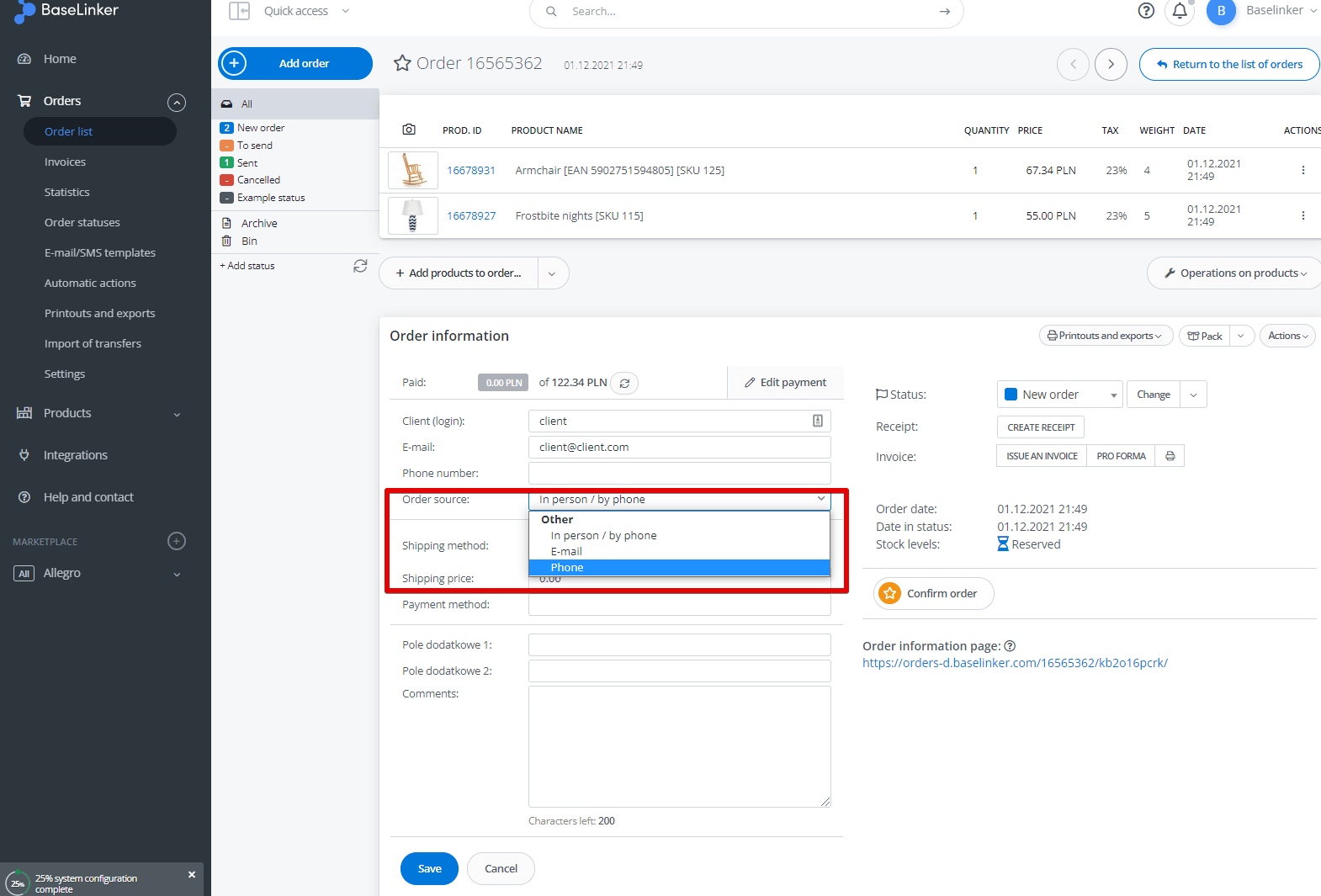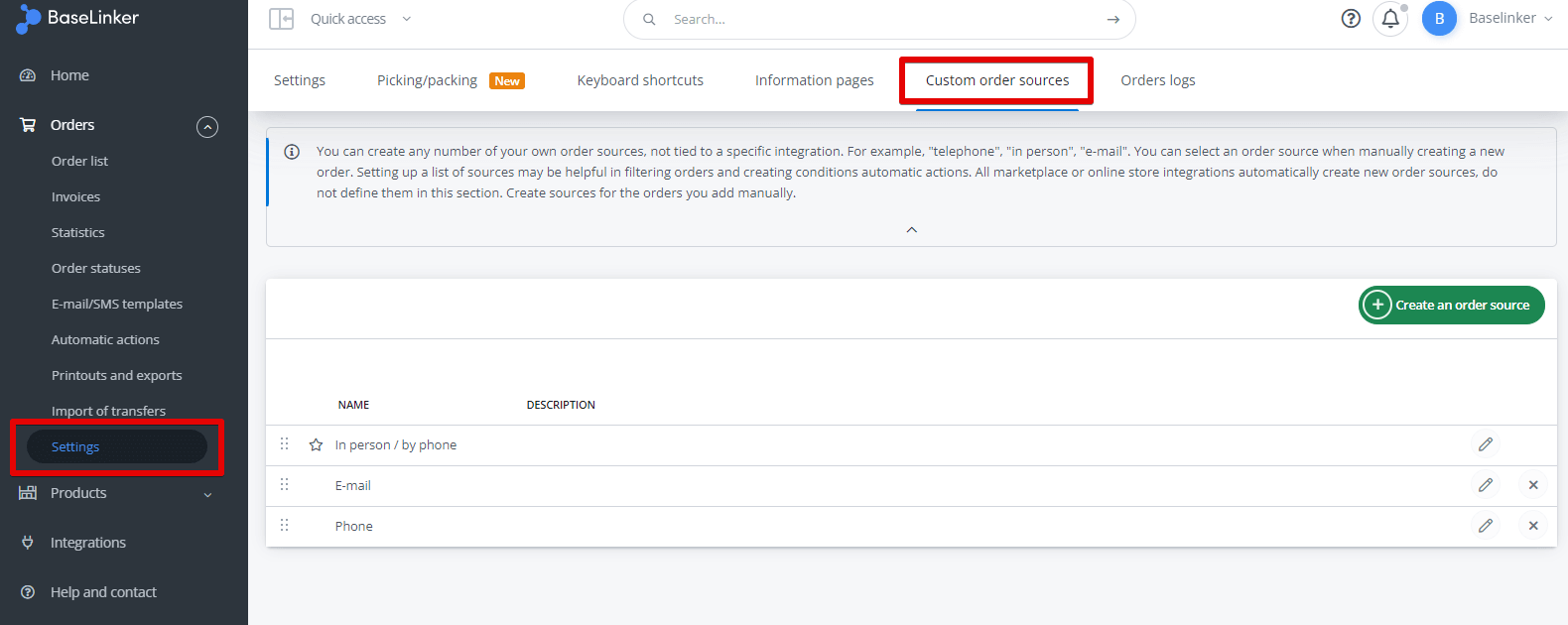Each order in the BaseLinker panel has an assigned source of origin. Sources may be related to a given integration (eg Allegro, shop) or defined in the panel (eg telephone orders).
Defining the source of the order helps, among others by:
- filtering orders,
- conditioning of automatic actions.
All integrations – such as a marketplace or an online store – create new sources of orders automatically.
For manually entered orders, you can create your own names – e.g. ‘telephone order, order placed in person’, etc. – and then assign them to a specific order from the order tab.
To create your own order sources, go to the tab Orders → Settings → Custom Order Sources and then select the ‘Create Order Source’ button.