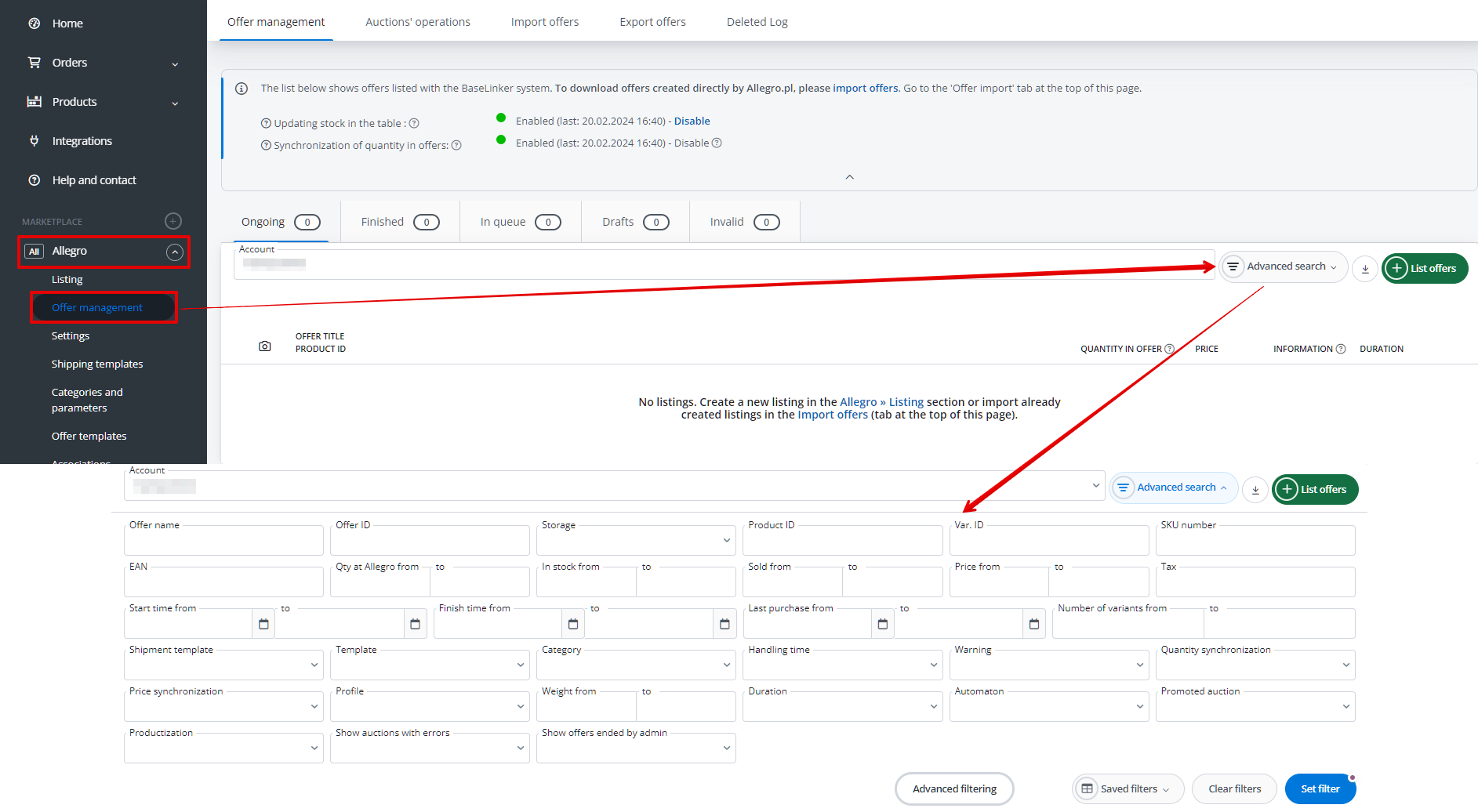In the Marketplace → Offer management → Advanced search module, an auction filter is available.
Operating principles:
- if you want to search for more auctions, you can enter them separated by commas or spaces;
- the search engine does not include negation;
- it is possible to search for only one SKU value;
- filtering is possible based on data saved with the auction – it is not possible based on data from the warehouse (e.g., based on the manufacturer parameter);
- filtering by name is based on the entered phrase – it is not possible to search for several phrases separately.
Warning
This filter allows for the identification of auctions that may have certain issues:
- More products available in the marketplace than in stock – this message may indicate incorrect settings of the synchronization module or, for example, lack of filled parameters;
- Marketplace offers not related to products from the storage;
- Auction removed from marketplace or transferred to the archive – this warning may appear when trying to perform an operation on an offer. Such auctions/offers should be listed under a new number. In the case of Allegro, if an offer is deleted by the marketplace, you will receive an email with details;
- The assigned product does not exist in the storage;
- Auction without sale over 11 months – only Allegro.