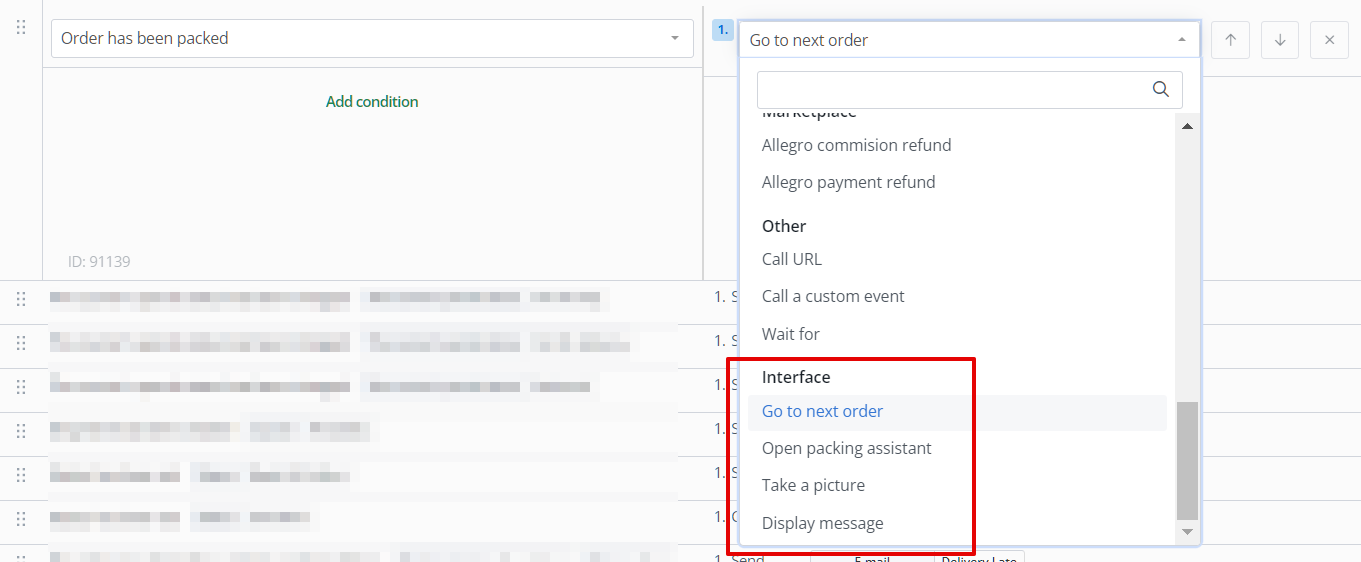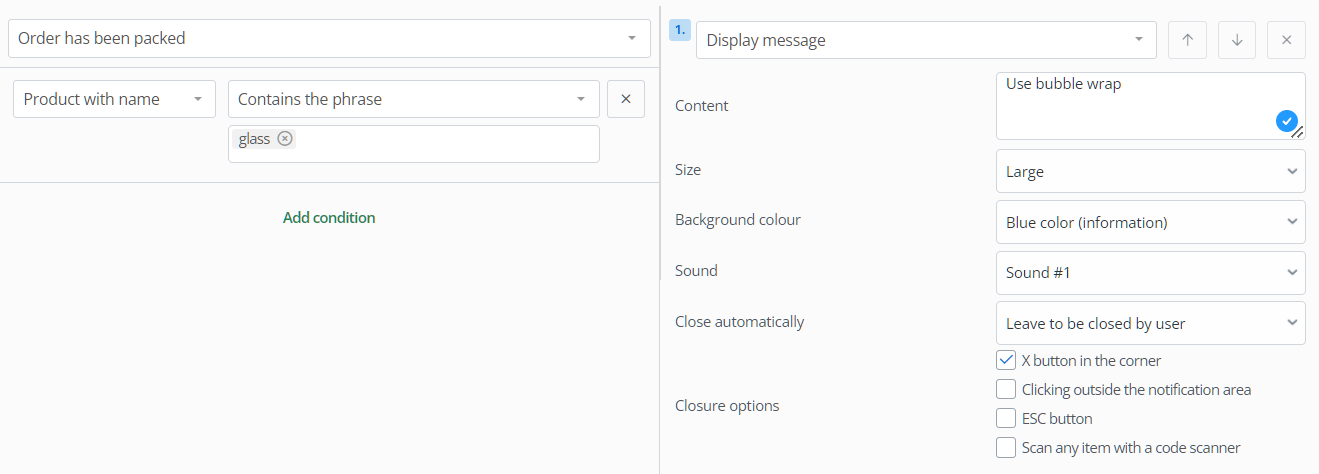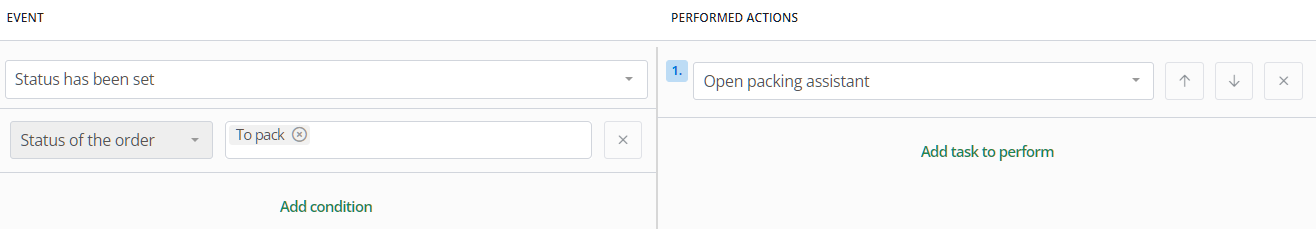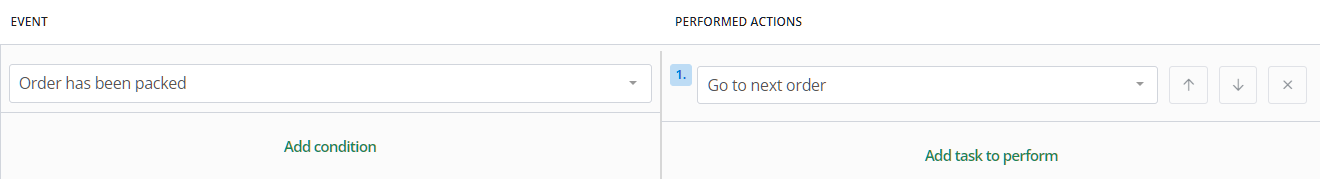Automations can be performed in the background as well as in the open order management window.
You can use the following interface actions:
- Go to next order;
- Open Packing Assistant;
- Take a picture;
- Display message.
You can find the above-mentioned interface actions when creating/editing automations in the Performed actions section in the Interface.
Examples of usage
- Creating an alert for an employee to draw their attention to important information during the packing of a specific product.
- Opening the Packing Assistant after changing the order status.
- Moving to the next order after a selected event in the Packing Assistant.