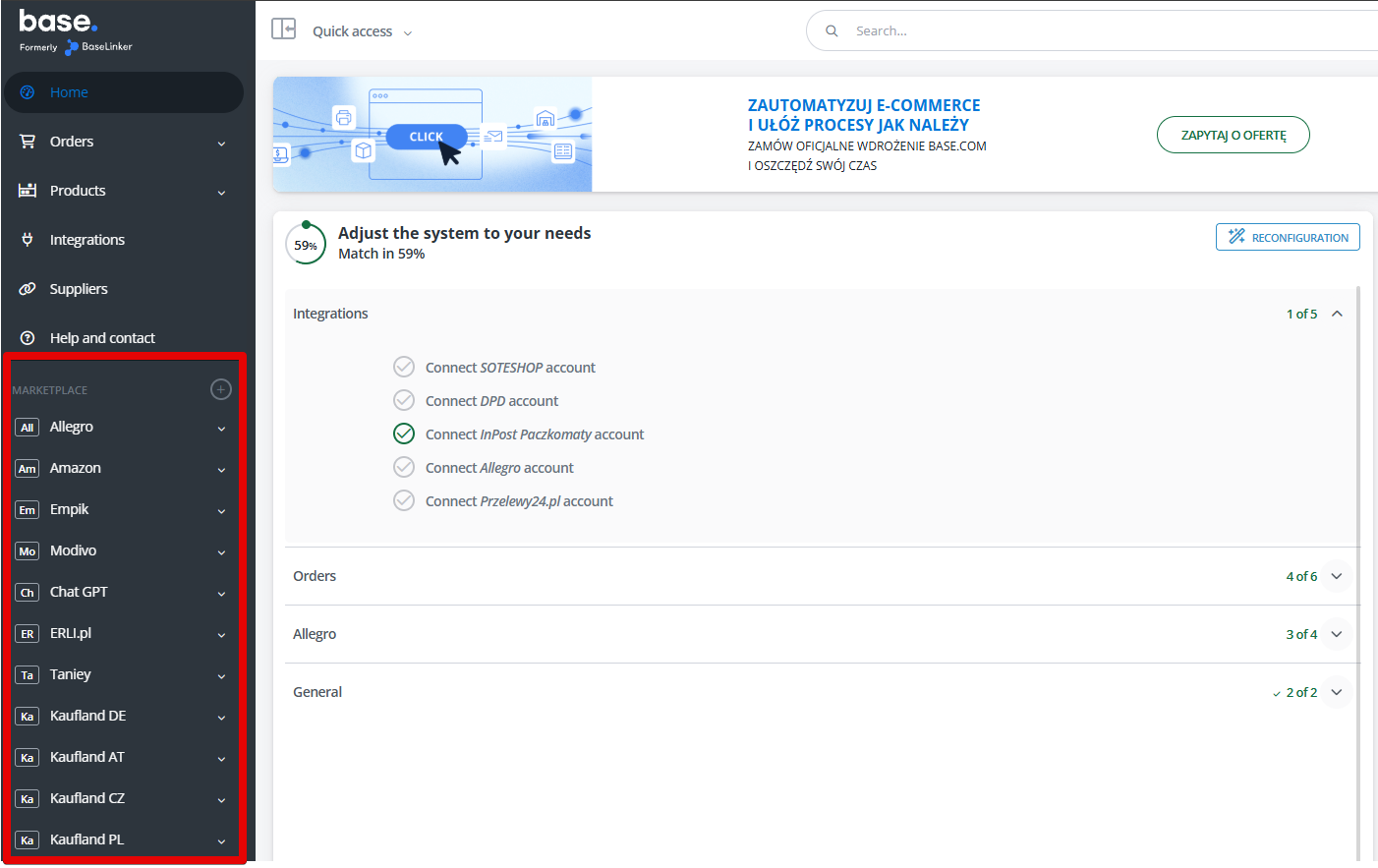To use marketplace integrations, you need to link your marketplace account to the Base.com system
In Integrations → Add integration → Marketplace section you will find all available integrations with third-party sales services.
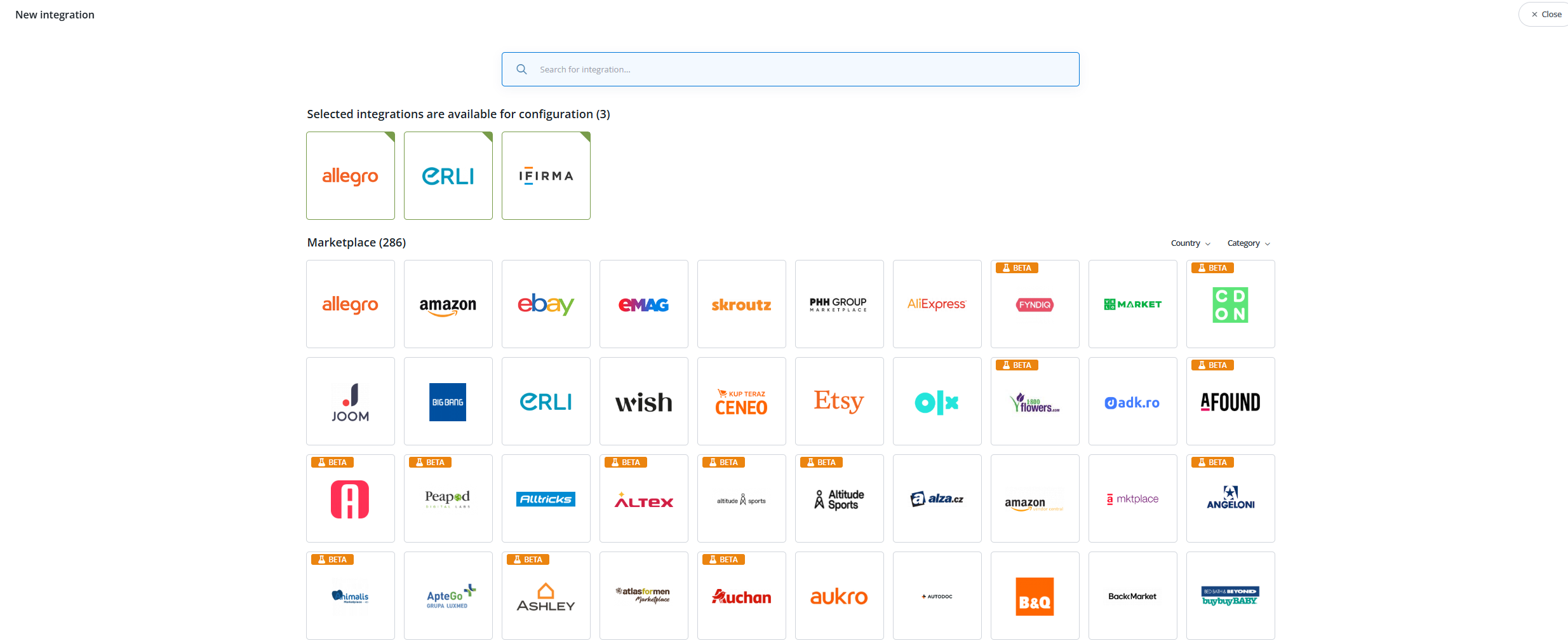
Depending on the integration, the way to connect may be different, One of the most common ways to add an integration is to log in to the sales platform or provide an API token generated on the marketplace side.
Once the marketplace integration is connected to your Base.com account, you will be able to configure the integrations accordingly depending on your preferred settings.
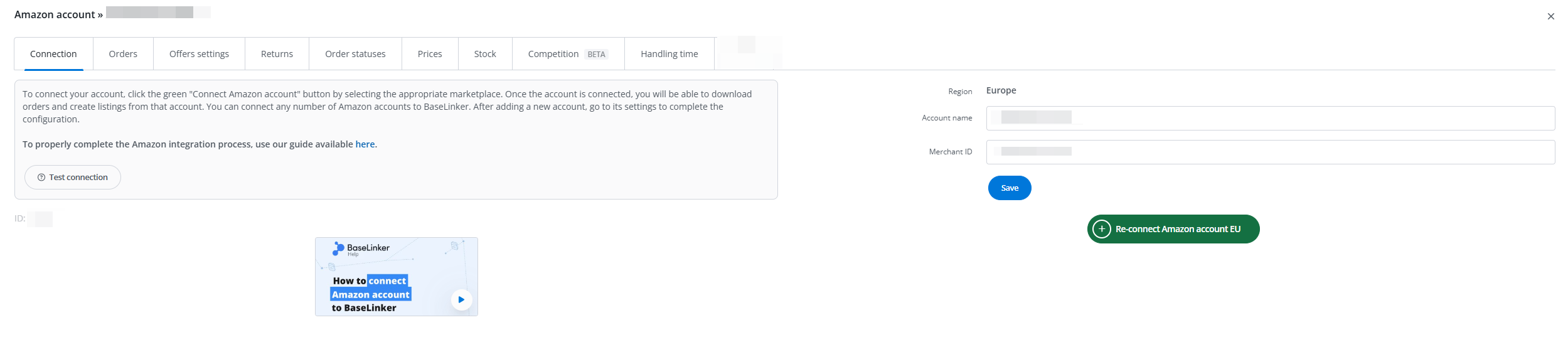
Types of integration
Marketplace integrations have different functionalities, depending on the marketplace, but we can divide them into 3 basic types:
One-way integrations (only listings) – such integrations allow you to only list and synchronize offers, but it is not possible to handle orders placed on these platforms, such as OLX
One-way integrations (only downloading orders – such integrations allow only downloading orders to our panel for fulfillment e.g. MyDeal.
Two-way integrations – Two-way integrations with marketplace platforms enable not only order retrieval, but also:
- listing offers,
- stocks and prices synchronization
- forwarding orders to the store,
- using the Packaging Assistant.
In the case of two-way integration, after connecting an account, the corresponding module will appear in the lower left-hand corner.