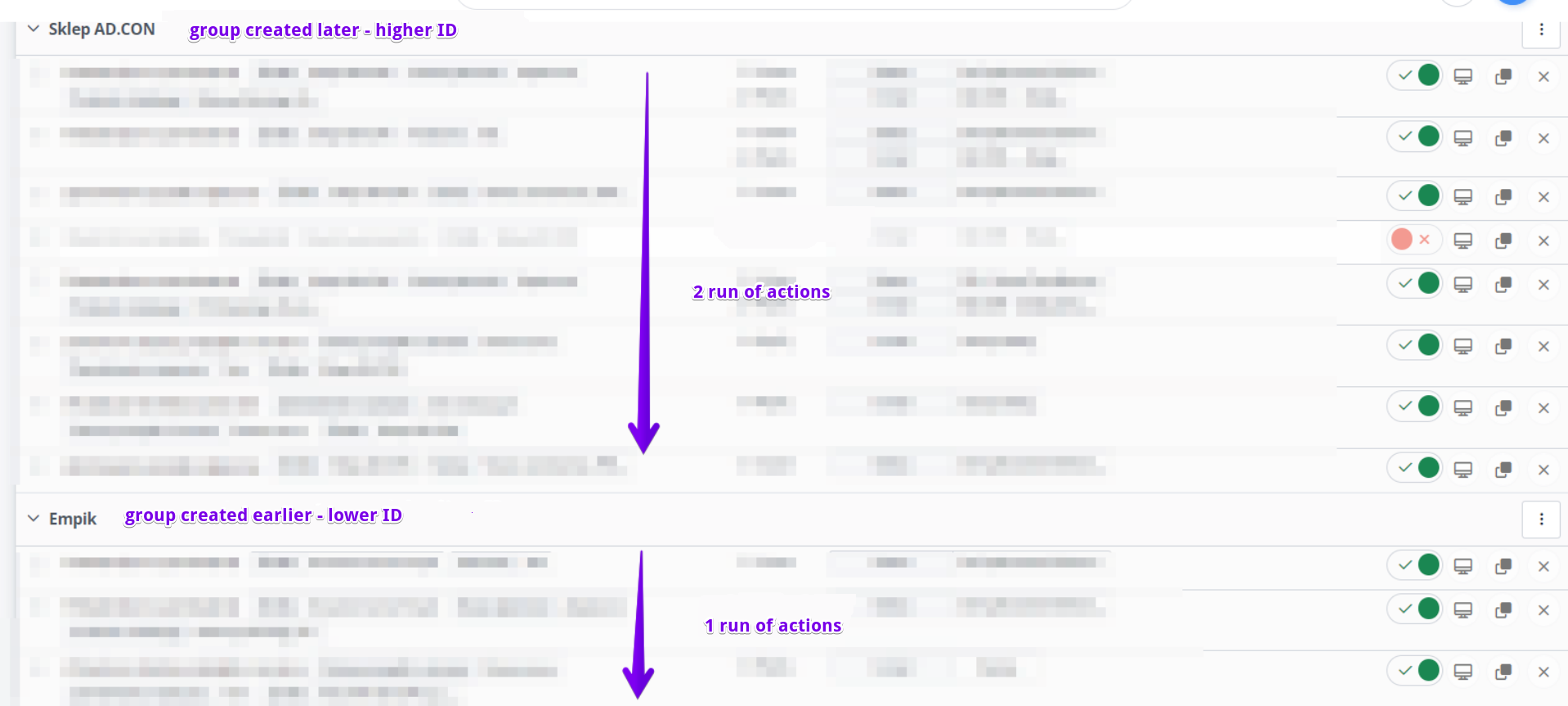If you have two or more automatic actions triggered by the same main event, their execution order will depend on their position on the list. However, it also matters whether you have grouped automations or not.
No automatic action groups
Automatic actions will be executed in the order they are set in the automation list view (Orders → Automatic actions/Products → Automatic actions), from top to bottom (vertically).
Automatic actions divided into groups
If you have groups of automatic actions, their order is taken into account based on ID. Moving a group higher will not cause its actions to be executed earlier. Actions from groups with the lowest ID will be executed first (from lowest to highest).
Automatic actions within a group are executed from top to bottom.