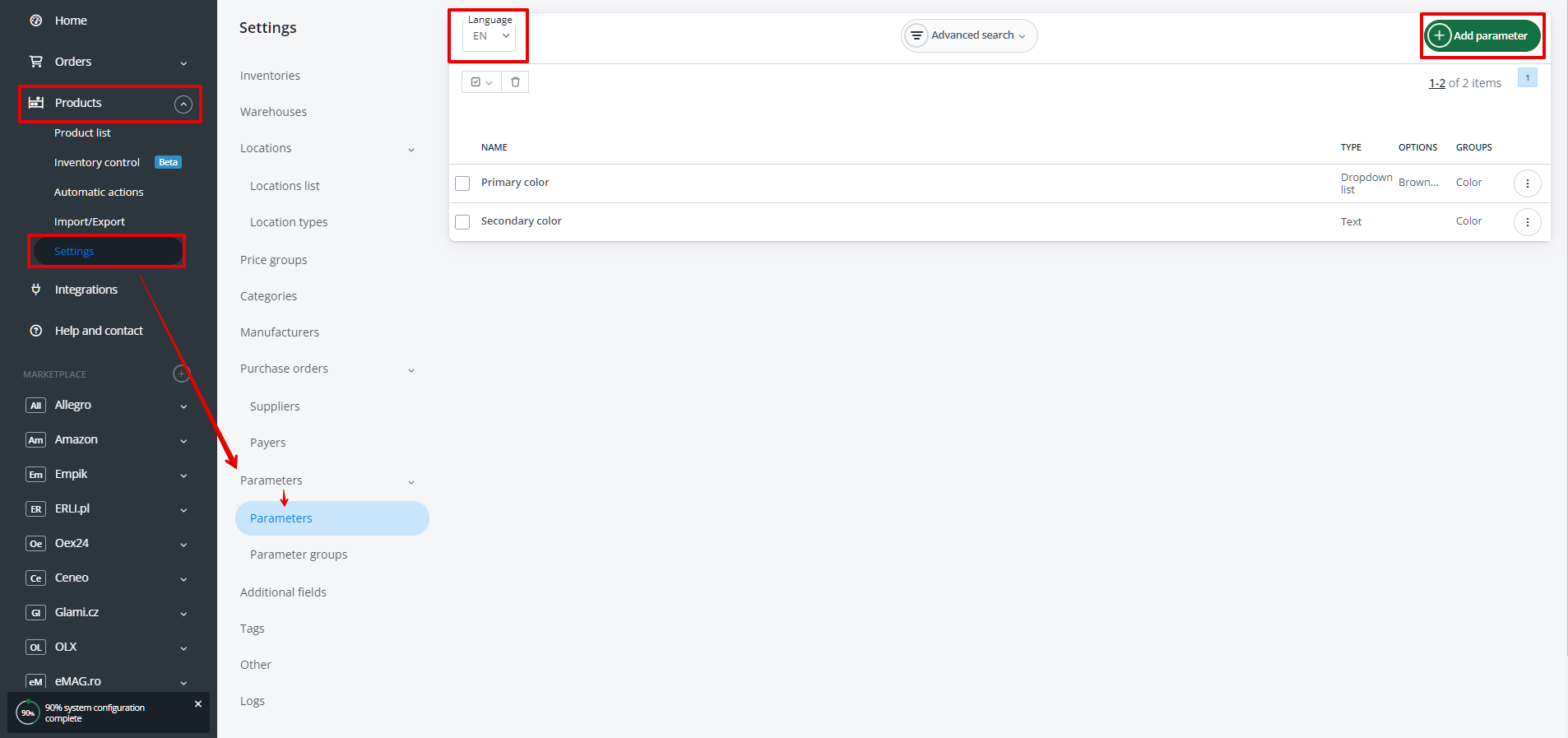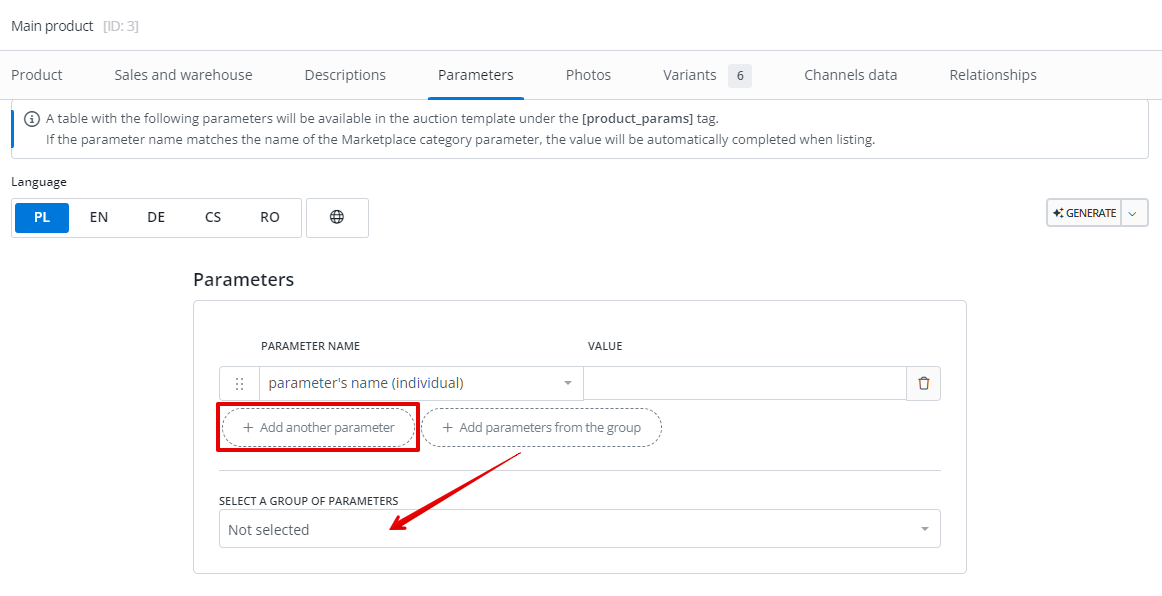In Base, there are two types of product parameters available: individual and predefined.
Both types are stored on the product card in the Parameters tab and can be used, for example, to list offers on marketplaces.
Individual parameters
Individual parameters are the type of parameters previously used in the Base inventory.
These are manually entered parameters, independent for each language, with a value in the form of any string of characters. They are saved only for a given product.
Such parameters are marked as individual.
Predefined parameters
Values for predefined parameters can take different types (Text, Number, Dropdown list, Multiple choice list).
Predefined parameters are saved in the system. For Dropdown list and Multiple choice list parameter types, the available values (which you enter earlier when adding a new predefined parameter in the settings) are also saved.
You can also divide predefined parameters into groups and assign all from a selected group to a product with one click.
Settings
In the Products → Settings → Parameters section, there are two tabs available.
Parameters
The table in this location shows all parameters previously defined in the system, along with the values they can take and the groups they belong to. You can edit, delete and/or duplicate each parameter.
In the top left corner above the table, you should select the language for which you want to display the defined parameters. The default is the system language.
On the right side, you can define a new parameter using the +Add parameter button.
For each defined parameter, you need to set:
- type – choose from:
- Text,
- Number,
- Dropdown list,
- Multiple choice list;
- group – choose from previously created ones (optional);
- name – in the default language, failure to provide it will prevent saving the form;
- names – separate fields for all languages available for all inventories in the system (optional);
- values – table with values that will be available for the given parameter, to be filled in all available languages (only for Dropdown list/Multiple choice list parameter types).
Deleting a value available for a parameter will remove it from all products.
Parameter groups
On this card (Products → Settings → Parameters → Parameter groups) you will see all groups of parameters created so far in the system.
To add a new group, click the +Add group button in the top right corner above the table.
You can edit and/or delete each group.
The table also shows all parameters that have been assigned to this group. Using the magnifying glass icon, you can search for products that have parameters from a given group assigned.
Product card
Product parameters are located on the product card (Products → Product list → Edit) in the Parameters tab.
Manually entering a parameter name will create an individual parameter (marked as individual). You can enter any string of characters as its value. Such a parameter will be created only in the currently edited language (selectable above the parameter table, available languages assigned to the inventory).
By clicking in the Parameter name field, you can also select any parameter defined in the system. Such a parameter, along with values, will be automatically saved in all languages available for the inventory. If data in other languages has not been defined, the values in the default language will be applied.
After clicking the +Add another parameter button, another row will appear where you can enter or select a parameter.
The +Add parameters from the group button will load all parameters from the selected group previously created in the system.
Parameter import
When importing parameters from a file, the system checks if there is a defined parameter with the specified name (in any language). If it doesn’t exist, it is added to the product as an individual parameter.
Similarly, values are checked for single or multiple choice parameter types. If the values exist in the system, they will be filled in for the product. Undefined parameter values will be skipped.
This process works the same way for API imports.