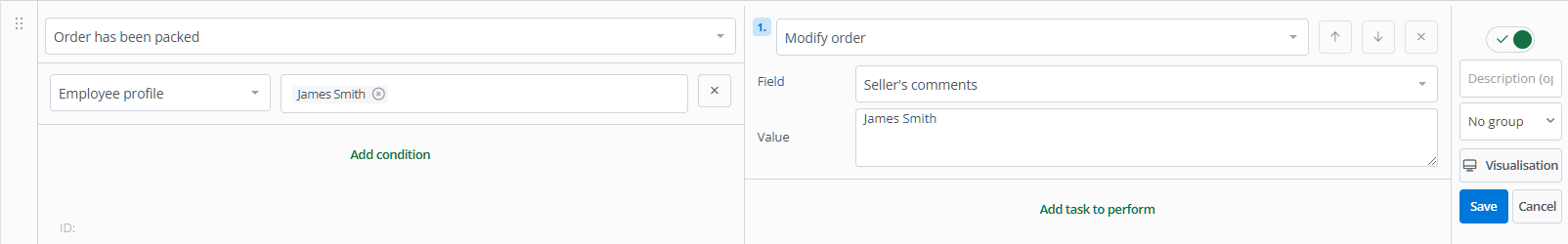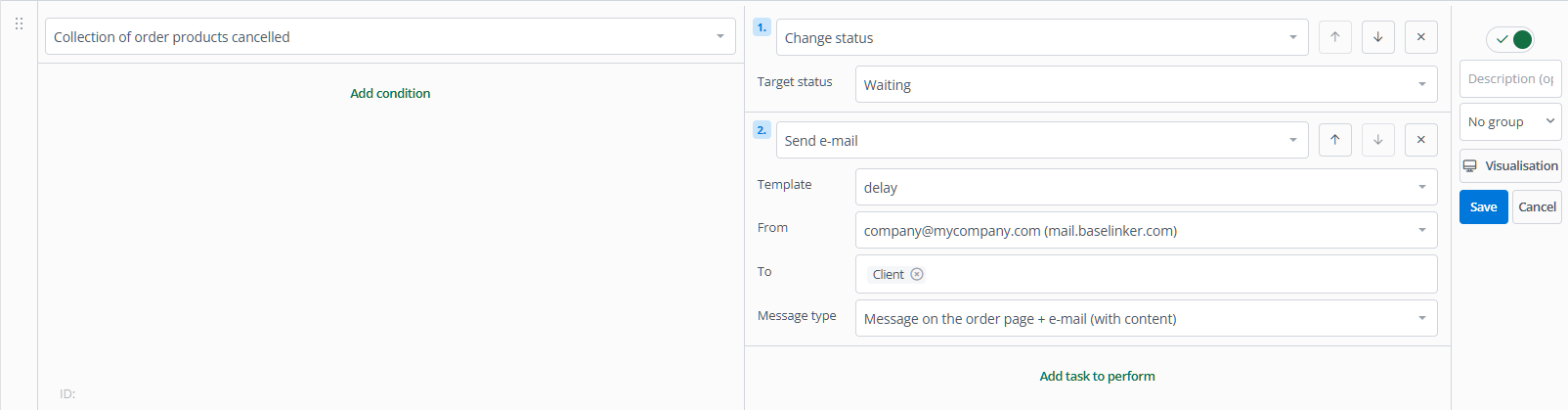Pick&Pack Assistant helps collect and pack products using a barcode scanner. Both of these activities become faster and can be performed on any device with a web browser.
Who packed the order
In this example, we’ll add information to the order comments about who packed the order. For each employee profile, you need to create a separate automatic action.
- Add a new automation with the event Order has been packed.
- As a condition, select Employee profile and choose the one you’re interested in.
- The action in this case will be Modify order. Select the Field where you want to add the information, e.g., Seller’s comments, and enter the employee’s first and last name as the value.
Cancelling collection – product unavailable
Sometimes order packaging is interrupted, e.g., due to a product being out of stock. In such a situation, using the following automation, you’ll move the order to a selected status and send a message to the client about a delay in order fulfillment.
- Select the event Collection of order product cancelled for a new automatic action.
- Add actions:
- Change status: Waiting for delivery;
- Send e-mail – choose a template informing the client about the delay.