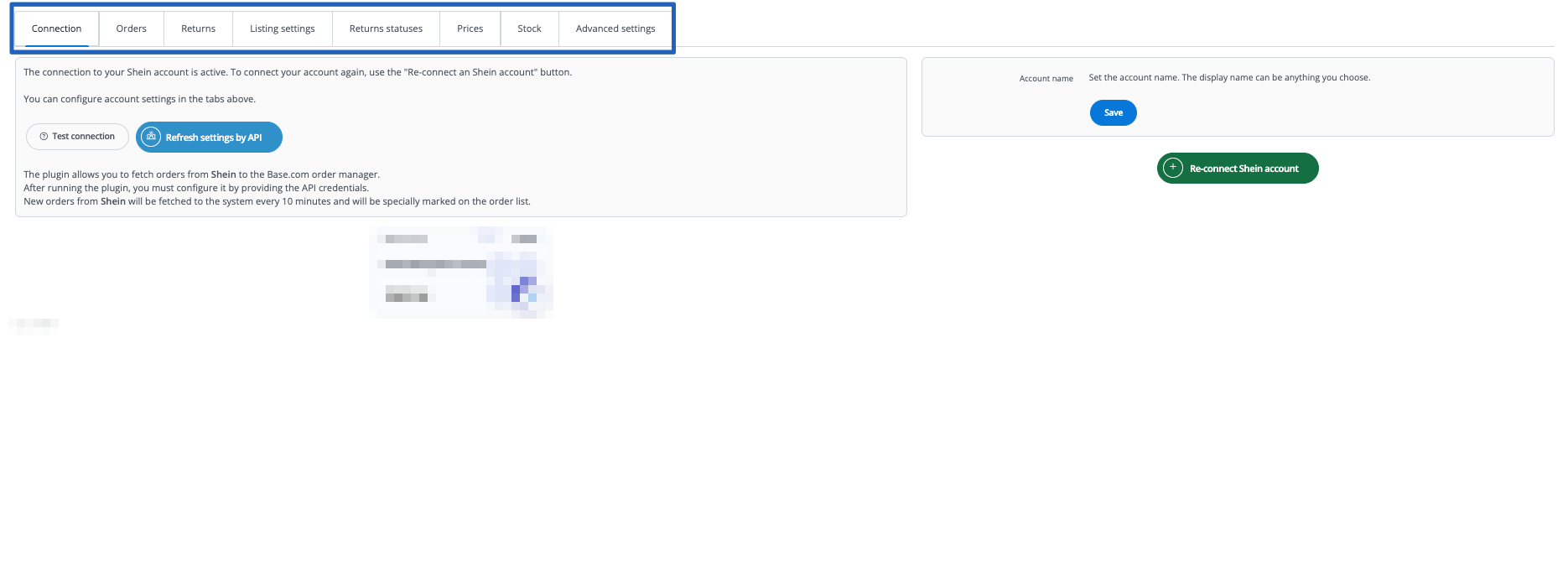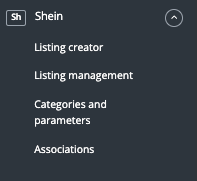The goal of this article is to walk you through how to activate the Shein integration in Base so you can connect your account and start listing products, downloading orders, etc.
Connecting Shein integration
- Obtain your Shein API key and API Secret:
-
-
- To obtain these credentials necessary for connecting the integration, login into your Shein Seller account, and follow the steps from the below screenshots to request the API key and API secret.
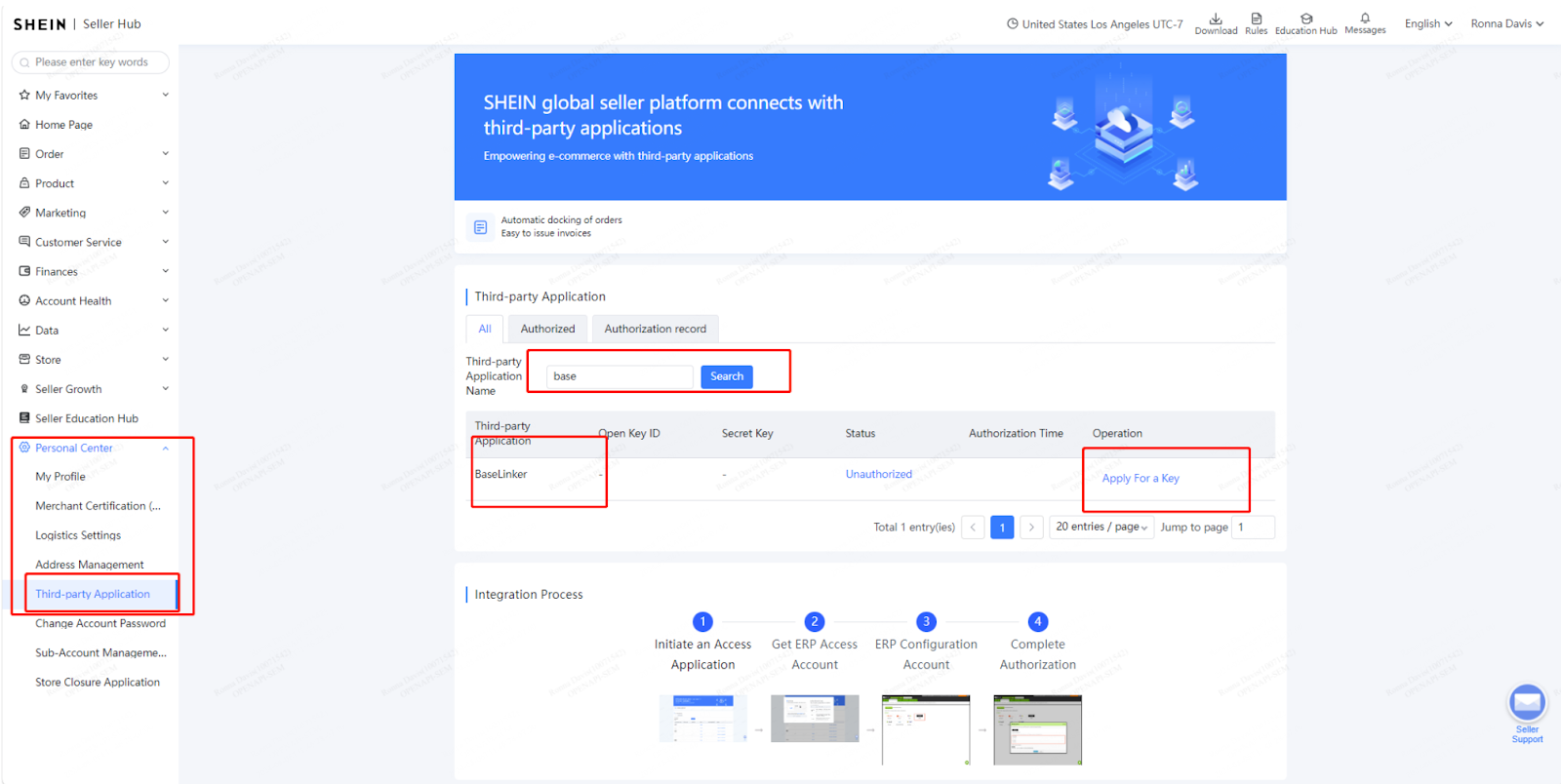
- Once you click the Confirm Authorization button, a text message with the API Key and the Secret Key will be sent to the mobile number you registered with Shein.
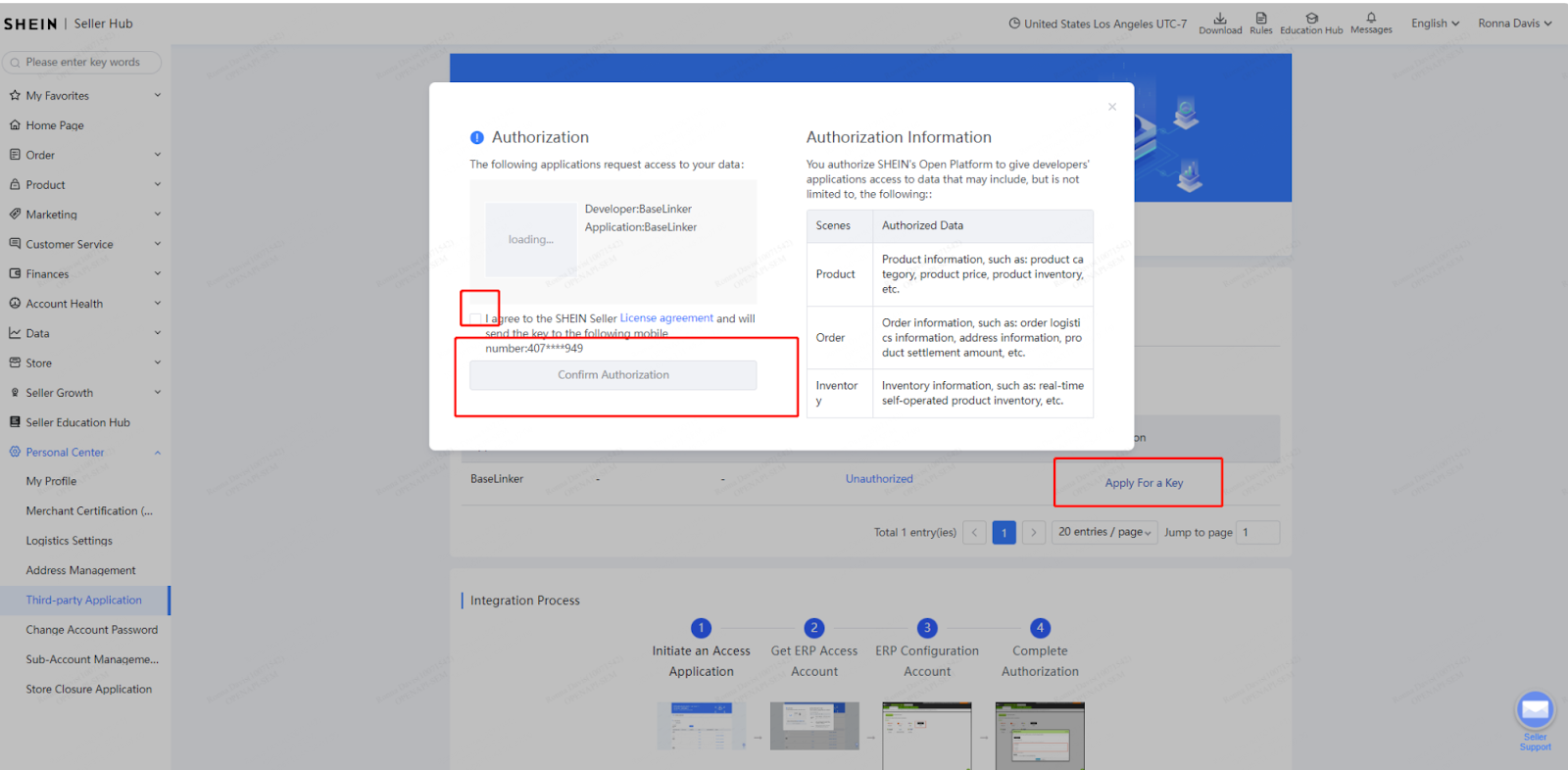
- To obtain these credentials necessary for connecting the integration, login into your Shein Seller account, and follow the steps from the below screenshots to request the API key and API secret.
-
- Connect your Shein integration in Base:
- log into your Base panel;
- in the Integrations tab on the left hit the +Add integration button and search for Shein;
- fill out the required fields, incl. API Key and API Secret and hit Save.
- You will see a pop-up informing you that the integration was successfully connected and is ready to be configured.
Integration Settings
In the integration settings of the connected account, there are 8 tabs available:
- Connection – here you can check the connection status with the marketplace account and change the data;
- Orders – in this tab you can enable the downloading of orders from Shein to Base.com and configure their default settings;
- Returns – here you can enable the downloading of returns into the system;
- Listing Settings – here you can set the default settings for offers listed through Base.com; In this section, you can also download individual parameters for your Shein account, which you will then be able to select on the listing form.
- Return statuses – here you can enable forwarding and set up return status associations. The available status that is returned to us by the Shein marketplace is “Return accepted“
- Prices – here you can enable and configure the price synchronization plugin;
- Stocks – here you can enable and configure the warehouse stock synchronization plugin;
- Advanced settings – here you can set up courier mapping.
Shein Module
- Listing – here you can list offers. To go to the listing form, select the warehouse, account, and products, and click List selected (form).
- Offer Management – basic functions for offer updates are available here. You can also import offers listed outside the Base.com system (and manage them directly in the panel), as well as export offers for further analysis.
- Categories and parameters – in this tab, you can select favorite categories and map parameters; We recommend adding the categories in which you list offers to your favorites before your first listing on the marketplace.
- Parameters – here you can create parameter mapping rules for even faster listing of your products on the marketplace.
Configuration
To list auctions with literally just a few clicks, configure the Shein module by following these steps:
- Connect your Shein account in the section Integrations → +Add integration.
- Select favorite categories in the module Shein → Categories and parameters → Shein Categories. This will make your favorite categories visible as a dropdown selection list during listing.
- Fill in the listing settings in the section Integrations → Shein → Listing Settings. You will fill in the default form settings here.
- Map parameters in the module Shein → Categories and parameters → Shein Parameters. Thanks to the created rules, auction parameters will be automatically filled in on the listing form.
- Create associations in the module Shein → Associations.
- Done!