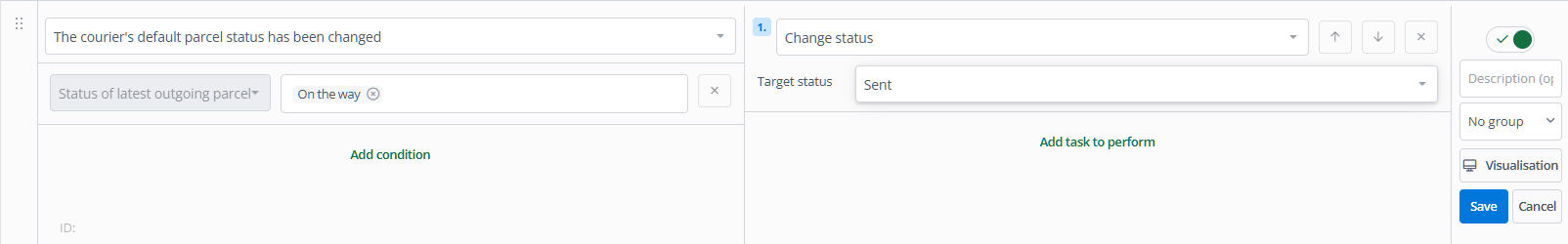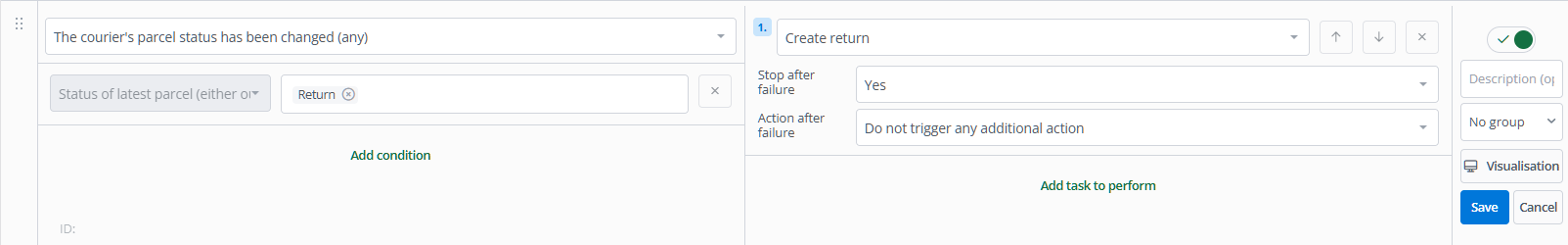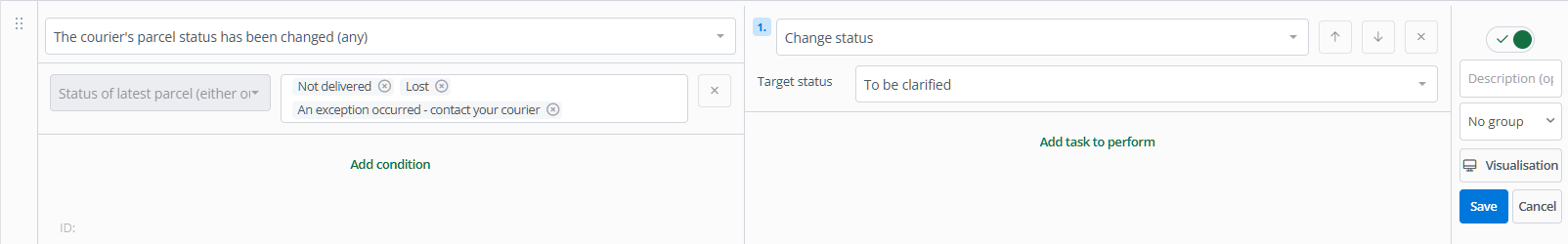Thanks to numerous courier integrations available in Base, you have the ability to ship packages. API connection, for most integrations, allows tracking of already sent parcels. This is useful when you want to, for example, send a message to the customer after receiving the shipment or issue an invoice for a cash-on-delivery order.
Sent shipments
In this example, you’ll change the order status when the courier picks the package up from you (or when it’s sent from a pickup point) – meaning when the package is en route to the customer.
- Create an automatic action (Orders → Automatic actions → +Add automatic action) with the event The courier’s default parcel status has been changed and select an appropriate status, e.g., On the way.
- Additional conditions are not necessary, but you can define them.
- Select action Change status: Sent.
Received shipments
Another critical event is the customer receiving the shipment. For cash-on-delivery orders, this is when the tax liability arises and the sales document must be issued.
- Create a new automation with the event The courier’s default parcel status has been changed: Delivered.
- Add condition Cash on delivery: Yes.
- Select Issue invoice action, choose an appropriate numbering series, and set other fields as needed.
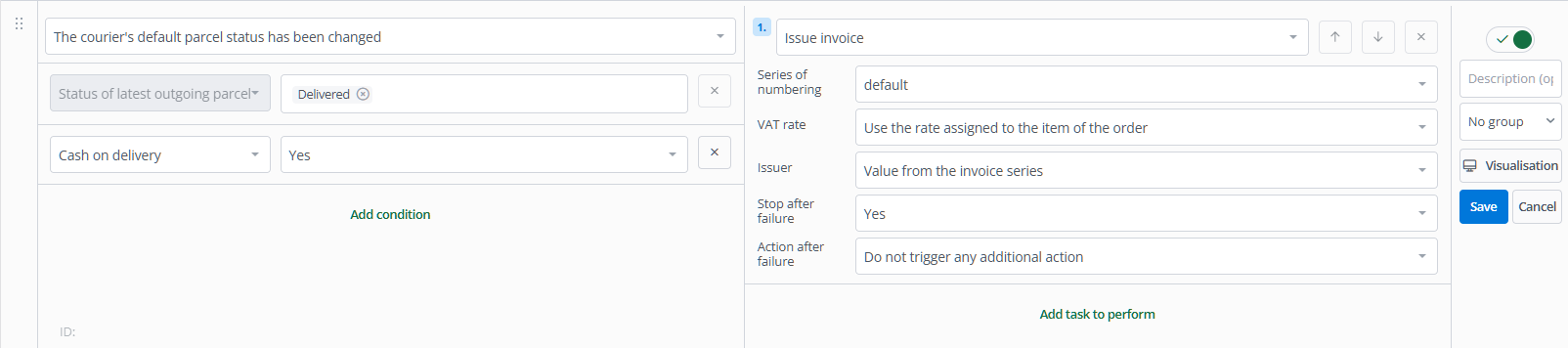
- You can also add another action, such as sending an email with the invoice attached.
Return shipments
With the returns module available in Base, you can manage customer returns directly in the panel.
Using an automatic action, you can create a return in the system when the shipment receives a Return status.
- Create a new automatic action. As the event, select The courier’s parcel status has been changed (any): Return.
- The event doesn’t require additional conditions, but you can add them.
- Select action Create return.
This action will only apply when the buyer does not receive the destination shipment. Pay attention to the statuses couriers receive depending on the situation.
Situations can arise where a problem occurs during product delivery or a shipment is lost. Base can catch such packages, allowing you to immediately react and clarify the situation. Marking lost/problematic shipments