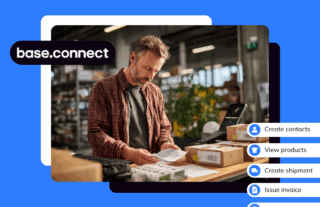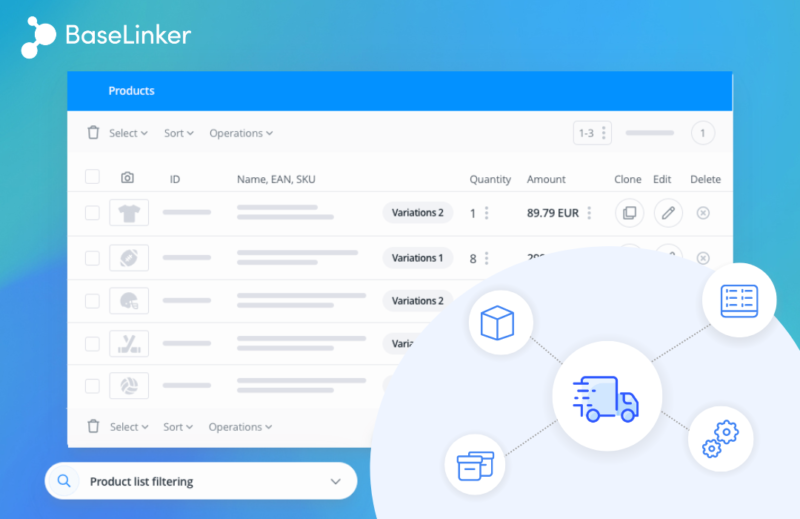
We have been working intensively on the development of the Inventory control section in BaseLinker Product Manager. Among other things, we have devoted the last few months to the important Purchase orders section. Automatic supplies’ deliveries and related sales forecasting functions are now available to BaseLinker users.
Discover 3 paths to automate purchase orders:
1/ Product list in the BaseLinker catalog → Operations – a new option Add to purchase order is now available.
It allows you to easily create a new purchase order or add products to an existing open purchase order. The new operation launches the configurator, where you can precisely specify, among other things, the items and quantities for the order, indicate the supplier and set the rules for calculating the inventory (for example, based on sales in a certain time frame).
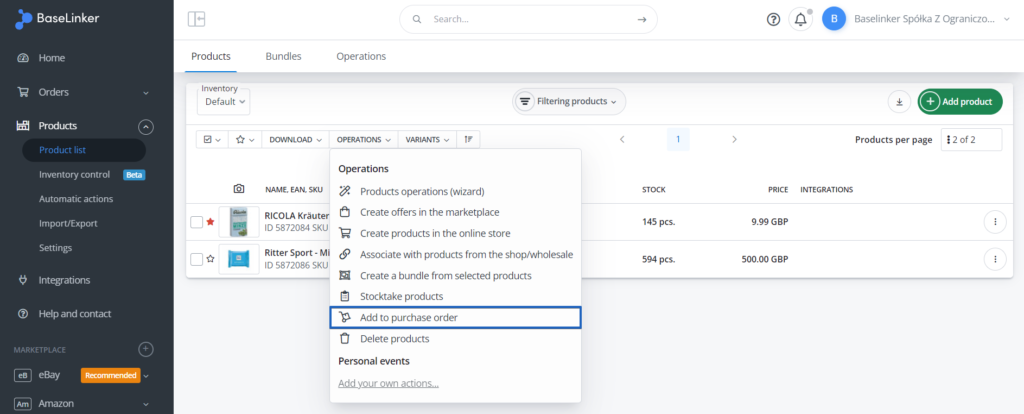
2/ Auto prediction using the new option visible in Purchase order → Items tab → Get quantities button.
This button provides a form – once configured, the system automatically and in bulk calculates the quantities of products to order for all items in a given purchase order. This is done, among other things, on the basis of product sales in the last period, and the calculated quantities replace those previously entered in the purchase order.
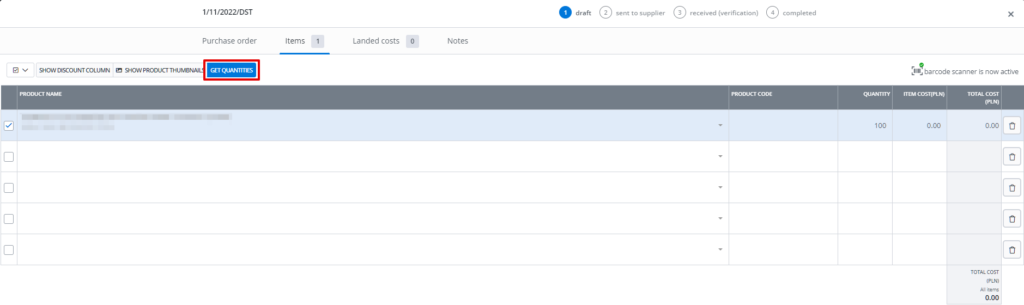
3/ A new automatic action for products in the BaseLinker catalog that adds the product to purchase order, e.g., when the threshold condition is exceeded.
Through an automatic action, the system will create a new purchase order or add a product to an existing open purchase order when there is a reduction in its stock below a set threshold or at another seller-defined moment (e.g., after creating a new product or reservation).
Such a purchase order can then be sent to the supplier with a CSV or PDF attachment.
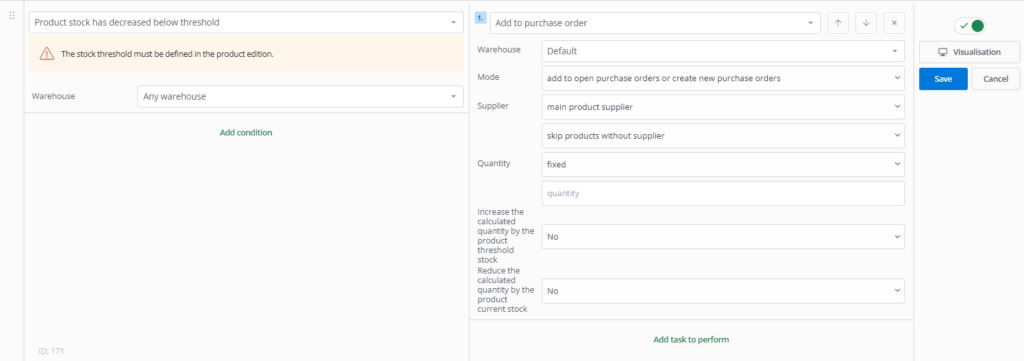
Learn more about the Purchase orders module in BaseLinker from the following Help articles:
Purchasing orders predictions >>
Purchase orders >>
More features to automate the supplies’ delivery process are expected to be released in the upcoming weeks. We will announce their availability on the blog – feel free to follow the new posts and share suggestions for further improvements for the Inventory control section.