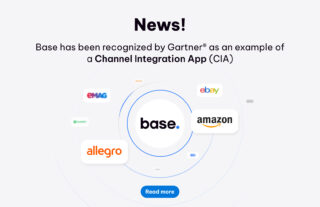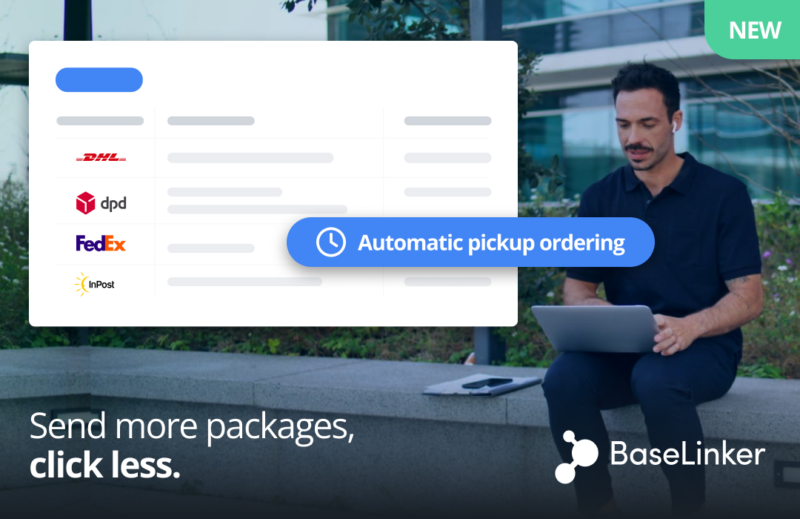
Thinking about improving your logistics operations? BaseLinker is rolling out a new feature – automatic courier ordering. This innovation aims to significantly simplify the shipping process by taking care of the daily manual selection of packages and courier scheduling for you. Let’s dive into what’s new in the system!
How does it work?
The mechanism for auto-ordering courier pickup is intuitive and functionally quite similar to the manual process of ordering a carrier. This new BaseLinker feature allows for automatic scheduling of courier pickups, eliminating the need to manually select and schedule packages for shipping, which saves valuable time.
Based on pre-defined user settings, BaseLinker independently initiates pickup requests at predetermined times. You can customize preferences for selecting packages based on the order date (orders from today, from yesterday and today, or from the last four days).
The system automatically excludes packages that have already been scheduled for pickup, preventing duplicate orders. Such orders are marked in the list with a distinctive van icon.
Remember! To ensure the automation runs smoothly, we encourage all courier pick-up orders to be processed through our system. We do not receive information about courier orders initiated outside of BaseLinker or directly at parcel machines. If for some reason a courier does not accept an automated order, you will receive a notification in the Notification Centre (the bell in the top right hand corner, next to your account name in the BaseLinker panel).
Automatic Pickup Ordering in BaseLinker
The mechanism of this new functionality can be configured according to your preferences, following three scenarios:
- Ordering pickup for direct courier integrations, e.g., DPD, FedEx – for maximum flexibility, you can start ordering at a convenient time (15-minute intervals from 6:00 AM to 9:00 PM). You can also set up multiple automations at different times: e.g., at 10 AM (for packages from the previous day and morning hours) and at 3 PM (for packages from the rest of the day).
- Ordering pickup for broker integrations – in this case, an additional For carrier field will appear on the list, allowing you to specify whether the pickup should be ordered for all carriers available through the broker or only for a selected one.
- Ordering pickup for Allegro Shipping integrations – some brokers recommend their own pickup time slots. In this case, instead of the Order pickup for (Today, Next business day) option, you’ll see: From available pickup proposals, choose (First available, Last available today, First available on the next working day, Last available on the next working day).
Important! Automation is not available for integrations where the pickup ordering option is available during package generation.
Where to set up the automation?
To enable automation, simply go to the Integrations section in the BaseLinker panel and select the courier integration you’re interested in. Below the table, you’ll find the Automatic pickup ordering button. Clicking it will open a new window where you can set up specific pickups using the +Add automate button.
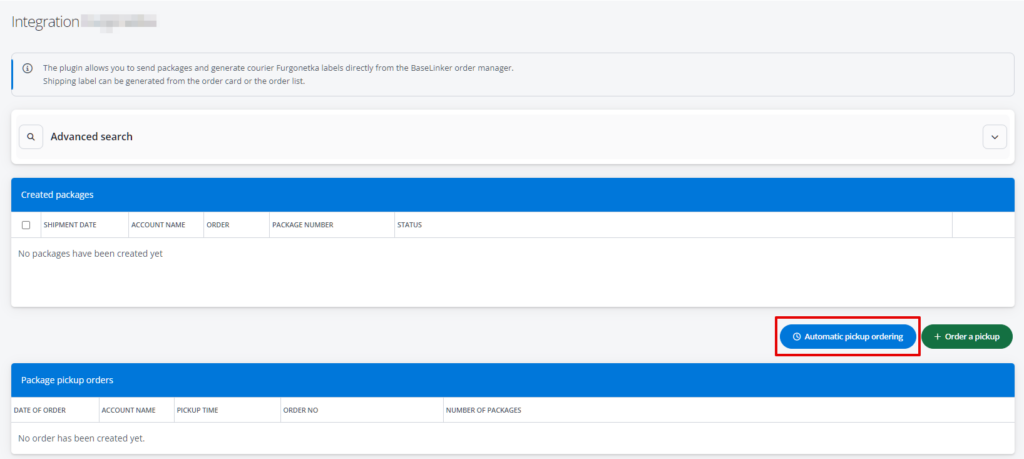
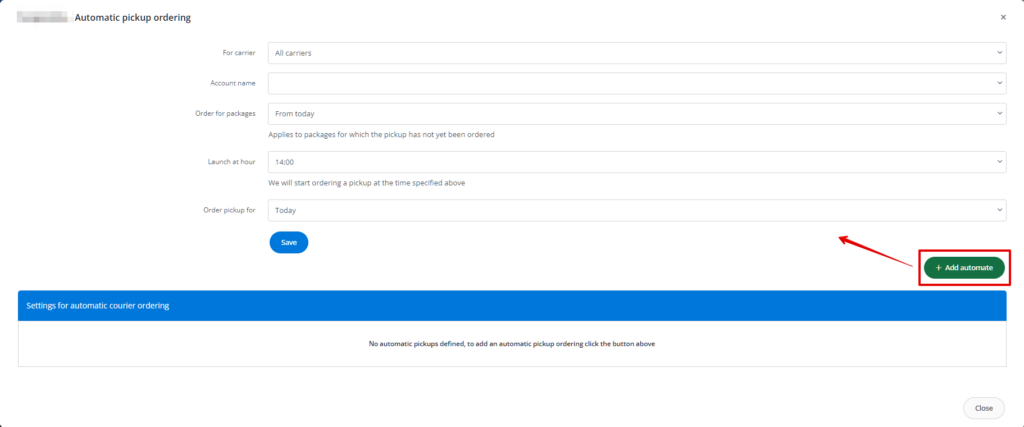
You can find a list of integrations for which the new feature is available, as well as a detailed description of both the configuration and individual variables, in the Automatic pickup ordering in the BaseLinker Help.
What do you gain by using the new feature?
The introduction of automatic pickup ordering opens up new possibilities for e-commerce entrepreneurs in terms of efficiency and automation of logistics processes.
- Time savings: Automating the process of ordering package pickups allows for better use of work time, which can now be allocated to business development, marketing, or customer service.
- Ensuring continuity of logistics processes: By setting up the mechanism once, you can be sure that your packages will be picked up by the courier without the need to remind yourself of this task daily. It also eliminates the risk of human errors.
- Flexibility and personalization: The ability to adjust auto-ordering settings to individual business needs.
This is another feature that was created thanks to your suggestions on the BaseLinker forum. We encourage you to test the auto-ordering capabilities and share your thoughts in the comments! 😊
Automatic courier pickup ordering is BaseLinker’s next step towards facilitating the daily work of e-commerce entrepreneurs and streamlining their logistics processes. With this functionality, entrepreneurs can automate their operations even further, resulting in faster, more efficient, and less costly order fulfillment.