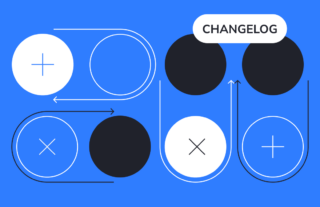Discover new possibilities for stock management with the product tags feature in BaseLinker catalog! This new addition allows you to customize your catalog even better to suit your unique business needs. Let’s see how you can make the most of it.
Product Tags in BaseLinker Catalog
This new feature enables a more flexible approach to categorizing products in your BaseLinker catalog. Unlike the option to add only one category per product, tags allow you to assign multiple labels to products, letting you group them according to your chosen criteria. This means you can create more detailed segments, for example, by adding tags like iPhone 13, iPhone 14, or iPhone 15 to products in the iPhone category.
Key Benefits of Using Product Tags
- Advanced Product Filtering: Assigning tags to individual items allows you to easily filter and display only the inventory that meets specific criteria in the product list. You can also save your preferred filtering view with specific tags. This will be particularly useful for seasonal sales – you can effectively exclude seasonal products from the list outside their selling period, ensuring better organization.
- Efficient Change Management: Tags enable you to quickly perform bulk operations on selected product groups. If you want to update prices, introduce a promotion or withdraw only products with a specific tag, you can easily filter them and apply changes collectively.
- Action Automation: Inventory tags can also serve as a condition for automatic actions. For example, a price change for products tagged with iPhone 13 could trigger a notification to your company’s Slack. The Tags condition can be used in automation similarly to the Category condition, e.g., to adjust the price group on different marketplace platforms simultaneously. This way, changing the price in the Amazon price group for a product tagged with iPhone 13 will automatically change the price in the eBay price group.
Examples of Tag Usage
The use of tags allows precise categorisation and identification of products for various purposes. You can use them for:
- Tagging products according to the platforms they’re listed on (e.g., eBay, Amazon, or Etsy).
- Tags containing names of managers for specific product categories (e.g., Adam, John, Bart) to help manage responsibilities and quickly contact the right people when needed.
- Adding a tag with the name of the market where the product is sold (UK, DE, PL, ES) will allow you to quickly filter out products you can’t or don’t want to sell in a given country.
- More detailed breakdown within a category (White kitchen chairs, Living room chairs, Plastic garden chairs, Metal garden chairs).
- Storing additional product information using tags (display item, damaged, returned, outlet).
These are just a few examples of how to use the new feature. How will you use tags in your inventory?
How to Work with Tags in BaseLinker Inventory?
Managing Tags
In the Products → Settings → Tags section, you’ll find a list of all created tags. From this view, you can also manage them: edit names and delete tags. By clicking on the numerical value next to a selected tag, you’ll display a full list of products to which this tag has been assigned.

Creating and Assigning Tags
You can assign tags to products both individually on the product card (Products → Product List → Edit) and in bulk through the product operations configurator (Operations → Product Operations (wizard) → Add/remove tag).

Security and Access Control
Both tag management and the ability to assign and remove them are reserved for users with product editing permissions. This increases data security and allows you to customize access according to company needs.
Learn how to enable tag display on the product list from the Product Tags article in the Knowledge Base.
Even More Efficient Product Management
Product tags are another improvement that was very popular in the BaseLinker suggestions forum. Now you can organise your products better, manage your assortment more efficiently and react faster to changes. Feel free to try out the new features in the BaseLinker warehouse and share your impressions in the comments 🙂.