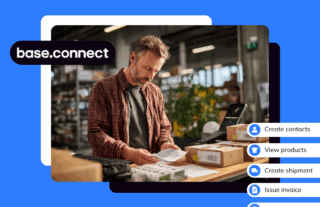The recently expanded Competition module has been gaining popularity among our users. Price automation (repricing) for Allegro and eMAG not only saves time but enables effective price strategy management, which is crucial in the rapidly changing world of e-commerce. Now, you can also do it on Amazon 🚀.
How does repricing work on Amazon?
Repricing allows sellers to increase or decrease prices and margins by capitalizing on favorable market moments. It also helps avoid unhealthy price competition by adjusting settings to not lower margins below set profitability thresholds. Similar to Allegro and eMAG, there are two main features:
- Tracking competitors prices on Amazon: The system regularly analyzes prices for selected products, presenting the five cheapest offers.
- Amazon price automation: With the gathered data, the module automatically adjusts product prices, maintaining the margin and profitability you set.
With Amazon repricing, you can compare 100 offers for free and automate prices in 100 offers daily. Remember, you can increase these limits at any time with Accelerations (in the Integrations section).
Increase your chances of winning the Buy Box (Amazon Featured Offer)
The Amazon Buy Box (now known as Amazon Featured Offer) is a key feature that can significantly impact sales success. The window, placed on product pages above the Buy Now button, helps customers compare similar offers. It’s a strategic way to increase visibility and sales potential. Research shows that over 80% of all Amazon sales are made through the Buy Box.
Amazon awards the Buy Box based on factors like product availability, shipping time, seller history, and – of course – the lowest price. Now, you can use repricing in BaseLinker to compete for a high position in the Buy Box. A new option in the Competitor Price Tracking settings allows automatic price reduction of products until achieving a position in the Amazon Featured Offer. This way, you can quickly (and without manual intervention) respond to competitors’ changes.
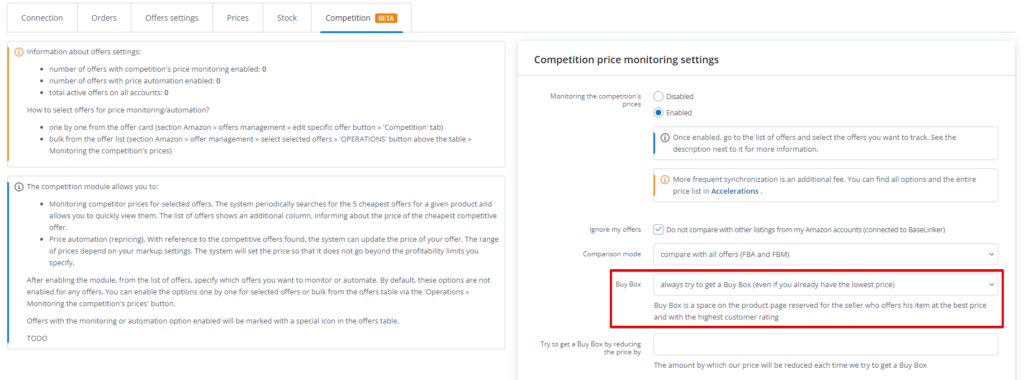
The behavior of the new script depends on your settings. BaseLinker will try to lower the offer price until the Buy Box is obtained or the set minimum price is reached.
How to enable price automation on Amazon?
Just like repricing settings for Allegro and eMAG, you can enable Amazon price automation in the integration settings (Competition tab). You’ll find a detailed configuration description in our Knowledge Base: Price Automation (repricing).
With this tool, sellers on Amazon can stay competitive while maximising their margins and profits. Take advantage of this opportunity today!