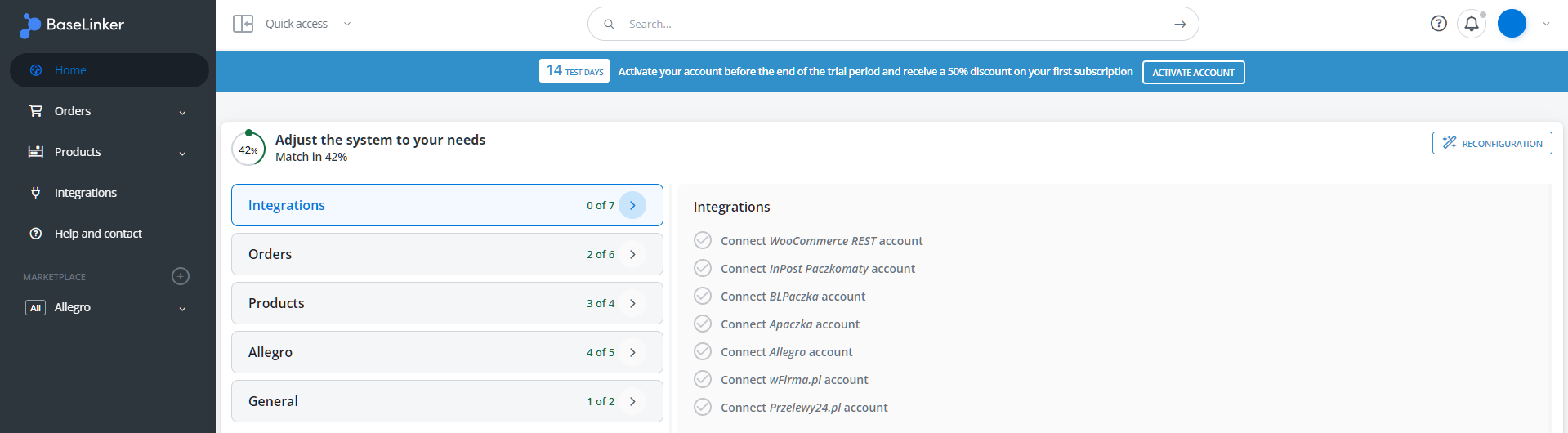If you already know what is Base.com and have decided to create a new account – you can start testing the system’s capabilities.
Base.com offers the largest number of integrations with external systems on the market. This allows the system panel to become the command center for your e-commerce operations.
During the free trial period, you have full access to all functionalities.
Base.com panel
After logging in, you will see the following interface:
On the left side, you can see the navigation panel with the following tabs:
- Home – here you’ll find general information about your account and a short guide for basic configuration;
- Orders – in this section, you’ll find downloaded orders and all system functionalities related to their handling;
- Products – the built-in inventory is designed for users who don’t have an external inventory. Here you can manage your product database;
- Integrations – here you can connect all external integrations (including with an external online store inventory or wholesaler’s inventory, courier account, Base.com Caller, etc.) and set their configuration;
- Marketplace – two-way integrations allow, among other things, listing products from inventory on marketplaces. Here you can create and manage auctions and offers.
On the top bar, you’ll see:
- Quick access – if you want to quickly go to a specific section of the system.
- Search – here you can search for a specific order, offer, or product. Advanced search options are also available in individual sections of the panel (orders, product list, marketplace manager).
- Help – in this section, you’ll find links to:
- Knowledge base – here you’ll find a link to our base (where you are now);
- Tutorial – here you can launch the Base.com account configurator. The tutorial will allow you to familiarize yourself with the basic functionalities of the system,
- Contact / ask a question – from this section, you can send a message to our support when you encounter a problem or submit a system development suggestion.
- Notification Center;
- User account:
- My account – here you can change your account password or invoice details from the Base.com system;
- Employee profiles – here you can create employee accounts or change the panel language;
- Reccomend;
- Subscription and payments;
- Theme;
- Log out.
System usage scenarios
You can use the Base.com system in various ways:
- as a central point for handling orders from all channels – you can handle orders from all marketplace platforms and online stores in one place (dispatch packages, generate invoices, send messages to customers, etc. – also automatically). You don’t need to have an external inventory or use the system’s inventory for this purpose;
- as a link between marketplace platforms and your online store – you can list products from the store’s inventory, and send orders from marketplaces directly to the store and handle them there;
- as a tool providing basic functionalities at the very beginning of your business development – if you don’t have a virtual inventory with product data for listing offers on marketplaces, you can use the Base.com Inventory. You can also issue invoices in the system without the need to integrate with an external online accounting system;
- in a dropshipping model – you just need to connect a wholesaler and a marketplace account;
- as a tool to expand your business to other sales channels – if you want to transfer, for example, offers from Allegro to other marketplace platforms;
- as a link between online stores and marketplace platforms and your ERP system;
- creating your own solutions based on the extensive Base.com API.
Configuration
The system configuration process will differ slightly depending on which functionalities you want to use/what your business needs are.
Below is a list of steps along with instructions for basic system configuration. Some of the steps are optional, depending on your preferences and needs.