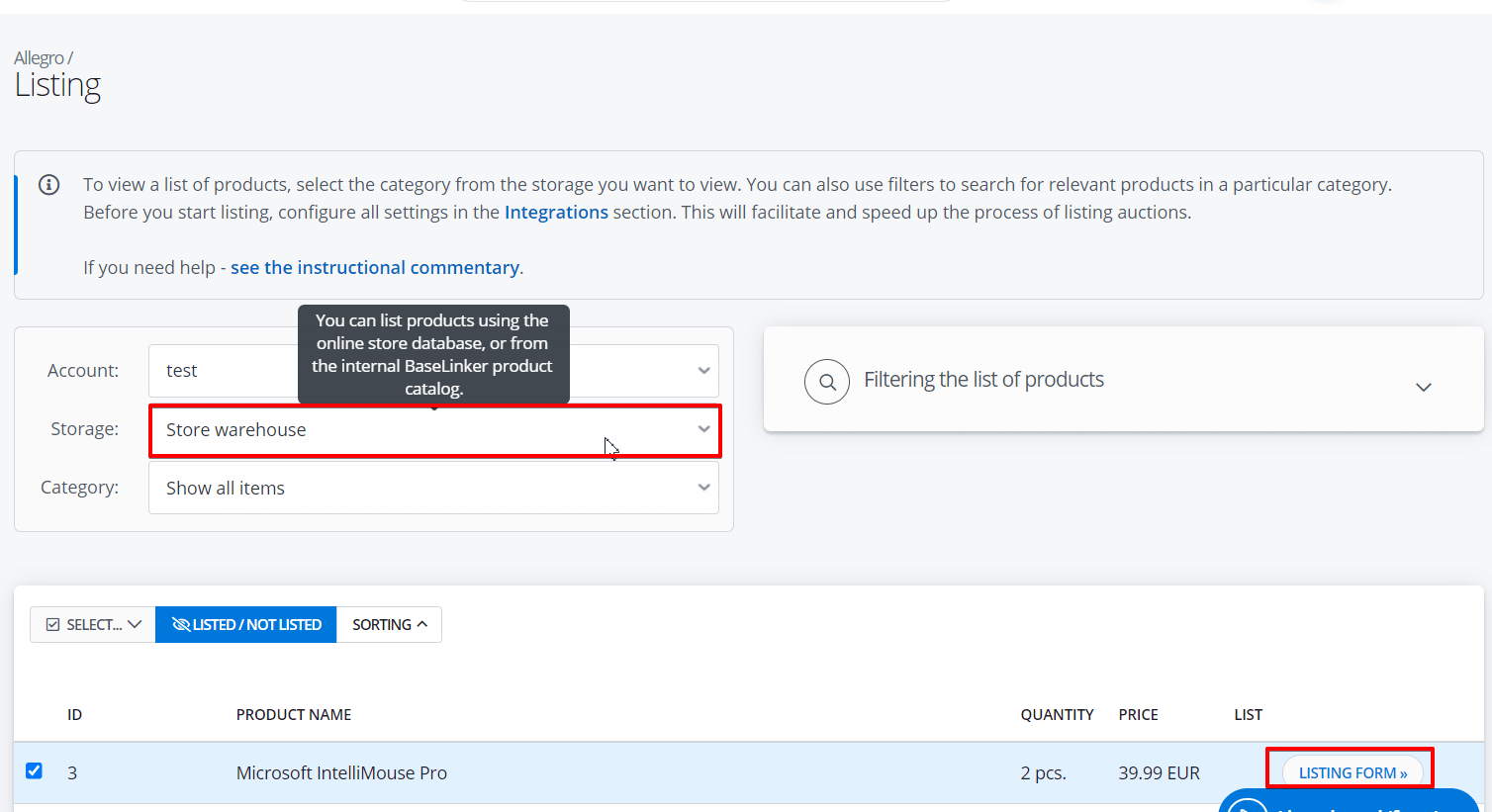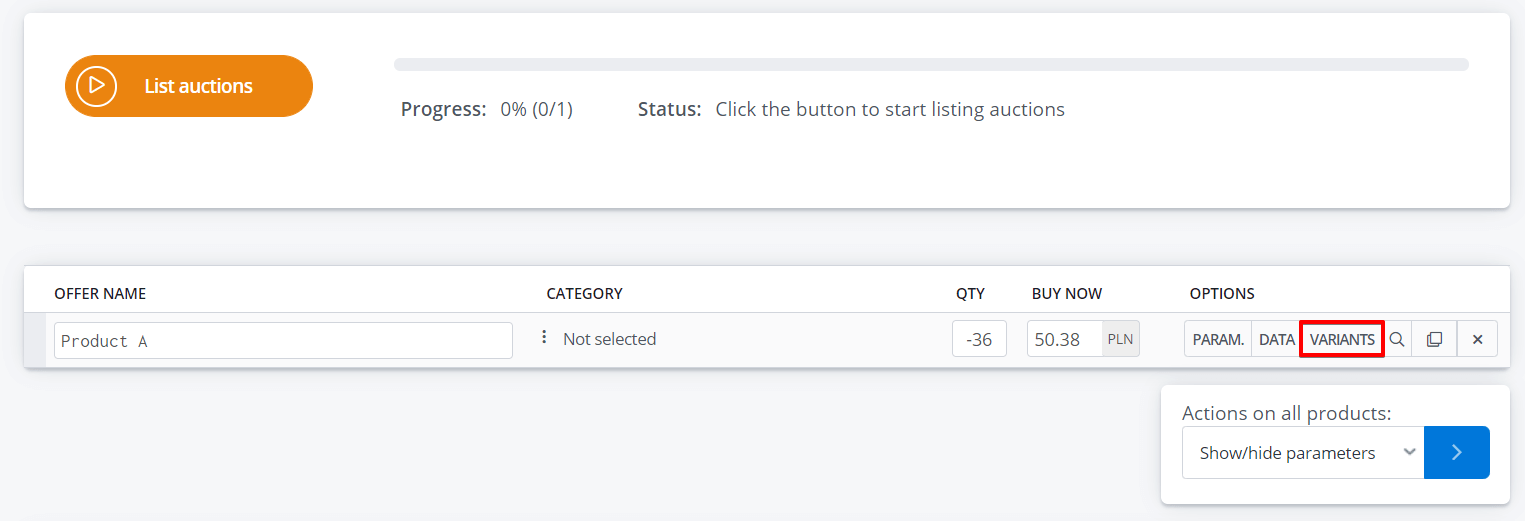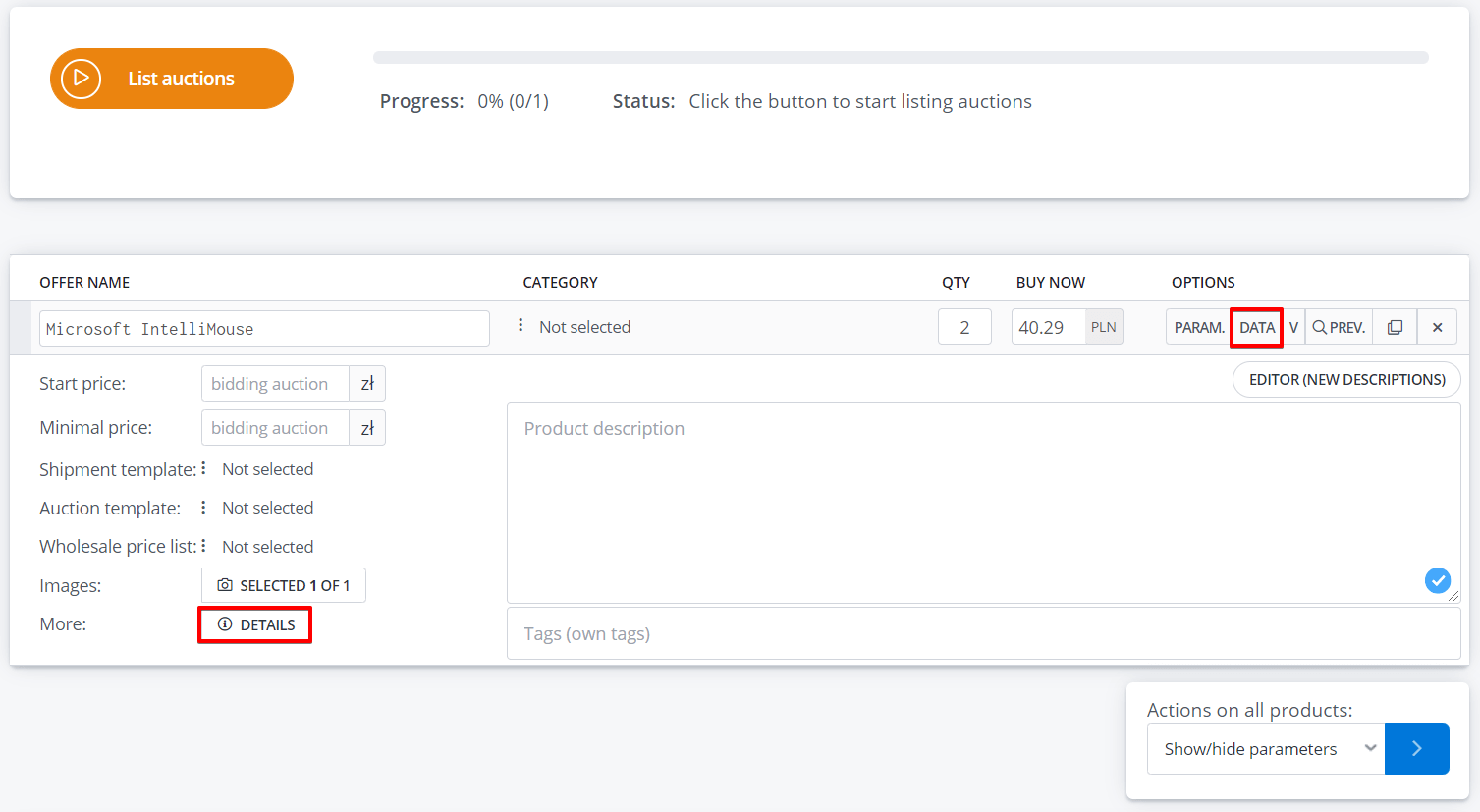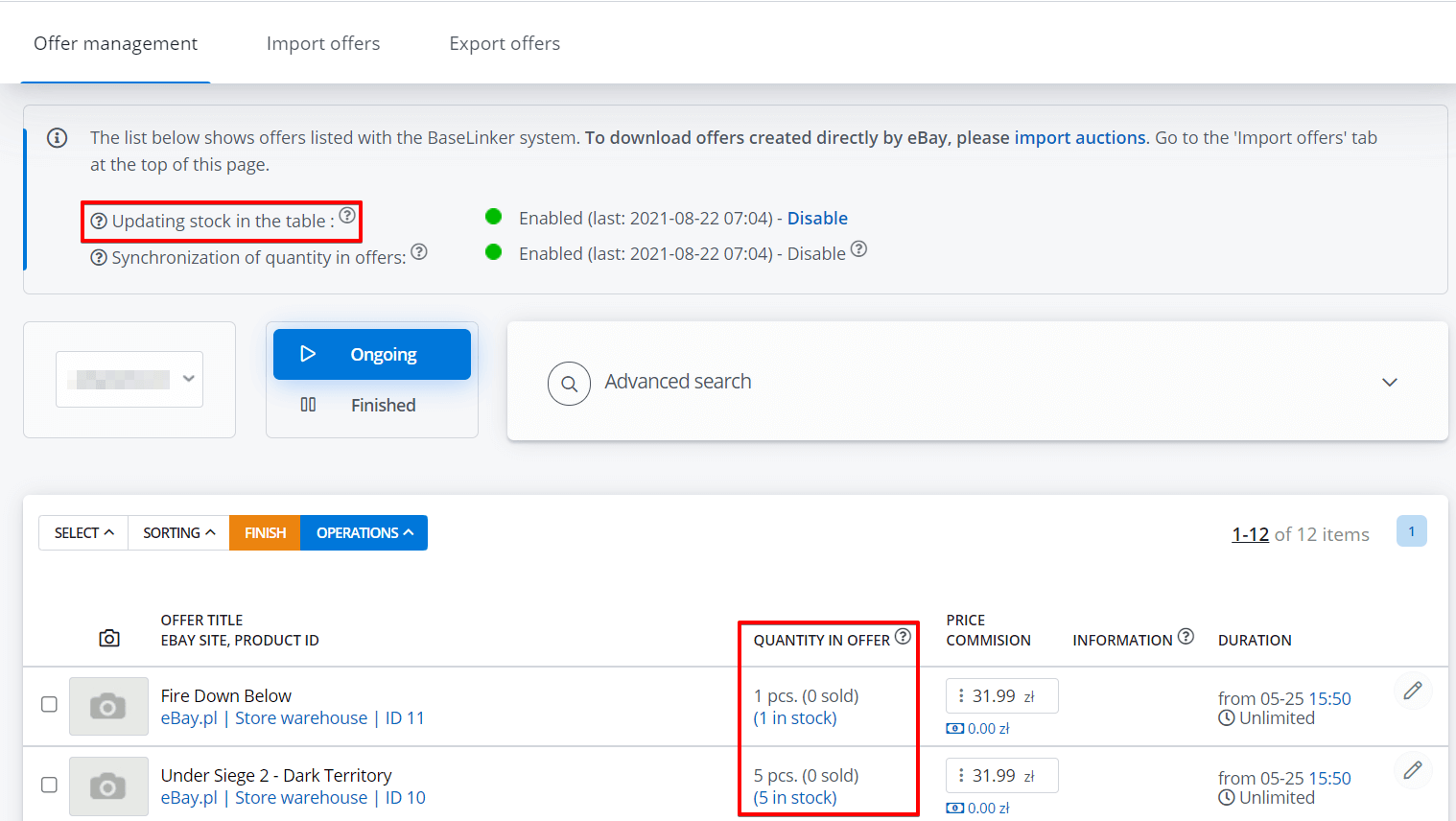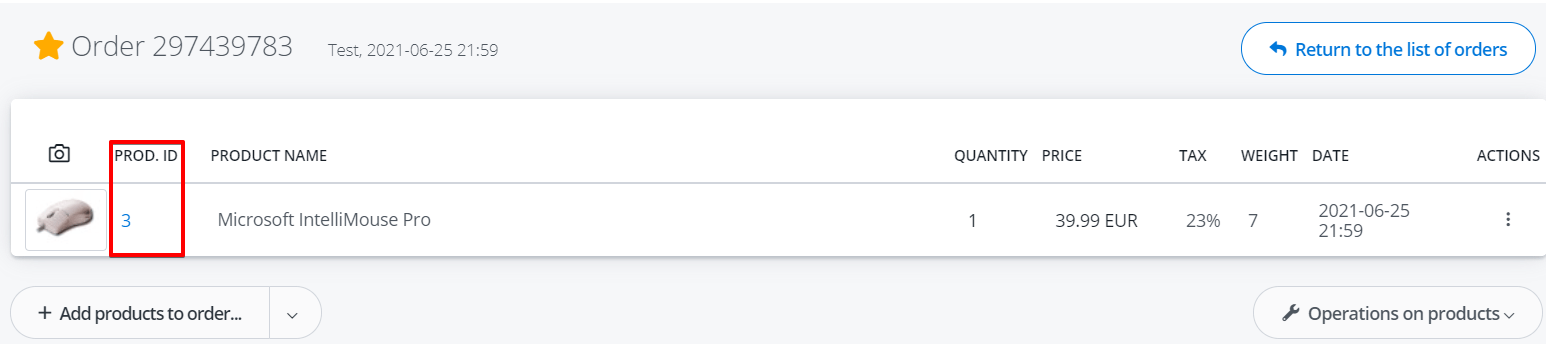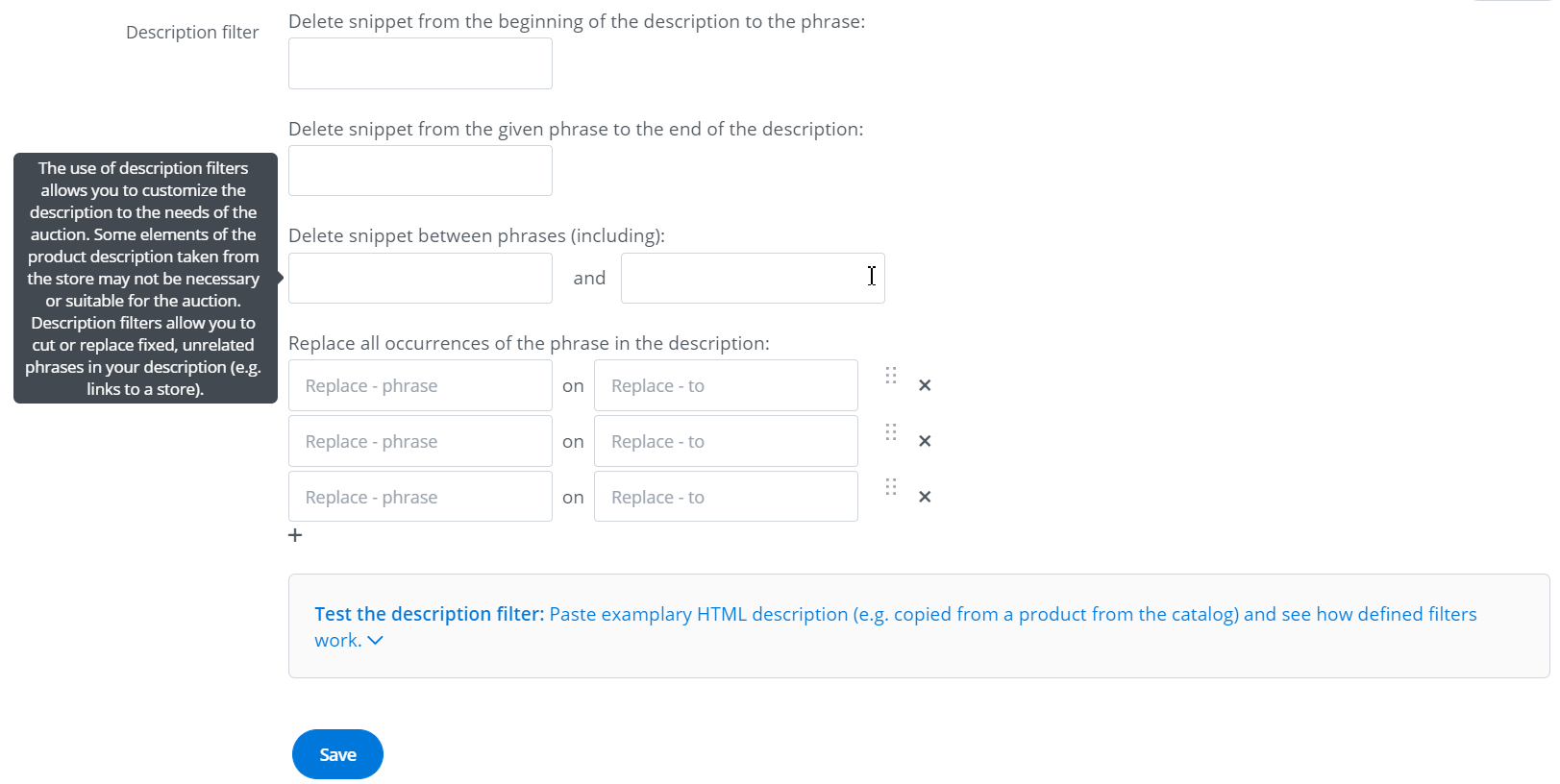Integration with an online store (using an integration file or via API) gives instant access to the store’s warehouse from the BaseLinker panel.
Where can I find products from the store?
Products from the store are available in Allegro / other two-way marketplace integrations → Listing.
Whenever you display a list of products from a shop, all information is downloaded ‘on the fly’ from the shop’s database – product database is not locally copied to BaseLinker.
Variants
If the product has variants, the “Variants” button is shown on the listing form for most modules.
What information does BaseLinker retrieve?
All the information retrieved from the shop’s warehouse is accessible on listing form.
Product name
Product name from stock by default appears as offer title. If you list a product variant, the product name + variant name appears as the title of the offer.
You can modify the offer title manually during the listing, and also automatically in the shop integration settings. For detailed instructions see Name filter.
Product description
BaseLinker retrieves the description provided by the store in the field responsible for the product description.
You can modify the description manually during the listing, as well as automatically in the shop integration settings. For detailed instructions see Description filter.
It is also available by [description] tag in Allegro / other marketplace modules → Offer templates.
However, it is usually impossible to reproduce the exact description from the shop. For example, Allegro does not allow you to create your own HTML offer templates,therefore BaseLinker removes tags which Allegro does not accept.
Detailed product information
To see what additional product information BaseLinker retrieves, select the product and then choose Listing form → Data → Details.
Here you will find additional product information such as EAN, SKU, category or manufacturer.
Under the [params_list] tag you can see product parameters for which you can create mapping rules, so that BaseLinker will automatically complete the parameters of a given offer.
Prices
Prices are retrieved as they are stored in the shop. However, they can be modified in the settings of a given marketplace account so that the price on the listing form also include price multiplier.
BaseLinker also enables automatic price synchronization in offers.
Stock level
The current stock of the product is presented in the Allegro/other marketplace modules → Listing.
BaseLinker also enables automatic stock synchronization in offers. The stock synchronization module verifies the current stock of the product and can change the quantity in offer (depending on the settings: every 8 hours, every 1 hour or every 5 minutes).
The stock shown in the table in the Offer management section is updated several times a day (unless the stock update is enabled).
The stock in the table does not affect the actual offer quantity.
Modification of products from the shop’s warehouse
You can modify the product data before you list an offer:
- In the shop integration settings you can:
- configure a link template to the shop’s offer
- modify product name
- modify the product description retrieved from the store
- in the marketplace integration settings ( in Integrations → Allegro / other marketplace modules → Settings → Listing settings or in section Allegro / other marketplace modules → e.g. Categories and parameters) section you can modify the data completed when listing offers, e.g:
- change the price with a multiplier,
- mapping warehouse parameters to marketplace parameters,
- link the warehouse categories to the categories of marketplace etc.
For more information, see the article: Marketplace account configuration.
Link template of store’s offer
If you set the appropriate link pattern to the shop offer:
- after clicking the product ID on the order card you will be redirected to the page with this product in the shop:
- in Ceneo integration the XML file will contain the correct links to the offers in the shop. This way choosing the button “Go to the store” in the Ceneo panel will redirect the customer to the page of the given product in your store.
This link is added by default to several platforms such as Shoper, PrestaShop, Magento, ClickShop, Sklepicom, RedCart, IAI-Shop, Selly, Sky-Shop, WooCommerce and shopGold.
You can use the [product_name], [product_id] and [product_sku] tags.
If you select [product_name] tag in the construction, you can format the product name additionally, e.g. by removing spaces, dots, hyphens etc. All available options are available in the panel.
Title filter
BaseLinker allows global modification of product names downloaded to the system. To do so, configure the settings in < strong>Integrations → Shops → Settings → Products.
To the offer name you can add product SKU, manufacturer’s name or your own text ” New!”, ” Best offer!”. (as long as it is permitted on the given marketplace).
Description filter
Product descriptions downloaded from the store can be modified:
-
- directly in the store,
- in the BaseLinker panel
- manually on the listing form,
- in bulk in the integration settings.
If you need to remove a part of the description from all products or replace it with anything else, configure the settings in Integrations → Shops → Settings → Products.