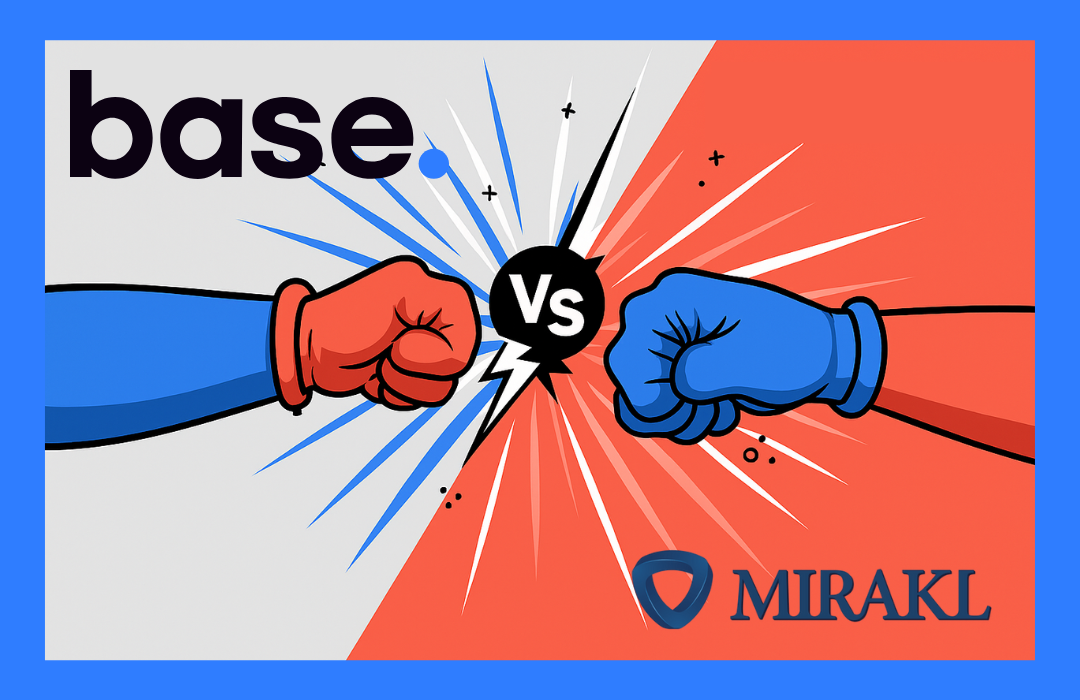With diverse sales channels to tap into, reverse logistics is an integral component of the supply chain. If anything, the rise in bracketed purchases and return frauds have made the returns handling process more complex today than it was a decade ago.
Returns on genuine grounds cannot be dismissed, which is why it’s considered a necessary evil that all sellers should expect. But how can you prevent process abuse and misuse, validate return claims and subsequently issue refunds, exchanges or replacements? How about if some items go missing and cannot be accounted for? More importantly, what do you do with all the returns flowing back in? All these burning questions, and more are answered with returns automation.
With a dedicated returns handling module, sellers can not only keep track of the origin and reason but can also validate claims, settle disputed payments and in due course of time, lower the percentage of orders coming back to them.
Let us turn the lens on returns automation and how the Base system can be of service.
What is Returns Automation?
Returns automation is the deployment of reverse logistics technology within an eCommerce platform. This stack takes care of the entire returns process, from the time the customer initiates the return via a return request up until the item reaches the seller.
With advanced AI, returns handling can be tailored to the ways and goals of your business, ensuring increased efficiency, ground coordination and customer satisfaction- all the while saving much of your time and cost. Returns automation helps you to
- Generate return labels: You can generate return shipping labels to make it easier to mark the product upon its return.
- Streamline shelf restoration: Running the barcode scanner on the shipping labels on the outer packaging helps your ground staff identify the order by warehouse, inventory, location and customer details.
- Validate return requests – the system performs a quality scan to verify that the returned item meets the seller’s conditions for acceptance.
- Mark Quality: The Base system lets sellers use statuses to determine whether or not the product is in mint condition. If it’s not, further actions can be approved such as its repair or disposal. For instance, the seller can fulfill a waiting order with an undamaged item that someone sent back, provided other order conditions are met. Or, items with visible damage can be placed into a separate pile for further action and the refund, exchange or replacement eligibility can be reassessed.
- Return tracking– you can track the inflow and verify if the quantity and description to be expected matches actual returns.
- Refund issuance –you can ascertain if the request qualifies for a full or partial refund against any applicable processing fee, and automate the credit to go to the customer. You can even configure different payment options, such as store credit, wallet loyalty points or cash.
- Update inventory –Those gated items that instantly pass QC-checks are restored to inventory. The system automatically updates inventory levels accordingly and matches it to relevant orders across sales channels.
- Send notifications: Sellers can inform customers with auto-acknowledgements of receiving a return and update them of what will happen.
- Understand reasons– an extensive returns report includes return reasons, origins and even the period where returns peak, which are valuable insights that you can use to lower the return rate.
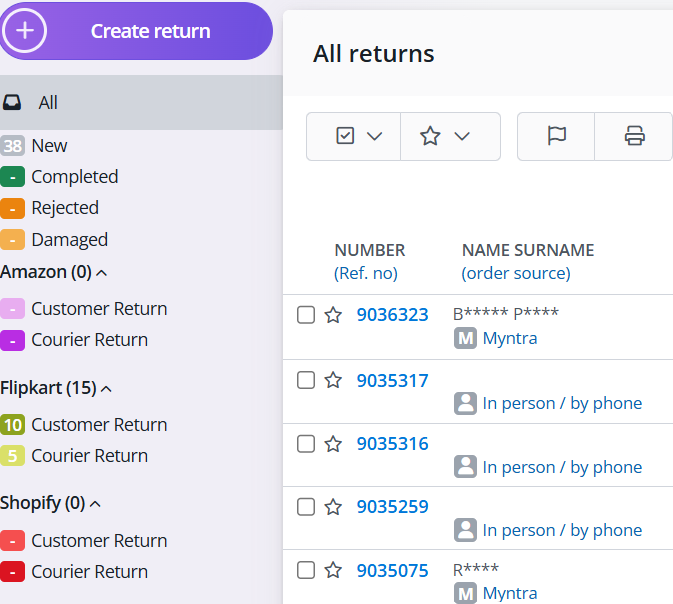
How Base Automates Returns Handling
With an automated returns handling utility built-in to an eCommerce system like Base, you can curb the effort hours on reconciling returns. You get your edge back by catching discrepancies between expected and actual quantities and payments, ensuring that your business does not fall prey to returns frauds.
The ways for sellers to create a return on Base are from
- The Order itself
- Marketplace
- Returns list
- Through API
The product in question must meet certain conditions before creating a return request. On Base, if the order is deducted from the system’s internal inventory, the order needs to be completed until the stock falls to zero at the warehouse. If the seller uses external inventory, the order has to be forwarded to a store. This safety mechanism prevents items from wrongly reflecting as duplicate stock, while showing an increase in the stock available in-store.
The seller can easily create a return by
- Filling out the return card located under the orders tab.This then prompts the user to either create the return for an existing product or an existing client.
- Clicking on “Actions” under a particular order and selecting the “create return” option from the dropdown that follows. The seller will see a warning pop up indicating that choosing to send the goods back will block the order quantity from being edited. Consequently the user is directed to the return card.
- An additional workaround provided by the system where refunds don’t apply is to send the item for repair or create an exchange. The invoice and delivery information is lifted from the original order which resets the price to 0. This puts the order as a special order.
- To process refunds for marketplace returns through the marketplace, the sellers need to perform an additional action of removing the product from their inventory and changing the amount. This ensures that the correct amount is refunded back to the customer. The Base system additionally lets sellers issue partial refunds for marketplace returns and levy a charge where the product is gently used or damaged to a certain degree. For example, if the original cost of the item was INR 250, the customer gets INR 200 back.
- In cases where the return is not linked to a warehouse, merchants have the option to “cancel” the order and change the status to “Stock not returned to warehouse”. This modification doesn’t impact stock levels at warehouses given that the product isn’t actually at the warehouse.
Base’s Returns-oriented Automatic Actions are designed to accommodate a number of functions that optimize processes. It gives sellers the flexibility and access to crucial statistics and information on the amount of items returned.
In the next section, we’ll take you through these Automatic Actions.
Returns Automation Explained: The Heart of Automatic Actions
Returns automation requires a trigger and condition to initiate the action workflow.
- Trigger –is an event that sets off the rule.
- Condition-Is the criteria that needs to be met for the action to occur.
- Action- Is the part that executes the task.
Some core actions that Base automates for convenience and time-saving are
- Sending email notifications to customers upon receiving the return, completing it and issuing the refund or exchange where applicable.
- Issuing corrections based on the items in the return.
- Modifying returns in terms of payments. When a return is completed and the seller issues the refund to the customer’s bank or other systems, Base will update the status as refunded.
- Change order statuses from those that got delivered orders to the percentage of returns. This gives access to insights on returned orders. Sellers can also export data from orders containing items for which a return has been created.
- Check for specific conditions for a marketplace order. For example,if the return is an electronic item, the seller can check if batteries are included.
- Start and stop the quality verification process. The return card will contain all messages pertaining to the verification stage.
- Check reasons for return, payment and refund statuses and fulfillment statuses. Since the system supports multiple languages, the reason for return can be translated to the language of the seller’s choice.
- Set payments and commissions for partial return or a complete refund for the entire order.
- Use status groups to sort, categorize and mark progress of returns after receipt.
- Choose whether to return the stock at all, or handpick the warehouse for return as
- The default warehouse
- The same warehouse from where the order went out,i.e. The source.
- Maintain a separate warehouse to resell undamaged returns at discounted prices.
11. Mark an order as a Return Shipment to make the return shipping label available to the end-user. This mechanism is limited to returns that have been accepted by the seller.
The return form lets sellers indicate the triggers that activate a particular Automatic Action. This expedites returns processing with uncompromised precision.
Leveraging Returns Automation
Returns automation is a game-changer that can curb unwanted practices and protect your reputation as a seller. With the right automation engine, you can not only make the returns process more sustainable and cost-effective but can also ensure it isn’t that part of your operations which leaves you and your staff with more questions than answers.
If you’re ready to take your eCommerce business to the next level, it’s time to trial out the Base system for a month and greenlight the actions that streamline your workflow!